
7 Typeform Alternative Free: Top Form Builders in 2025
Level Up Your Forms: Free Typeform Alternatives
Need engaging, high-converting forms without the Typeform price tag? This list presents top-tier free Typeform alternatives perfect for freelancers, marketers, event planners, HR professionals, researchers, and more. Discover powerful tools to collect leads, manage registrations, gather feedback, and conduct surveys, all without emptying your wallet. Explore these seven free form builders to find the perfect solution for your needs: BuildForm, Google Forms, JotForm, SurveyMonkey, Formstack, Zoho Forms, and Microsoft Forms.
1. BuildForm
Looking for a powerful yet free Typeform alternative? BuildForm stands out with its AI-powered approach to form creation and optimization. Unlike traditional form builders, BuildForm leverages its DeepOptimize engine to analyze user behavior in real time, automatically tweaking questions, layout, and even wording to maximize completion rates. This means less guesswork and more conversions for you, whether you’re crafting a simple survey, a complex job application, or anything in between. BuildForm empowers you to create unlimited conversational forms, capture more leads, and gain deeper insights into your audience, all without writing a single line of code.
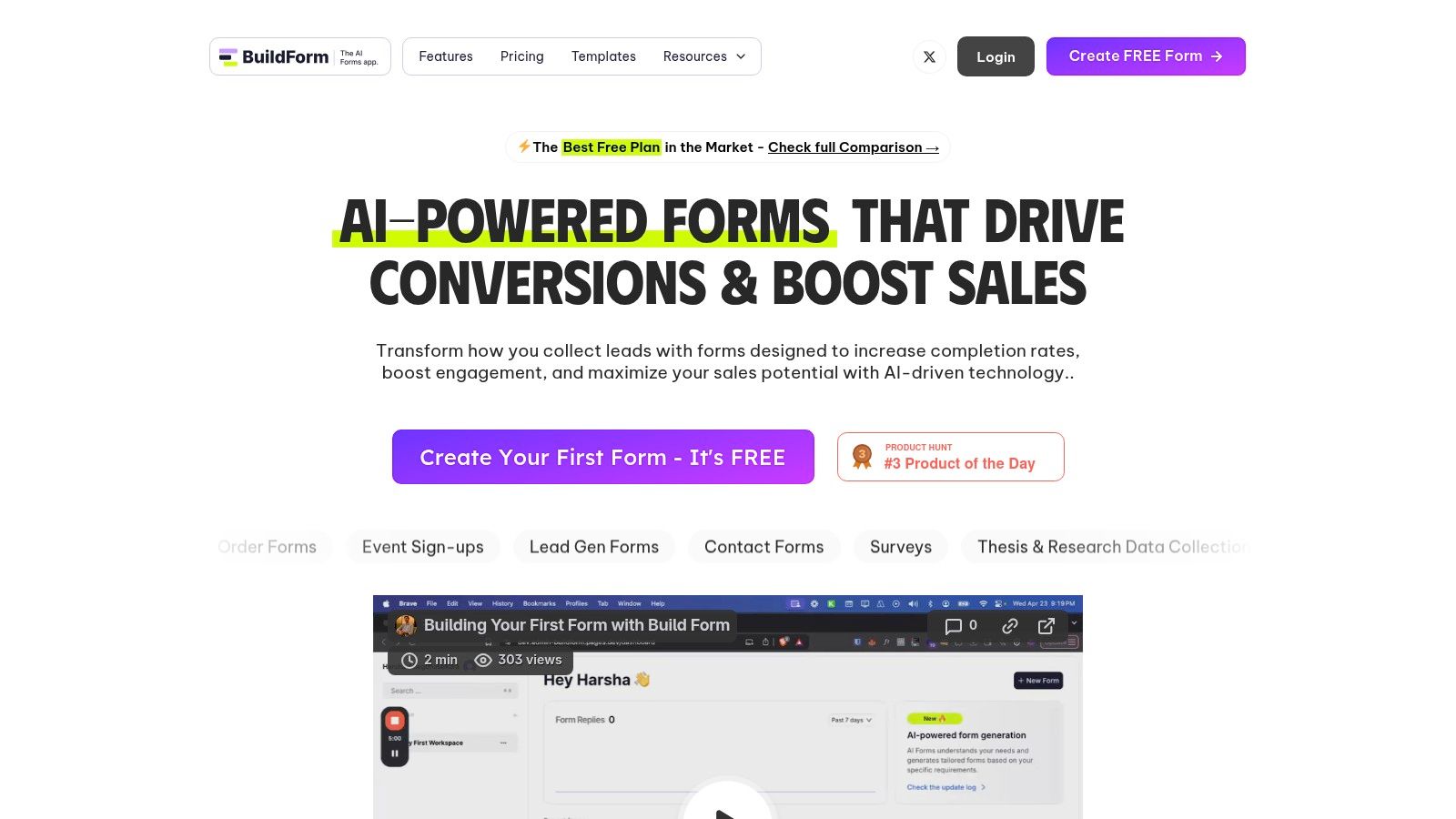
BuildForm’s generous free tier offers unlimited forms, submissions, and file uploads—a significant advantage over many free Typeform alternatives that often restrict usage. This makes it a highly attractive option for freelancers, solopreneurs, and even smaller teams who need robust functionality without the hefty price tag. Imagine effortlessly integrating your forms with tools like Slack, Notion, Google Sheets, and even major CRMs to streamline your workflow. Need to identify high-friction questions? BuildForm's backend insights pinpoint exactly where users struggle, offering actionable recommendations for improvement. You can even benchmark your form's performance against similar forms to ensure you're getting the best possible results. Learn more about BuildForm and explore the platform's features in detail.
Features:
- AI-powered optimization with DeepOptimize
- Unlimited forms and submissions
- Partial submission tracking
- Multiple file uploads
- Real-time analytics and reporting
- Integrations with Slack, Notion, Google Sheets, and CRMs
- 99.9% uptime guarantee
- AI-generated questions
- Smart conditional logic
Pros:
- AI-driven enhancements automatically improve form completion rates.
- The free plan offers exceptional value with unlimited forms and submissions.
- Comprehensive analytics and insights help identify areas for optimization.
- Seamless integrations streamline workflows and data management.
- Rock-solid reliability with a 99.9% uptime guarantee.
Cons:
- Larger file uploads, premium integrations, and custom domain support require a paid Pro plan (starting at $49/month).
- While user-friendly, fully leveraging the AI-powered features may require a slight learning curve.
Website: https://buildform.ai
BuildForm deserves its place on this list because it offers a truly unique and powerful approach to form building. Its AI-powered optimization engine, combined with a generous free tier and extensive integrations, makes it a compelling alternative to Typeform, particularly for those seeking a free solution without compromising on advanced features and performance. Whether you're a marketer looking to boost conversions, an HR professional streamlining applications, or a researcher collecting data, BuildForm offers a scalable and effective solution for optimizing your forms and maximizing your results.
2. Google Forms
Looking for a robust, completely free Typeform alternative? Google Forms is a compelling option, especially for users already embedded in the Google ecosystem. As part of Google's suite of web-based applications, it provides a streamlined way to create forms for diverse purposes, from simple surveys and quizzes to complex data collection processes. Its seamless integration with other Google services, like Sheets, makes data analysis and collaboration a breeze. This makes it an attractive option for freelancers, solopreneurs, marketing teams, event planners, HR professionals, educators, and researchers alike.
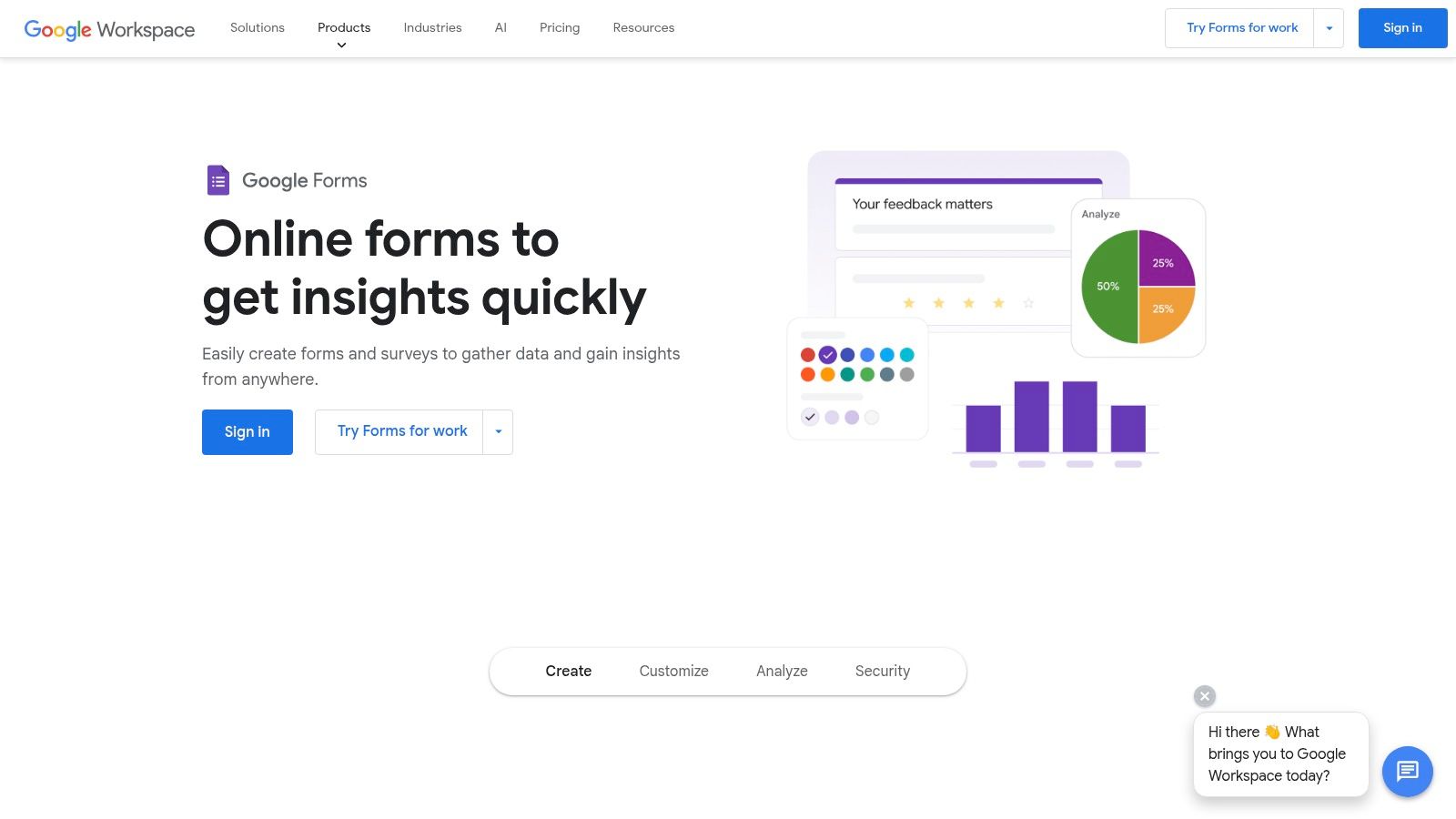
Google Forms stands out for its simplicity and versatility. Need to gather leads for your freelance business? Create a quick contact form. Planning a webinar? Use Google Forms for registrations and follow-up surveys. Managing a hiring process? Collect applications and feedback seamlessly. Educators can leverage it for quizzes and student surveys, while researchers can gather data for their projects. The platform offers various question types, including multiple choice, dropdowns, linear scales, and even file uploads, giving you the flexibility to tailor your forms to your specific needs. Conditional logic empowers you to create dynamic forms that adapt based on user responses, enhancing the user experience and data quality. You can find further details on Google Forms and similar tools by checking out this resource: Learn more about Google Forms.
Features:
- Unlimited forms and responses: Collect as much data as you need without worrying about hitting limits.
- Integration with Google Sheets: Automatically export responses to Google Sheets for detailed analysis and reporting. This feature is invaluable for marketers tracking campaign performance or researchers analyzing survey results.
- Various question types: Choose from multiple choice, dropdowns, checkboxes, short answer, paragraph text, file uploads, linear scales, multiple choice grids, checkbox grids, date, and time.
- Conditional logic: Create dynamic forms that adapt based on user input, providing a personalized experience.
- Mobile-friendly design: Ensure your forms are accessible and user-friendly across devices.
Pros:
- Completely free: No hidden costs or subscription fees. This makes it a particularly attractive typeform alternative free for budget-conscious users.
- Simple and intuitive user interface: Easy to learn and use, even for non-technical users.
- Seamless integration with other Google services: Leverage the power of the Google ecosystem for enhanced productivity and collaboration.
- Strong collaboration features: Work with your team on form creation and data analysis.
Cons:
- Limited design customization: While functional, Google Forms doesn't offer the same level of aesthetic control as Typeform.
- Basic analytics capabilities: While integration with Sheets provides robust data manipulation options, built-in analytics within Google Forms are relatively basic.
- Lacks advanced features like payment collection: Not suitable for forms requiring integrated payment gateways.
- No built-in CRM integration options: Requires workarounds for direct integration with CRM systems.
Website: https://www.google.com/forms/about/
Despite its limitations in design customization and advanced features, Google Forms remains a powerful and completely free typeform alternative free. Its ease of use, seamless integration with other Google services, and unlimited forms and responses make it an invaluable tool for individuals and teams seeking a versatile solution for data collection and analysis.
3. JotForm
JotForm stands out as a robust free Typeform alternative, providing users with the tools to create professional-looking forms and surveys without breaking the bank. Whether you're a freelancer collecting leads, a marketing team boosting engagement, or an event planner managing registrations, JotForm's free tier offers considerable value. Its intuitive drag-and-drop builder eliminates the need for technical expertise, allowing anyone to design visually appealing and functional forms. The extensive template library further streamlines the process, offering a diverse range of pre-built forms for various purposes, from contact forms and feedback surveys to order forms and event registrations. This platform shines by balancing ease of use with powerful features like conditional logic, enabling dynamic forms that adapt based on user input, and integrations with popular services like Google Sheets, Dropbox, and Zapier, automating workflows and data management.
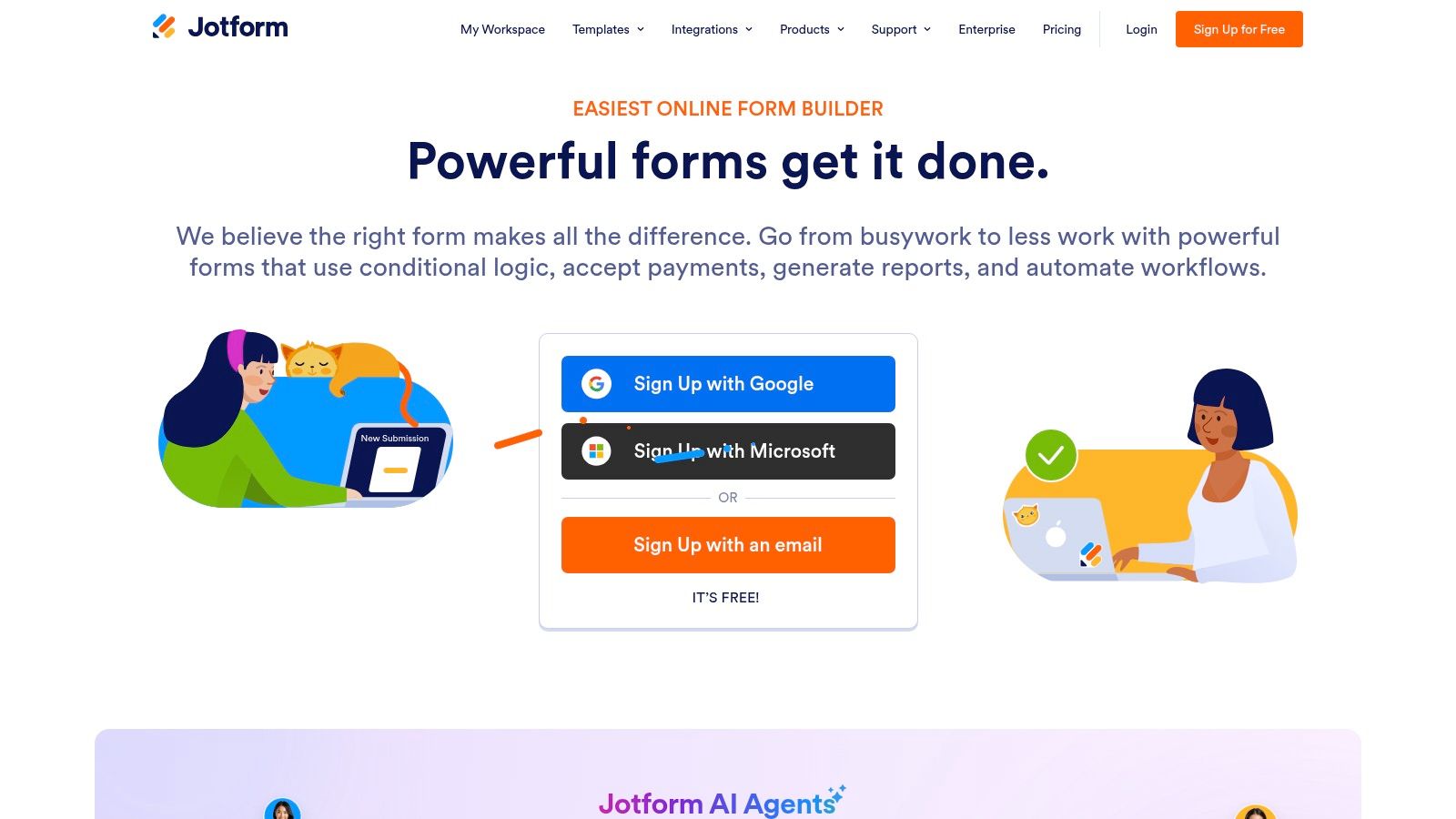
JotForm's free plan allows for the creation of up to 5 forms and 100 monthly submissions, making it suitable for smaller projects or initial testing. With over 700 form templates and 100+ integrations available, even free users have access to a wide range of options for customizing their forms and connecting them to other tools. Beyond the basics, JotForm provides valuable features such as form analytics and reporting, giving you insights into submission data and user behavior. You can even generate PDF versions of your forms for easy sharing and record-keeping. For example, HR professionals could use JotForm to collect job applications, automatically convert them to PDFs, and integrate the submissions with their preferred cloud storage service. Similarly, researchers can leverage JotForm for data collection, utilizing the conditional logic to tailor the survey flow based on participant responses.
Pros:
- Rich template library saves time on design: Choose from hundreds of professionally designed templates and customize them to fit your needs.
- More design flexibility than Google Forms: JotForm provides greater control over form aesthetics and layout.
- Strong mobile responsiveness: Ensures a seamless user experience across various devices.
- Good range of question types and widgets: From multiple choice and dropdown menus to file uploads and payment integrations, JotForm offers diverse input options.
Cons:
- Free plan limits form submissions and number of forms: The 100 submission limit might be restrictive for high-traffic forms.
- JotForm branding on free plan: Free forms will include JotForm branding.
- Storage limitations on free tier: Data storage is limited on the free plan.
- Some advanced features require paid plans: Features like HIPAA compliance and advanced analytics are only available on paid plans.
Website: https://www.jotform.com/
JotForm earns its place on this list by providing a powerful and user-friendly form-building experience in its free tier. While the limitations on submissions and forms might necessitate an upgrade for larger projects, the breadth of features, extensive template library, and intuitive interface make it an excellent free Typeform alternative for a variety of users and use cases. For anyone looking for a step up from basic form builders like Google Forms, JotForm's free plan offers a compelling combination of functionality and ease of use.
4. SurveyMonkey: A Reliable Free Typeform Alternative
If you're searching for a free Typeform alternative, SurveyMonkey is a name you'll likely recognize. As one of the most established online survey platforms, SurveyMonkey offers a free basic plan suitable for creating and distributing simple surveys. This makes it an attractive option for those seeking a familiar and reliable tool without the upfront cost. Its strength lies in its user-friendly interface and scientifically validated survey templates, making it a great starting point for those new to online surveys. Specifically, if your needs are straightforward and you prioritize a platform with a proven track record, SurveyMonkey's free tier is a solid contender.
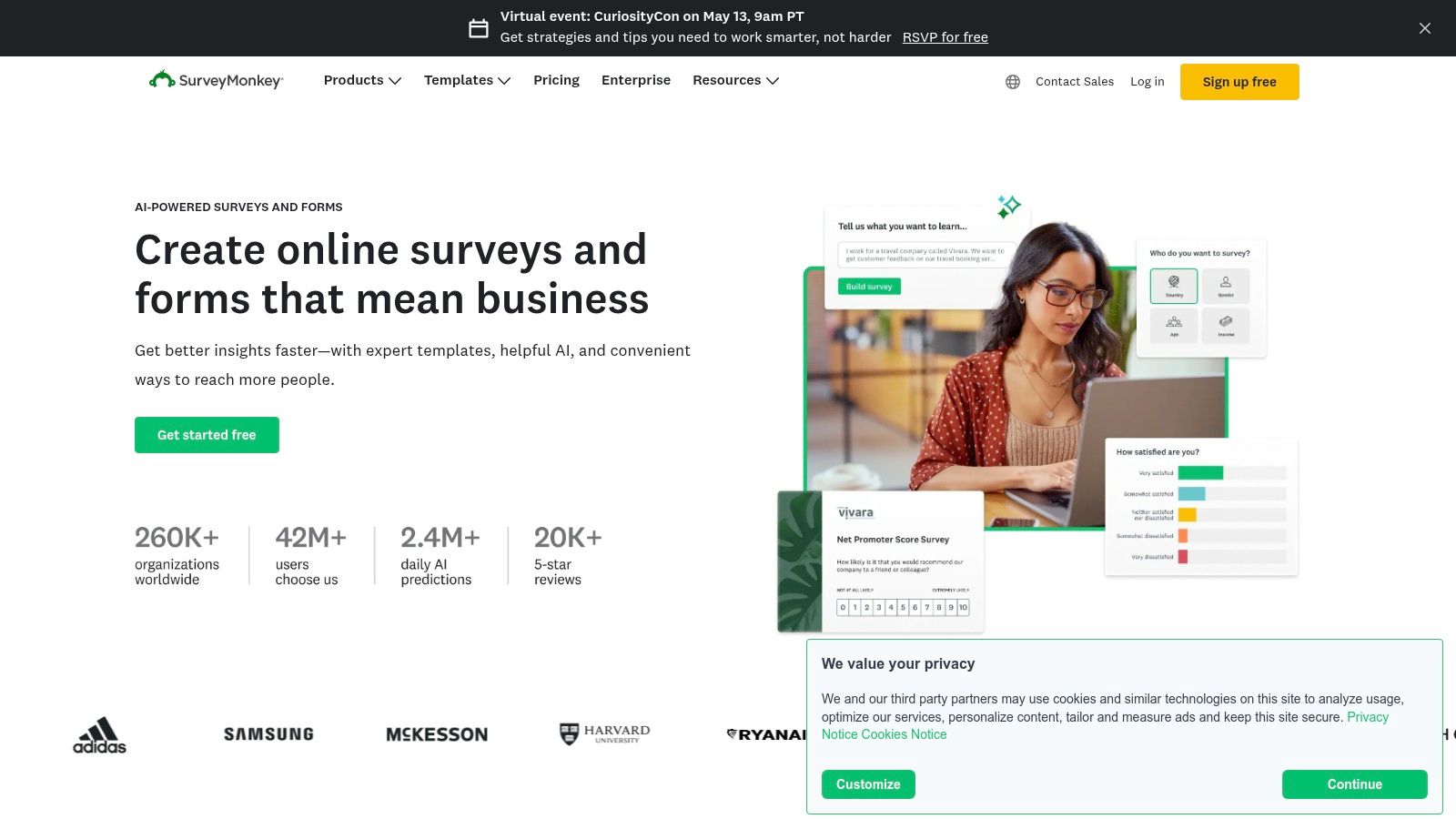
The free plan allows up to 10 questions per survey and collects a maximum of 40 responses per survey. While these limitations might be restrictive for larger projects, it's perfectly adequate for smaller-scale data collection needs like gathering customer feedback on a recent event, conducting quick polls amongst your social media followers, or getting initial feedback on a new product idea from a small group. Freelancers, solopreneurs, and small businesses will find this particularly helpful for quick pulse checks and preliminary research. Event planners could utilize it for post-event feedback, while HR professionals might find it helpful for gathering employee satisfaction on specific initiatives.
SurveyMonkey excels in providing ready-to-use, expert-designed templates covering various topics, ranging from customer satisfaction to market research. These templates, built with proven methodologies, help ensure that your surveys are structured effectively and yield meaningful data. Furthermore, the platform offers a comprehensive question bank with pre-written questions, saving you time and effort in the survey creation process. A convenient mobile app allows you to create, monitor, and analyze your surveys on the go.
Features:
- 10 questions per survey and 40 responses per survey in the free plan
- Expert-designed survey templates
- Basic results analysis tools
- Mobile app for creating and monitoring surveys
- Question bank with pre-written questions
Pros:
- Professional templates with proven methodology
- Easy-to-use interface requiring minimal learning curve
- Robust security and compliance features
- Strong brand reputation and reliability
Cons:
- Heavily restricted free plan (limited questions and responses)
- Cannot export data in the free version
- Limited design customization in the free tier
- Basic reporting capabilities on the free plan
Website: https://www.surveymonkey.com/
While the free plan has limitations, particularly regarding data export and customization, it offers a valuable entry point for those seeking a reputable and user-friendly survey platform. If you anticipate needing more advanced features or higher response volumes, you'll need to consider upgrading to a paid plan. However, for basic surveying needs, SurveyMonkey's free tier offers a reliable and easy-to-use typeform alternative free solution. It’s ideal for getting quick feedback and insights without investing in premium survey software.
5. Formstack
If you're searching for a Typeform alternative free option, Formstack might fit the bill, especially if your priority is creating conversion-optimized forms. While its free plan has more limitations than other options on this list, it still offers access to Formstack’s intuitive drag-and-drop builder and a suite of features that cater to professionals seeking streamlined data collection and workflow automation. This makes it a strong contender for users who prioritize ease of use and a polished look, even with a free plan.
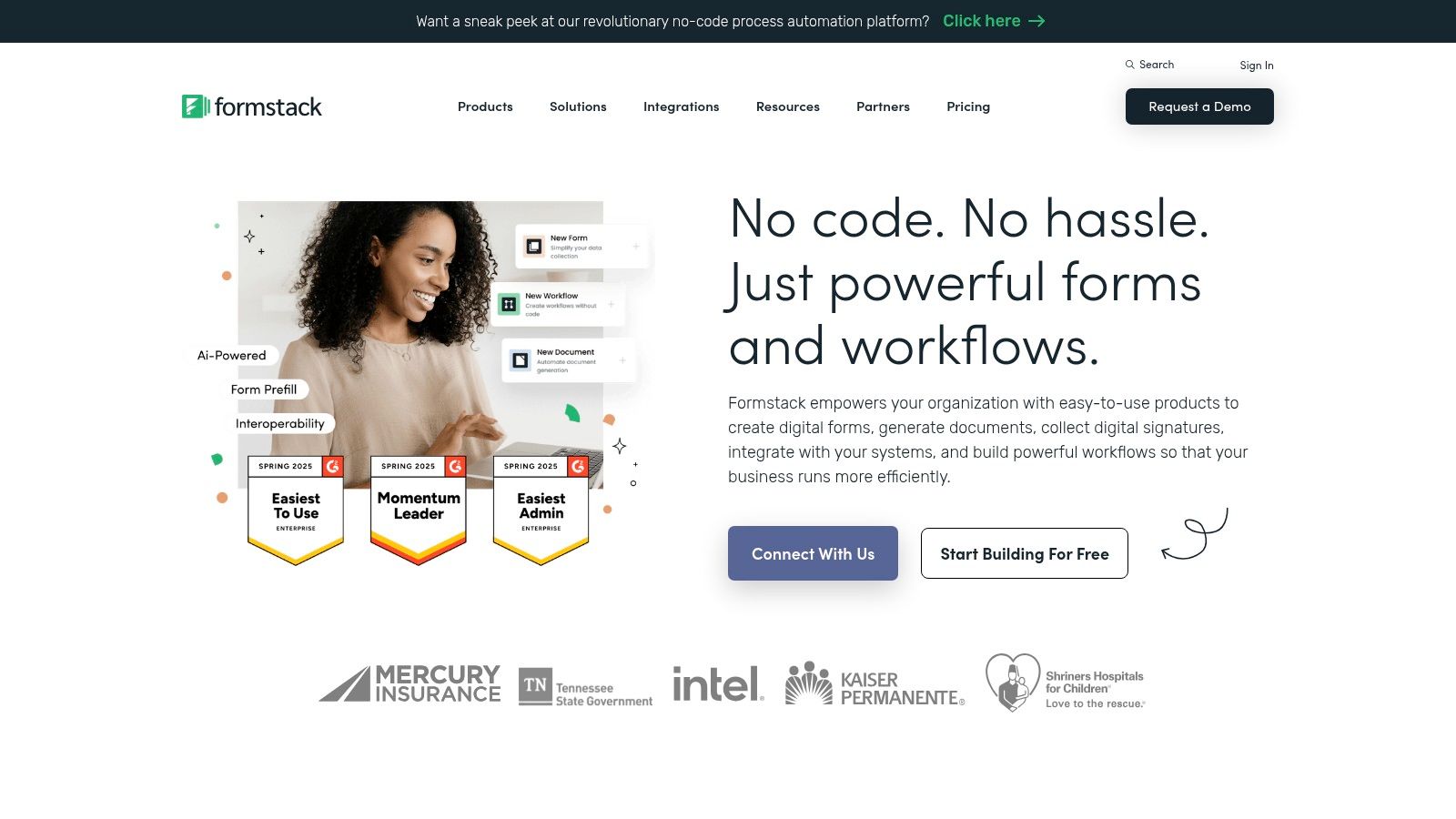
Formstack shines when it comes to building professional and efficient forms. Freelancers and solopreneurs can use it to create sleek lead capture forms, while marketing teams can leverage its conversion-focused design to boost engagement. Event planners will appreciate its streamlined registration process, and HR professionals can collect applications and feedback with ease. Researchers and educators can also utilize Formstack for surveys and data collection, though the limited responses on the free plan might necessitate an upgrade for larger projects.
The drag-and-drop interface is incredibly user-friendly, minimizing the learning curve. You can choose from a variety of professional-looking templates and customize them with multiple field types and formatting options. Formstack also boasts robust form logic capabilities, allowing you to create dynamic forms that adapt to user input. This allows for more personalized and effective data collection.
While Formstack offers a free plan, it's important to be aware of its limitations. The free version often functions more as a temporary trial, and the number of forms and submissions you can collect is restricted. Additionally, free forms will carry Formstack branding, which might not be ideal for everyone. Integrations are also limited in the free version, potentially hindering seamless workflow automation with other tools.
Features:
- Limited-time free plan with basic features
- Drag-and-drop form builder
- Mobile-responsive forms
- Basic analytics and reporting
- Multiple field types and formatting options
Pros:
- User-friendly interface with minimal learning curve
- Good form logic capabilities
- Professional-looking templates
- Strong security features including HIPAA compliance
Cons:
- Very limited free plan compared to alternatives
- Free plan is often temporary/trial-based
- Formstack branding on free forms
- Limited integrations in free version
Website: https://www.formstack.com/
Implementation Tip: Before committing to the free plan, carefully assess your needs and the limitations. While the drag-and-drop builder makes it easy to create a form quickly, consider the submission limits and branding restrictions. Exploring the available templates can give you a good sense of Formstack's capabilities and help you determine if it's the right Typeform alternative free solution for your project. If you anticipate needing advanced integrations or a higher submission volume, be prepared to explore their paid plans.
6. Zoho Forms: A Robust Free Typeform Alternative within the Zoho Ecosystem
If you're searching for a free Typeform alternative, especially if you're already invested in the Zoho suite, Zoho Forms is a compelling option. It provides a solid balance of user-friendliness and functionality, making it suitable for a variety of data collection needs. From simple contact forms to more complex surveys, Zoho Forms can handle it, particularly for users already leveraging Zoho CRM and other Zoho applications. This makes it an excellent choice for small businesses, freelancers, and solopreneurs who want streamlined workflows within their existing Zoho environment.
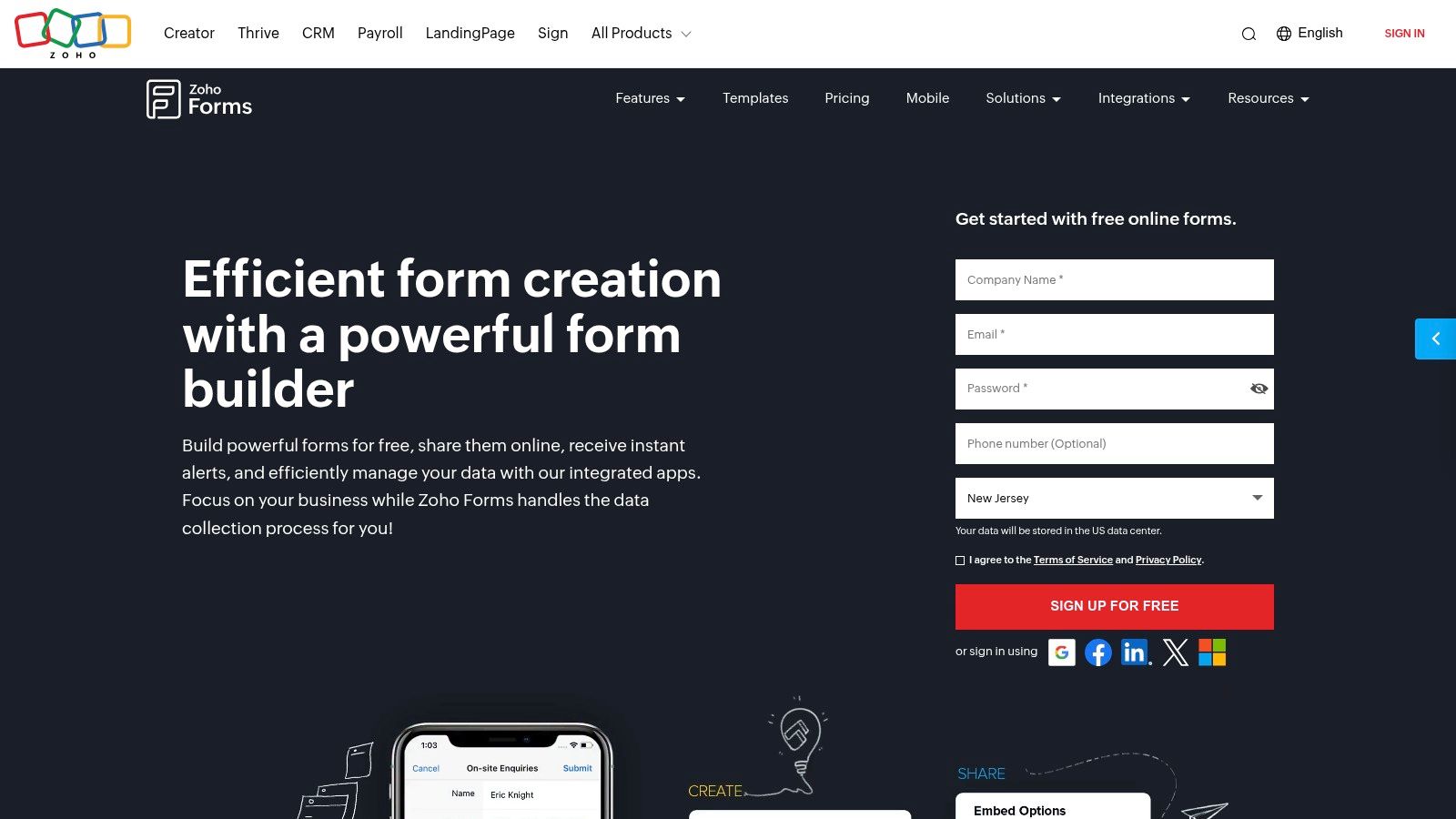
Zoho Forms' free plan offers a generous allowance of 500 submissions per month across up to 3 forms. While the form limit might seem restrictive, it's often sufficient for individuals and small businesses starting out with online forms. Each form allows for 10 fields, including essential options like captcha and file upload, enabling you to collect various data types. Imagine a freelancer using one form for client inquiries, another for project proposals, and the third for feedback collection – all within the free tier. Event planners can use it for event registrations, while HR professionals can collect job applications or employee feedback.
One of Zoho Forms' strengths lies in its seamless integration with the Zoho ecosystem. If you're already using Zoho CRM, for instance, you can directly capture leads through your forms and automatically populate your CRM database, eliminating manual data entry and streamlining your sales process. This integration extends to other Zoho apps as well, creating a unified and efficient workflow.
Key Features & Benefits:
- Free Plan: 3 forms, 500 submissions/month, 10 fields per form.
- Zoho Integration: Seamlessly integrates with Zoho CRM and other Zoho apps.
- Mobile App: Create and manage forms, and collect submissions on the go.
- Drag-and-Drop Interface: Easily build forms without any coding knowledge.
- Customization: Decent customization options, even in the free version.
- Notifications & Workflows: Basic notification and workflow rules for automated responses.
Pros:
- Strong integration with the Zoho ecosystem.
- Clean and intuitive interface.
- Good mobile responsiveness.
- Useful customization options in the free tier.
Cons:
- Limited number of forms in the free plan.
- Zoho branding on forms.
- Limited integrations outside the Zoho ecosystem.
- Basic analytics in the free version.
Getting Started with Zoho Forms:
Implementation is straightforward. Sign up for a free Zoho account (if you don’t already have one), navigate to Zoho Forms, and use the drag-and-drop builder to create your forms. Pre-built templates are also available to expedite the process. Connect your forms to other Zoho apps for automated workflows.
Comparison with Typeform and other alternatives:
While Typeform is known for its stylish and conversational interface, Zoho Forms focuses on functionality and integration within the Zoho suite. If you prioritize a visually appealing experience above all else, Typeform might be a better fit. However, if you value deep integration with your existing business tools and a robust free plan, Zoho Forms emerges as a strong contender. Other free alternatives like Google Forms offer simplicity, while Jotform provides more advanced features but with usage limitations in its free plan. Choosing the right tool depends on your specific needs and priorities.
Website: https://www.zoho.com/forms/
Zoho Forms deserves its place on this list as a powerful and free Typeform alternative, specifically catering to users already working within the Zoho environment. Its robust features, ease of use, and seamless integrations make it a valuable tool for streamlining data collection and boosting productivity.
7. Microsoft Forms: A Simple, Free Typeform Alternative within the Microsoft Ecosystem
If you're looking for a free Typeform alternative, especially if you're already entrenched in the Microsoft ecosystem, Microsoft Forms is a strong contender. It offers a clean, minimalist interface for creating surveys, quizzes, polls, and other forms, making it an attractive option for various use cases. While it might not boast the extensive features of premium form builders like Typeform, its simplicity and integration with Microsoft 365 make it a practical choice for many.
Who is Microsoft Forms best for?
Microsoft Forms caters to a wide range of users, including:
- Freelancers and solopreneurs: Create simple lead capture forms or client satisfaction surveys with ease.
- Marketing and sales teams: Generate basic market research surveys or gather customer feedback.
- Event planners: Manage event registrations and collect attendee information.
- HR and recruitment professionals: Streamline application processes and collect employee feedback.
- Researchers and educators: Conduct surveys, quizzes, and assessments for data collection and educational purposes.
Key Features and Benefits:
Microsoft Forms offers several valuable features, even in its free version:
- Unlimited forms and responses: Collect as much data as you need without worrying about hitting limits.
- Real-time response statistics: Monitor responses as they come in and quickly analyze data trends.
- Variety of question types: Choose from multiple question types, including rating scales, ranking, Likert scales, multiple choice, and open-ended questions.
- Seamless Microsoft Integration: Easily export data to Excel for in-depth analysis and leverage other Microsoft 365 tools for collaboration and distribution.
- Collaboration features: Work with team members to build and edit forms simultaneously.
- Multilingual support: Create forms in different languages to reach a wider audience.
- Robust Quiz Functionality: Create quizzes with automatic grading, making it useful for educators and trainers.
Pros:
- Intuitive interface: The clean and simple design requires minimal learning, allowing you to quickly create forms even without prior experience.
- Tight integration with Microsoft 365: Seamlessly integrate with Excel, SharePoint, and Teams, simplifying data analysis and collaboration.
- Multilingual support: Cater to a global audience with forms in multiple languages.
- Solid quiz features: Benefit from automatic grading and feedback options for quizzes and assessments.
Cons:
- Limited customization: While functional, the design customization options are basic compared to Typeform's extensive theming and branding capabilities.
- Fewer question types: You might find the range of question types slightly limited compared to more advanced form builders.
- Limited integrations outside Microsoft: Integrations with non-Microsoft products are scarce.
Pricing and Technical Requirements:
Microsoft Forms is available for free with a Microsoft account. A more feature-rich version is included with Microsoft 365 subscriptions. It's accessible via any web browser and requires no specific technical setup.
Implementation Tips:
- Start with a clear objective for your form.
- Utilize the branching logic feature to customize the user experience based on their answers.
- Embed forms directly into your website or share them via a link.
- Regularly review response statistics to gain insights and make adjustments.
Why Microsoft Forms deserves its place on this list:
Microsoft Forms stands out as a free Typeform alternative due to its ease of use, integration with Microsoft 365, and essential features. While it might not offer the design flexibility of Typeform, it provides a reliable and accessible solution for creating basic forms and collecting data without any cost. If you're seeking a simple, free form builder, especially within the Microsoft ecosystem, Microsoft Forms is a practical choice.
7 Free Typeform Alternatives Comparison
| Product | Core Features / Capabilities | User Experience & Quality ★ | Value & Pricing 💰 | Target Audience 👥 | Unique Selling Points ✨ |
|---|---|---|---|---|---|
| 🏆 BuildForm | AI-powered DeepOptimize engine, unlimited forms & submissions, smart conditional logic, real-time analytics, seamless integrations | ★★★★★ (4.98) intuitive, adaptive UX | Free plan generous; Pro from $49/mo | Marketers, sales, HR, event organizers, researchers | AI-driven real-time optimization, backend insights, 99.9% uptime, API & branding |
| Google Forms | Unlimited forms & responses, conditional logic, Google Sheets integration | ★★★★ intuitive & simple | Completely free | General users, educators, small teams | Native Google ecosystem integration, collaboration |
| JotForm | Drag-and-drop builder, 700+ templates, analytics, PDF generation | ★★★★ flexible & mobile-friendly | Free limited (5 forms/100 submissions); paid plans for more | Small businesses, freelancers | Extensive templates, design flexibility |
| SurveyMonkey | Expert survey templates, question bank, mobile app | ★★★★ professional & reliable | Free limited (10 questions/40 responses) | Researchers, marketers, enterprises | Scientifically validated templates, strong security |
| Formstack | Drag-and-drop builder, conversion-focused forms, basic analytics | ★★★★ user-friendly | Limited free trial; paid plans required | Businesses needing workflow automation | HIPAA compliance, strong security, form logic |
| Zoho Forms | Drag-and-drop builder, Zoho CRM integration, mobile app | ★★★★ clean & responsive | Free with limits (3 forms/500 submissions) | Small businesses using Zoho suite | Deep Zoho ecosystem integration |
| Microsoft Forms | Unlimited forms & responses, real-time stats, quiz grading | ★★★★ simple & clean | Included with Microsoft 365 or free basic | Microsoft ecosystem users, educators | Excel integration, multilingual support |
Choosing the Perfect Free Typeform Alternative
Finding the perfect free Typeform alternative requires careful consideration of your specific needs. Throughout this article, we've explored several powerful options, each with its own strengths and weaknesses. From the simplicity and familiarity of Google Forms to the robust features of JotForm and Formstack, and the specialized functionalities of SurveyMonkey and Zoho Forms, there's a free form builder to suit every project. We also looked at Microsoft Forms and its integration with the Microsoft suite, and BuildForm, a compelling alternative with advanced AI capabilities and unlimited submissions. Remember, the ideal tool depends on factors such as the complexity of your forms, required integrations with other platforms, the volume of responses you anticipate, and the overall user experience you're aiming for.
For example, if you’re collecting leads and need to integrate your forms with your marketing automation platform, consider options like Zoho Forms or Formstack. If you're prioritizing user experience and visually appealing forms, JotForm and BuildForm might be better suited. And for simple data collection and surveys, Google Forms or Microsoft Forms could be the perfect fit. Organizing and scheduling your content across different platforms is crucial for a successful marketing strategy. To streamline this process and maintain a consistent online presence, learn how to create and manage a social media content calendar from EvergreenFeed. By carefully evaluating these factors, you can confidently choose the right free Typeform alternative to power your data collection efforts.
Don't settle for less when it comes to creating engaging and effective forms. Explore the possibilities and unlock the power of free form builders to gather valuable data, connect with your audience, and achieve your goals. Looking for a Typeform alternative free that leverages the power of AI for an enhanced user experience? Discover BuildForm and its unlimited free submissions to start creating stunning and intelligent forms today.
Article created using Outrank


