
Progressive Profiling Examples: Boost User Engagement
Unlocking the Power of Gradual Engagement
Want to gather valuable user data without scaring them away with massive forms? This listicle provides six progressive profiling examples to improve your lead capture and boost conversions. Learn how industry giants like Netflix, HubSpot, and Spotify use progressive profiling to personalize user experiences and build stronger relationships. By collecting information incrementally, you can create a seamless user journey that fosters trust and engagement. Explore these practical progressive profiling examples to transform your data collection strategy.
1. Netflix's Viewing Preferences System
Netflix offers a prime example of progressive profiling in action, demonstrating how businesses can gather valuable user data without resorting to intrusive methods. Instead of bombarding users with lengthy questionnaires upon signup, Netflix cleverly leverages viewing habits to build detailed user profiles over time. This approach creates a highly personalized experience that keeps users engaged and coming back for more. The platform meticulously tracks what users watch, when they watch it, viewing duration, and even what they choose to skip. This wealth of information fuels the recommendation engine, allowing Netflix to suggest content tailored to individual tastes without ever explicitly asking for preferences.
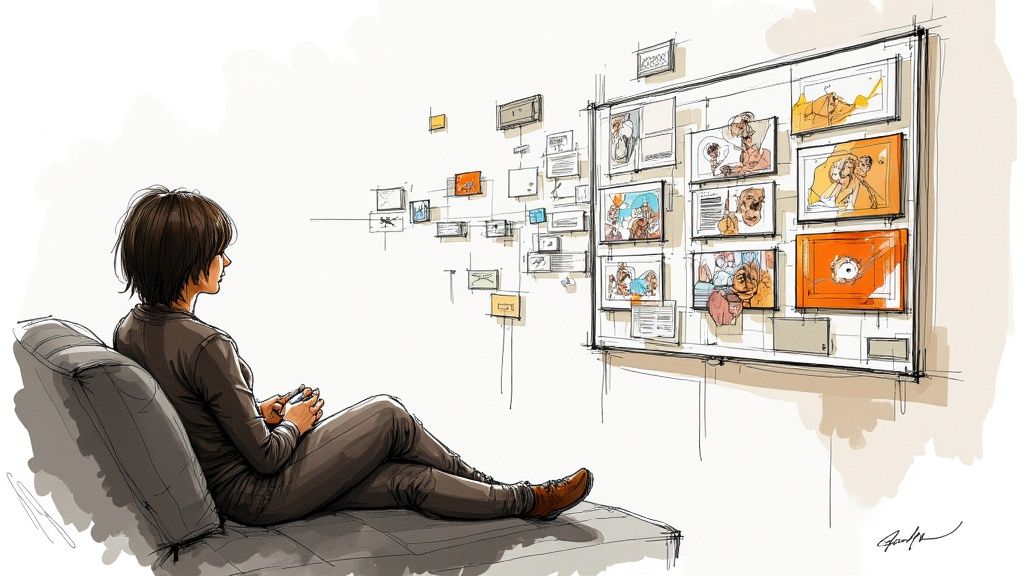
This method, spearheaded by Netflix's product team including Todd Yellin, former VP of Product, relies on several key features: behavioral data collection (rather than explicit questioning), gradual refinement of preferences, implicit data collection through viewing patterns, and sophisticated machine learning algorithms that adapt to evolving tastes. This makes it a powerful progressive profiling example for businesses seeking to enhance user experience.
Examples of this in action include the familiar "Because you watched" recommendations, the dynamic homepage that displays different imagery for the same content based on individual viewing history, and personalized category rows reflecting specific interests. These elements create a truly customized experience, enhancing user satisfaction and retention.
Pros:
- Minimal friction during onboarding: Users can dive straight into the content without lengthy signup processes.
- Highly personalized recommendations: The system generates tailored suggestions, increasing user engagement.
- Continuously improving user experience: As viewing history grows, recommendations become increasingly accurate.
- Accurate data based on actual behavior: This provides more reliable insights than stated preferences which can be unreliable.
Cons:
- Initial recommendations may be less accurate: A limited viewing history can result in generic suggestions.
- Potential for filter bubbles: Overly personalized recommendations can limit exposure to diverse content.
- Requires substantial viewing history: The system's effectiveness relies on accumulated viewing data.
Tips for Implementing a Similar System:
- Balance algorithm-driven recommendations with opportunities for discovery: Introduce users to content outside their usual preferences.
- Use viewing completion rates as quality signals: High completion rates suggest successful recommendations.
- Implement a mix of implicit and explicit feedback mechanisms: Allow users to rate content or provide direct feedback to further refine recommendations.
When and Why to Use This Approach:
This progressive profiling method is ideal for businesses with content libraries or product catalogs. It is particularly effective when:
- Personalization is key to the user experience: Tailored recommendations enhance engagement and satisfaction.
- User behavior provides valuable insights: Tracking user interactions offers a rich source of data for personalization.
- Minimizing initial friction is a priority: Streamlined onboarding encourages user adoption and reduces bounce rates.
Netflix's approach to progressive profiling sets a high bar for personalized user experiences. By focusing on behavior rather than explicit questioning, Netflix demonstrates how to gather valuable data and enhance user satisfaction seamlessly. This makes it a compelling progressive profiling example for businesses across various industries, particularly those focused on digital content and e-commerce.
2. HubSpot's Form Field Progressive Profiling
HubSpot pioneered the concept of progressive profiling within marketing automation, introducing a structured approach that significantly enhances lead capture and nurturing. This method utilizes "smart forms" designed to remember previously submitted information. When a lead revisits a form, HubSpot automatically replaces already-completed fields with new, relevant questions. This allows businesses to progressively build a richer profile of their leads over time, gathering valuable data without overwhelming them with lengthy forms on each interaction. This approach keeps forms short and focused, increasing completion rates while simultaneously gathering deeper insights with each subsequent visit.
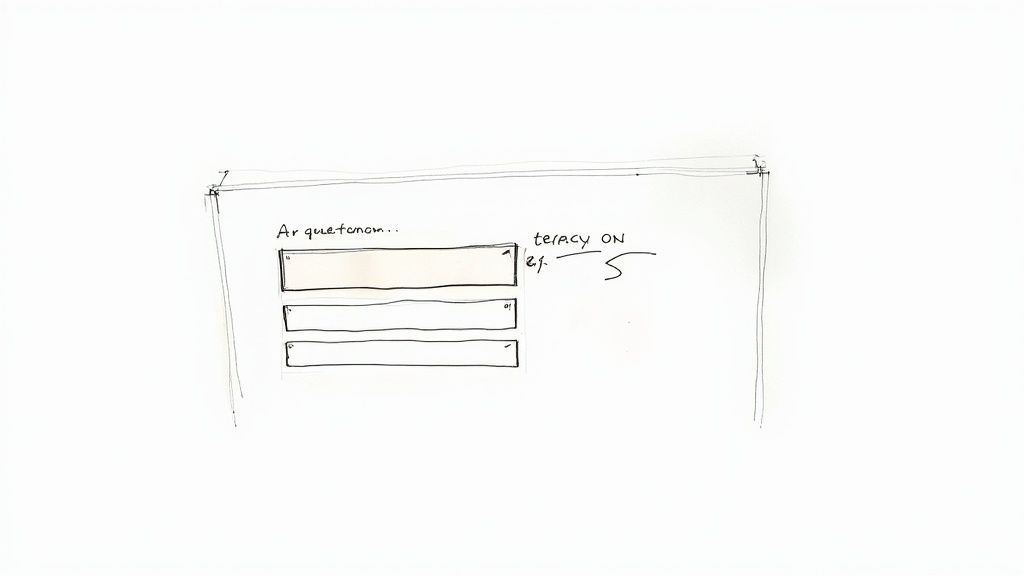
HubSpot's form field progressive profiling boasts features like smart, adaptive forms, field-level profiling, integration with lead scoring, and lifecycle stage-based question sequencing. This means you can tailor questions based on a lead's position in the buyer's journey, from initial awareness to decision-making. For example, an initial form might simply ask for name, email, and company. Upon their return, the form might then request job title, company size, or industry, gradually building a more complete picture.
This approach is highly beneficial for various scenarios. Freelancers and solopreneurs can use it to segment their audience effectively. Marketing and sales teams gain valuable data to personalize their outreach and improve lead qualification. Event planners can tailor attendee experiences by progressively collecting relevant information. HR professionals can streamline recruitment by gathering comprehensive applicant data over multiple touchpoints. Researchers and educators benefit from detailed, progressively gathered data for their studies.
Examples of successful implementations include:
- HubSpot's own lead generation forms: They utilize this technique extensively across their website, demonstrating the effectiveness firsthand.
- Content download forms: These can adapt based on existing visitor information, offering more targeted content recommendations and gathering more specific lead data.
- Sequential webinar registrations: Progressive profiling can enrich contact information across multiple webinar sign-ups, building a comprehensive profile without requiring lengthy forms for each individual registration.
Pros:
- Increased form completion rates due to shorter forms
- Comprehensive lead data acquisition over time
- Improved lead quality and sales readiness assessment
- Personalized experience for returning visitors
Cons:
- Requires proper technical implementation and setup within HubSpot.
- Relies on return visits to gather the full profile.
- Needs careful planning and prioritization of form fields.
Tips for effective implementation:
- Prioritize high-value fields: Request crucial information like name, email, and company in the initial interaction.
- Segment questions based on the buyer's journey: Tailor questions to align with the lead's current stage.
- Test and optimize: Experiment with different field sequences to optimize completion rates.
- Consider dependent field logic: Show specific follow-up questions based on previous answers, further personalizing the experience.
HubSpot's form field progressive profiling deserves a prominent place in this list of progressive profiling examples because it provides a structured and automated method for collecting comprehensive lead data while simultaneously enhancing user experience. This approach, popularized by the HubSpot Marketing Team, including co-founders Dharmesh Shah and Brian Halligan, has significantly influenced best practices in lead generation and nurturing. Learn more about HubSpot's Form Field Progressive Profiling and discover how it can benefit your business.
3. Spotify's Taste Profile Building
Spotify provides a prime example of progressive profiling in action. Instead of overwhelming new users with lengthy questionnaires about their musical preferences, Spotify smartly gathers this information gradually. This approach builds an incredibly detailed taste profile through a combination of initial genre selection during onboarding and continuous refinement through listening behavior. The platform analyzes listening patterns, skips, saved tracks, and playlist curation to understand nuanced preferences, all while minimizing user effort in explicitly defining their tastes. This creates a highly personalized experience that continuously evolves.
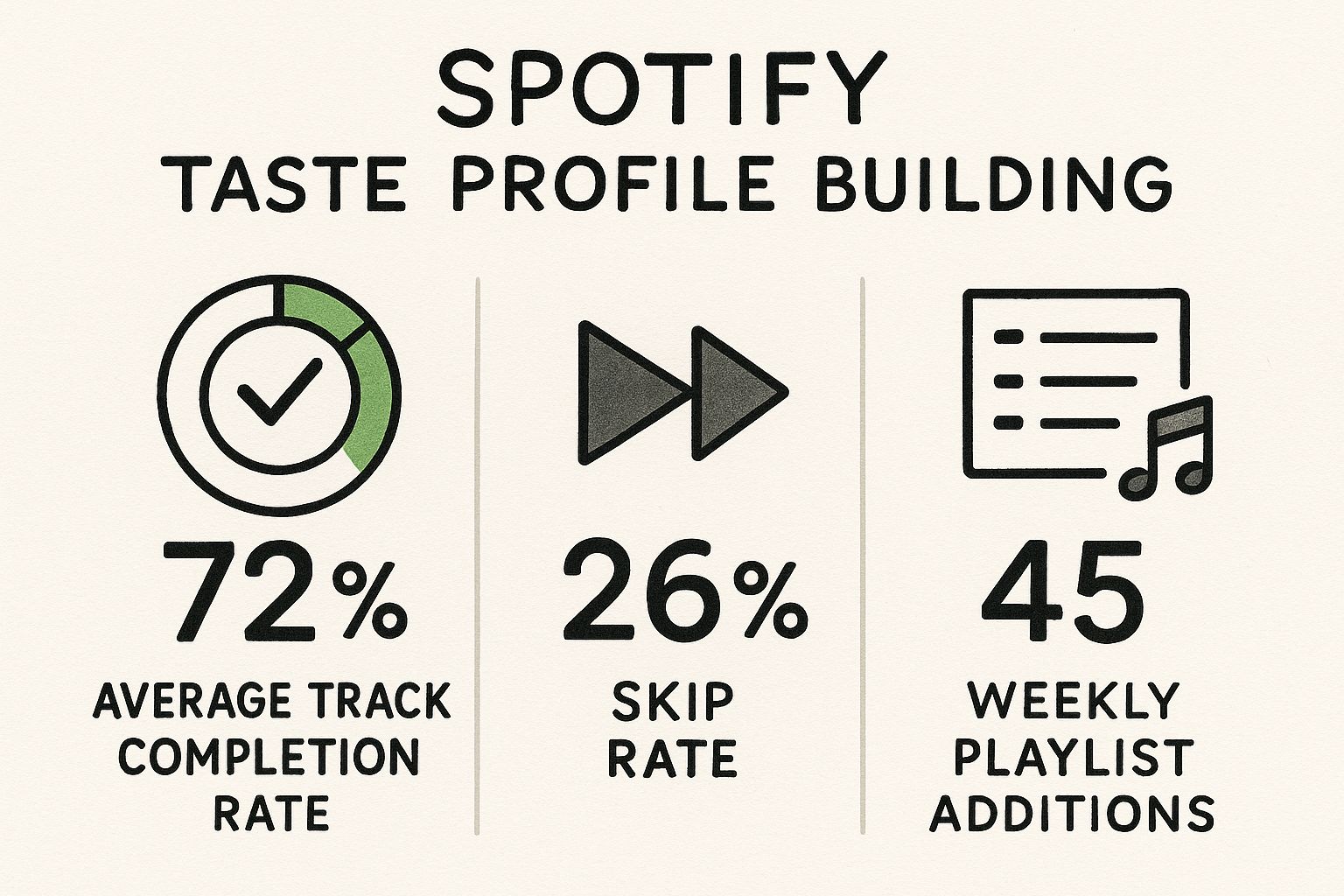
The infographic above visualizes key data points related to Spotify's success using progressive profiling. While specific numerical data isn't directly displayed in the provided infographic, it visually represents the concepts that underpin Spotify's approach. The graphic highlights the user journey, from initial onboarding and preference selection to continuous refinement through behavioral data. It emphasizes the multi-dimensional nature of the taste profile, encompassing genres, moods, tempo, and more. The visual also alludes to the role of collaborative filtering, indicating how Spotify leverages data from similar users to improve recommendations. These elements showcase how Spotify translates user behavior into personalized experiences like Discover Weekly and personalized yearly summaries.
Features like initial lightweight preference selection during signup and continuous profile enhancement through behavioral signals are key to this process. Spotify's taste profile mapping encompasses multiple dimensions, including genres, moods, tempo, and even contextual factors like time of day and device. By leveraging collaborative filtering, Spotify compares a user's profile with others to surface relevant artists and expand musical horizons.
This approach offers several advantages. It creates an instantly personalized experience from the first use, adapting to evolving musical tastes over time. It strikes a balance between familiar recommendations and discovery, using both explicit and implicit preference signals. However, there are also potential downsides. The system can sometimes misinterpret temporary interest as a core preference, requiring significant data processing infrastructure. Occasionally, recalibration may be necessary when preferences shift dramatically.
Examples of Spotify's successful implementation include Discover Weekly personalized playlists, Daily Mix algorithm-generated collections, personalized Year in Review summaries, and taste-based artist and concert recommendations. These features demonstrate the power of progressive profiling to deliver highly targeted and engaging content.
For those looking to implement progressive profiling, Spotify's approach offers valuable lessons. Start by providing immediate value based on minimal initial information. Use contextual listening (time of day, device, activity) as profiling signals and build feedback loops into recommendation systems. It's also crucial to balance algorithm-driven curation with human touches to ensure recommendations resonate authentically.
This example deserves its place on this list because it demonstrates how a global platform effectively utilizes progressive profiling to personalize user experiences at scale. Spotify's method, popularized by its product team, including Gustav Söderström, Spotify's Chief R&D Officer, and the acquired Echo Nest team, serves as a powerful case study for freelancers, marketing teams, and anyone seeking to enhance user engagement through personalized content delivery. This progressive profiling example demonstrates how minimizing initial friction and continuously gathering data can lead to a deeply personalized and engaging user experience. While this specific example focuses on music, the underlying principles can be adapted to a wide range of industries and applications, making it particularly relevant for our target audience.
4. Amazon's Incremental Purchase History Profiling
Amazon stands as a prime example of progressive profiling done right, demonstrating how incremental purchase history profiling can dramatically personalize the customer journey. Instead of bombarding users with intrusive questionnaires, Amazon subtly gathers data through purchase history analysis and browsing behavior tracking. This method allows Amazon to progressively build a detailed understanding of each customer's preferences, enabling the platform to offer increasingly relevant product recommendations and a highly customized shopping experience without ever explicitly asking for that information.

This approach leverages a combination of powerful features, including analyzing purchase history to identify core interests, tracking browse and search behavior to understand real-time product engagement, analyzing wishlist and shopping cart activity to gauge purchase intent, evaluating review and rating patterns to assess product sentiment, and synchronizing cross-device behavior to maintain a unified customer profile regardless of how the customer accesses the platform. This comprehensive data collection strategy forms the bedrock of Amazon's personalization engine.
This progressive profiling example earns its place on this list due to its remarkable effectiveness. By observing actual spending habits and browsing patterns, Amazon creates highly accurate interest profiles, significantly boosting the effectiveness of cross-selling and up-selling initiatives. This translates to highly targeted promotional offers and personalized product recommendations that resonate with individual customers, all while seamlessly navigating a massive product catalog. Think about the "Recommended for You" product sections, personalized homepage product displays, targeted email marketing campaigns with product recommendations, and the ubiquitous "Customers who bought this also bought" features – these are all manifestations of Amazon's progressive profiling in action.
Pros:
- Creates highly accurate interest profiles based on actual spending behavior.
- Drives substantial increases in cross-selling and up-selling effectiveness.
- Enables highly targeted promotional offers.
- Functions effectively across massive product catalogs.
Cons:
- Can create privacy concerns among some customers.
- May struggle with purchases made as gifts for others.
- Requires substantial data storage and processing capabilities.
Tips for Implementation:
- Distinguish between one-time purchases and repeat interests: A single purchase doesn't necessarily indicate a lasting interest. Look for patterns and recurring purchases to identify true customer preferences.
- Implement recency weighting in recommendation algorithms: Give more weight to recent purchases and browsing activity, as they are more indicative of current interests.
- Provide clear mechanisms for customers to refine recommendations: Allow customers to indicate if a recommendation is irrelevant or to adjust their preferences directly. This empowers users and improves data accuracy.
- Use collaborative filtering alongside individual history: Combine individual purchase history with data from similar customers to broaden recommendations and introduce new products.
When and Why to Use This Approach:
This method is particularly effective for e-commerce businesses, subscription services, and any platform with a large product or content catalog. It is ideal for businesses seeking to enhance personalization, increase customer engagement, and drive sales through targeted recommendations. This approach prioritizes a non-intrusive data collection method, respecting user privacy while still gathering valuable insights.
This progressive profiling example, popularized by Amazon's personalization team and championed by Jeff Bezos through his customer-centric business philosophy, demonstrates the power of understanding customer behavior through observation rather than interrogation. While requiring significant data infrastructure, the payoff in terms of personalized customer experiences and increased sales makes it a powerful strategy for businesses of all sizes striving for sustainable growth.
5. LinkedIn's Professional Profile Completion
LinkedIn's approach to professional profile completion stands as a prime example of progressive profiling in action. It demonstrates how to effectively gather valuable user data over time without overwhelming them during the initial sign-up process, making it a powerful model for freelancers, marketers, event planners, HR professionals, and researchers alike. Instead of demanding a fully fleshed-out profile upfront, LinkedIn employs a strategic combination of gentle nudges, clear incentives, and social proof to encourage users to progressively enhance their profiles. This approach fosters a more engaging user experience and ultimately leads to richer, more accurate data.
This method works by breaking down the potentially daunting task of profile creation into smaller, manageable steps. LinkedIn uses a combination of features to achieve this: a profile strength meter with tailored completion suggestions, staged information requests linked to network growth, a skill endorsement system for peer validation, and the progressive disclosure of premium features as profiles develop. For instance, as you connect with more people, LinkedIn might suggest adding your current position or educational background. Similarly, the platform encourages users to endorse their connections' skills, which simultaneously enriches both profiles with validated information.
Successful implementation of this strategy is evident throughout the platform. LinkedIn's profile completion percentage indicator acts as a visual motivator, while 'People you may know' suggestions expand users' networks, creating natural opportunities to add more details to their own profiles. Skill endorsement requests further enhance profile detail, and guided professional milestone documentation helps users showcase their career progression. These features work in concert to paint a comprehensive picture of each user's professional identity. Learn more about LinkedIn's Professional Profile Completion
Pros of this approach include:
- Clear Incentives for Profile Completion: The profile strength meter and tied-in features like premium access provide tangible benefits for users who invest in their profiles.
- Distributed Profile Building Effort: Breaking down the process into smaller steps makes it less overwhelming and more sustainable for users.
- Network Effects for Enhanced Accuracy: Skill endorsements and connection suggestions leverage the power of the network to validate and enrich profile information.
- Improved Matching for Job Recommendations and Recruiting: More complete profiles lead to better matches and more effective networking.
However, there are also some potential downsides:
- Persistence Can Feel Naggy: Some users may find the constant prompts and reminders irritating.
- Balancing Completion Pressure with User Autonomy: Finding the right balance between encouraging completion and respecting user choice is crucial.
- Superficial Completion: Some users may provide information just to silence the prompts, without genuine consideration for accuracy.
Tips for implementing this type of progressive profiling:
- Connect Profile Completion to Clear User Benefits: Explain how a complete profile will improve their experience, such as increased visibility or better job matches.
- Implement Gamification Elements: Badges, points, or progress bars can make profile completion more engaging.
- Use Life Events as Natural Moments to Request Updates: Job changes, work anniversaries, or new certifications are opportune times to prompt users for updates.
- Highlight Successful Outcomes from Complete Profiles: Showcase stories of users who landed jobs or gained valuable connections thanks to their detailed profiles.
LinkedIn's success with progressive profiling demonstrates its effectiveness as a lead-capture tool and engagement booster. This example is particularly relevant for freelancers and solopreneurs building their online presence, marketing teams seeking qualified leads, event organizers collecting attendee information, recruiters looking for ideal candidates, and researchers gathering detailed survey data. By adopting this approach, these professionals can gather valuable data gradually and organically, fostering a positive user experience while simultaneously enriching their own databases.
6. Duolingo's Language Learning Personalization
Duolingo stands as a prime example of progressive profiling in action, demonstrating how this technique can create a highly personalized user experience without overwhelming users with upfront data collection. This approach makes it a powerful progressive profiling example, particularly relevant for businesses aiming to enhance user engagement and personalize services without intrusive data requests. Instead of lengthy initial assessments, Duolingo gradually builds a detailed understanding of each learner's strengths, weaknesses, and learning preferences through continuous observation and interaction. This makes it ideal for anyone looking to improve conversion rates and customer satisfaction.
Duolingo's method centers around gathering basic information like language learning goals and target language at the outset. As the user engages with the app, it progressively gathers more data. This includes tracking learning patterns, analyzing the types of mistakes made, monitoring practice consistency, and assessing skill progression. This information is then used to dynamically tailor the learning experience to each individual.
How it Works:
Duolingo's progressive profiling leverages several key features:
- Initial Lightweight Goal and Language Selection: Users start with a simple goal selection (e.g., casual learning, travel preparation, fluency) and choose their target language. This minimizes the initial barrier to entry.
- Adaptive Difficulty Based on Performance: The difficulty of lessons and exercises adjusts dynamically based on the user's performance. Success leads to more challenging content, while struggles trigger review and reinforcement.
- Spaced Repetition Customized to Individual Learning Patterns: Duolingo uses spaced repetition algorithms to optimize review schedules, ensuring that users revisit concepts at intervals tailored to their individual forgetting curves.
- Personalized Practice Recommendations: The app provides customized practice recommendations based on identified weaknesses and learning goals.
- Behavioral Tracking for Optimal Engagement Timing: Duolingo analyzes user activity to determine optimal times for sending notifications and reminders, maximizing engagement without being intrusive.
Examples of Implementation:
- Personalized daily practice recommendations: Suggesting specific exercises and lessons based on the user's current skill level and learning progress.
- Adaptive difficulty in lesson challenges: Adjusting the complexity of challenges based on real-time performance within a lesson.
- Customized review sessions targeting weak spots: Creating personalized review sessions focusing on areas where the user has previously made mistakes.
- Engagement optimization through personalized notification timing: Sending notifications and reminders at times when the user is statistically most likely to engage.
Pros:
- Creates personalized learning paths without extensive testing: Eliminates the need for lengthy placement tests, making the onboarding process smoother and more engaging.
- Adapts to individual learning speeds automatically: Allows users to progress at their own pace, fostering a sense of accomplishment and motivation.
- Reinforces concepts based on individual error patterns: Addresses specific areas of weakness, leading to more effective learning.
- Optimizes engagement through behavioral analysis: Increases user retention and active learning time.
Cons:
- Initial skill assessment may be less precise than comprehensive placement tests: The initial assessment might not be as granular as a full-fledged placement test, potentially leading to a slightly less optimized starting point.
- Some learners prefer more explicit control over progression: The adaptive nature might frustrate learners who prefer to manually select their learning path.
- Can sometimes overemphasize engagement metrics over learning outcomes: The focus on engagement can occasionally prioritize metrics like app usage over actual learning progress.
Tips for Implementation:
- Balance adaptive challenges with a consistent core curriculum: Ensure that the personalized learning path still covers all essential concepts.
- Use error pattern analysis to identify conceptual misunderstandings: Go beyond simply marking answers wrong; analyze the types of mistakes made to understand the underlying reasons for errors.
- Implement both time-based and performance-based progression metrics: Track both the time spent learning and the user's performance to gain a holistic view of their progress.
- Provide transparency about personalization to build user trust: Clearly communicate to users how their data is being used to personalize their learning experience.
Popularized By: Luis von Ahn (Duolingo co-founder), Severin Hacker (Duolingo co-founder), Duolingo's learning science team
Duolingo Website
Progressive Profiling: 6 Examples Compared
| System | Implementation Complexity 🔄 | Resource Requirements ⚡ | Expected Outcomes 📊 | Ideal Use Cases 💡 | Key Advantages ⭐ |
|---|---|---|---|---|---|
| Netflix's Viewing Preferences | High: Requires complex ML and data processing | High: Large data infrastructure needed | Highly personalized recommendations; improves over time | Streaming platforms focusing on content discovery | Minimal onboarding friction; accurate behavioral data |
| HubSpot's Form Field Profiling | Medium: Requires technical setup for smart forms | Medium: CRM and marketing platform integration | Increased form completions; richer lead data over time | Marketing automation and lead generation | Adaptive forms reduce friction; better lead quality |
| Spotify's Taste Profile | High: Combines explicit & implicit data with ML | High: Advanced data analytics and infrastructure | Instant personalization with ongoing refinement | Music streaming & taste-based recommendation | Balances discovery with familiarity; multi-dimensional profiling |
| Amazon's Purchase History | High: Advanced data tracking and syncing | High: Extensive storage and processing | Very accurate interest profiles; drives sales and loyalty | E-commerce with large product catalogs | Highly effective targeting; cross-device profiling |
| LinkedIn's Profile Completion | Medium: Structured staged requests and endorsements | Medium: Profile management and network effects | Improved profile quality; better job matching | Professional networking and recruitment | Clear incentives; network-verified accuracy |
| Duolingo's Learning Personalization | Medium-High: Adaptive learning algorithms and tracking | Medium: Behavioral data plus learning science | Personalized learning paths; adapts to skill and speed | Educational apps with skill progression | Adaptive pacing; error-based reinforcement |
Building Better Forms with Progressive Profiling
These progressive profiling examples, from Netflix's preference gathering to Duolingo's personalized learning paths, demonstrate the power of incremental information gathering. By strategically collecting data over time, rather than bombarding users with lengthy forms upfront, you can significantly improve user engagement and conversion rates. The key takeaway is that respecting user time and privacy while still gathering valuable insights is crucial for building stronger relationships and more effective user experiences. Whether you're a freelancer optimizing lead capture, a marketer boosting conversions, or an event planner managing registrations, mastering progressive profiling offers a tangible competitive advantage.
One important aspect of building trust and encouraging form completion is incorporating social proof. When building forms for progressive profiling, consider leveraging tools that can streamline the process and enhance user experience. For example, services like testimonial generation tools can help with gathering testimonials, which can add social proof and credibility to your forms. This can significantly boost user confidence and encourage them to share their information with you.
By implementing the principles illustrated in these progressive profiling examples, you can create more personalized, engaging, and ultimately more successful user journeys. Don't settle for static forms that frustrate users and limit your data collection potential. Start building smarter, more dynamic forms with progressive profiling and unlock the true potential of your user interactions. Want to streamline the implementation of progressive profiling in your projects? Explore the power of intelligent forms and dynamic data collection with BuildForm, a platform designed to help you easily create and manage sophisticated progressive profiling workflows.


