
Top 10 Typeform Free Alternatives for 2025
Beyond Typeform: Unleashing the Power of Free Form Builders
Need engaging forms without the Typeform price tag? This listicle reveals twelve excellent Typeform free alternatives, each with unique strengths and ideal use cases. Discover which free form builder best fits your needs, whether you're a freelancer capturing leads, a marketer boosting conversions, or an event planner managing registrations.
Forms are crucial for gathering information and streamlining processes. But premium form builders can be costly. This resource explores free options offering robust features comparable to Typeform. We'll delve into practical insights gleaned from extensive use, highlighting each tool's limitations and optimal applications. Explore these alternatives:
- BuildForm
- Google Forms
- JotForm
- SurveyMonkey
- Zoho Forms
- Cognito Forms
- forms.app
- SurveySparrow
- Paperform
- Tally
- Formstack
- Wufoo
1. BuildForm
BuildForm stands out as a powerful typeform free alternative, leveraging AI to optimize form engagement and conversion rates. It's a great choice for anyone looking to create interactive, conversational forms without coding, from simple lead capture to complex surveys. Its free plan offers unlimited forms and submissions, making it scalable for both freelancers and larger teams. BuildForm's strength lies in its "DeepOptimize" engine, which constantly analyzes user behavior and tweaks the form in real-time for better completion rates. This includes automatic question reordering and simplified inputs when users show signs of fatigue.
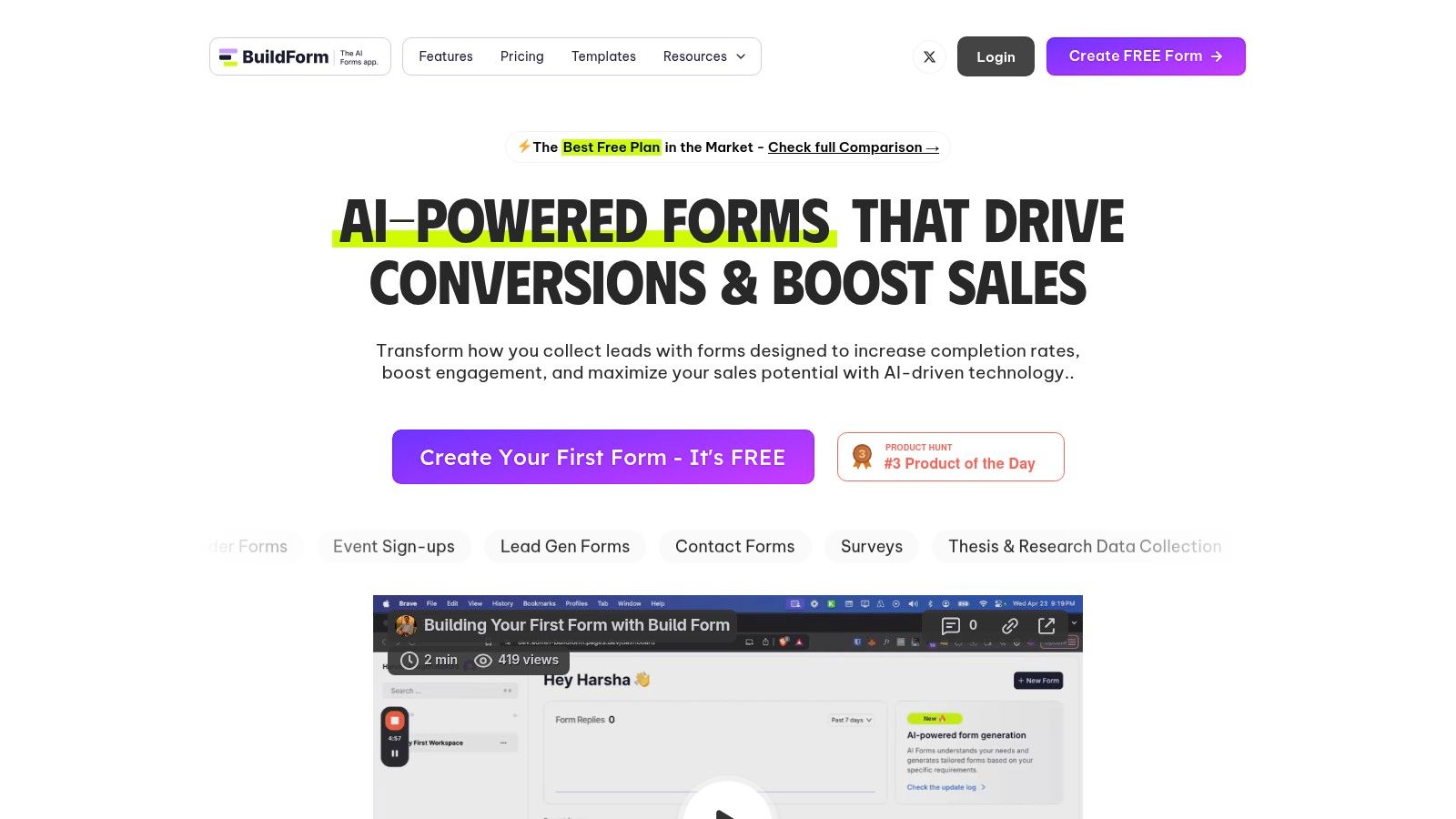
I found the AI-generated questions feature particularly useful, saving significant time in the form creation process. Integrating with tools like Slack, Notion, and Google Sheets streamlined my workflow. The 99.9% uptime guarantee also provided peace of mind, knowing my forms would always be available.
Pros and Cons of BuildForm
Pros:
- AI-powered optimization for increased engagement
- Unlimited forms and submissions on the free plan
- Smart conditional logic and AI-generated questions
- Seamless integrations with popular tools
- 99.9% uptime guarantee
Cons:
- The learning curve can be steep for beginners, especially with the advanced AI features
- Premium pricing details aren't readily available
Implementation Tips
Start with a simple form to get familiar with the interface and DeepOptimize engine. Experiment with the AI-generated questions feature to expedite form creation. Utilize the conditional logic to personalize the user experience. Take advantage of the integrations to automate your workflow.
BuildForm's free plan offers incredible value, especially for those needing unlimited forms and submissions. While the advanced features might take some getting used to, the potential for improved engagement and conversions makes it a compelling typeform free alternative. Visit their website at https://buildform.ai to learn more.
2. Google Forms
Google Forms is a widely used typeform free alternative, perfect for creating surveys, quizzes, and forms effortlessly. Its seamless integration with the Google ecosystem makes it exceptionally convenient for users already working within Google Workspace. It's an excellent option for everything from simple data collection to more complex feedback gathering, especially for those prioritizing ease of use and cost-effectiveness. Its completely free nature eliminates budget barriers for individuals and teams.
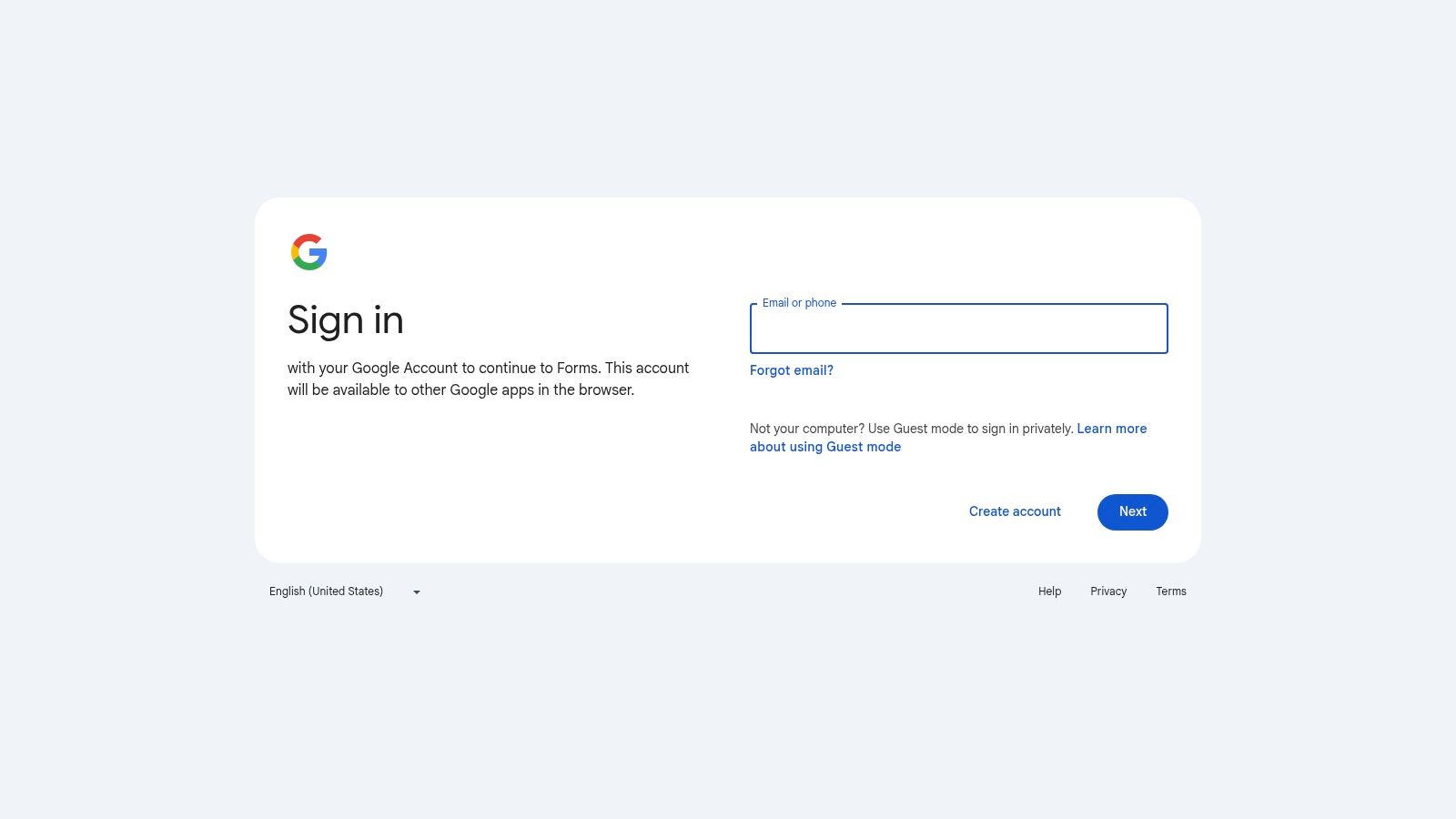
I've used Google Forms extensively for collecting event registrations, gathering customer feedback, and even creating quick polls. The real-time response tracking and automatic data collection in Google Sheets significantly streamlined my workflow. While it lacks the advanced design capabilities of some premium form builders, its simplicity and intuitive interface make it incredibly accessible, even for beginners. The collaborative features also proved invaluable for team projects, enabling simultaneous form editing and analysis.
Pros and Cons of Google Forms
Pros:
- Completely free with no limitations on forms or responses
- User-friendly interface, ideal for beginners
- Seamless Google Workspace integration
- Real-time response tracking and data collection in Google Sheets
- Collaborative editing features
Cons:
- Limited design customization options
- Basic analytics and reporting features
- Lacks advanced features like conditional logic branching found in premium alternatives
Implementation Tips
Start by defining your form's objective and target audience. Utilize the various question types effectively to gather the required data. Leverage the Google Sheets integration to automatically organize and analyze responses. Explore add-ons for extended functionality if needed. Share the form easily through email, social media, or embedded on a website.
Google Forms's free accessibility and ease of use make it a practical typeform free alternative for various data collection needs. While it may not offer the advanced features of paid tools, its simplicity and seamless Google integration make it a valuable asset for individuals and organizations alike. Visit their website at https://forms.google.com to explore its capabilities.
3. JotForm
JotForm presents a compelling typeform free alternative with its intuitive drag-and-drop interface, making customized form creation accessible even without coding knowledge. It's particularly well-suited for users needing a wide variety of form types, from simple contact forms to complex surveys and payment forms. JotForm's extensive template library, boasting over 10,000 pre-built forms, significantly speeds up the form creation process.
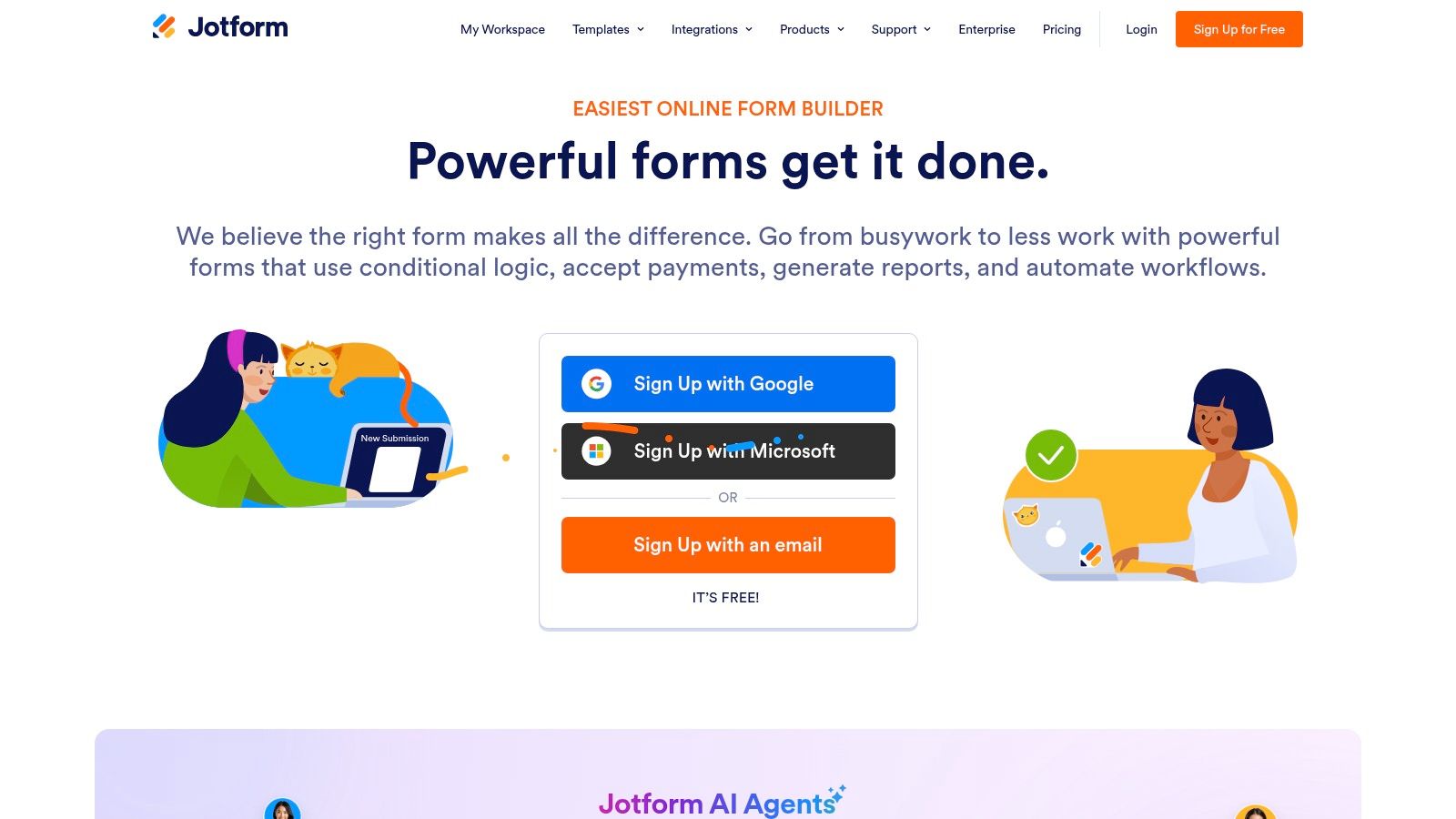
In my experience, the platform's ease of use is a standout feature. Even complex forms with conditional logic and branching were straightforward to set up. The integrations with payment gateways like PayPal and Stripe proved invaluable for selling products or collecting fees directly through forms. You can learn more about JotForm and other Typeform alternatives in this detailed comparison. I also appreciated the mobile responsiveness of the forms, ensuring a seamless user experience across different devices.
Pros and Cons of JotForm
Pros:
- Drag-and-drop interface simplifies form creation
- Vast template library for various use cases
- Seamless integration with payment gateways and other apps
- Mobile-responsive forms ensure accessibility
- Robust conditional logic and branching capabilities
Cons:
- Free plan limitations on form submissions and views can be restrictive for some users
- Some advanced features, like HIPAA compliance, are only available on paid plans
Implementation Tips
Start with a template from JotForm's extensive library to save time. Explore the conditional logic features to create personalized user experiences. Take advantage of the numerous integrations to streamline your workflow and automate tasks. If you find the free plan restrictive, consider exploring alternative options highlighted in the linked resource.
JotForm's free plan provides an excellent starting point for users needing a versatile form builder. While the limitations might necessitate upgrading for larger projects, the platform's ease of use and extensive features make it a solid typeform free alternative. Visit their website at https://www.jotform.com to explore their offerings.
4. SurveyMonkey
SurveyMonkey is a well-established platform for creating surveys and forms. It offers advanced logic and analytics suitable for individuals and businesses seeking a robust typeform free alternative. Its user-friendly interface makes it easy to create various forms, from simple polls to complex market research questionnaires. The free plan is a good starting point for basic needs.
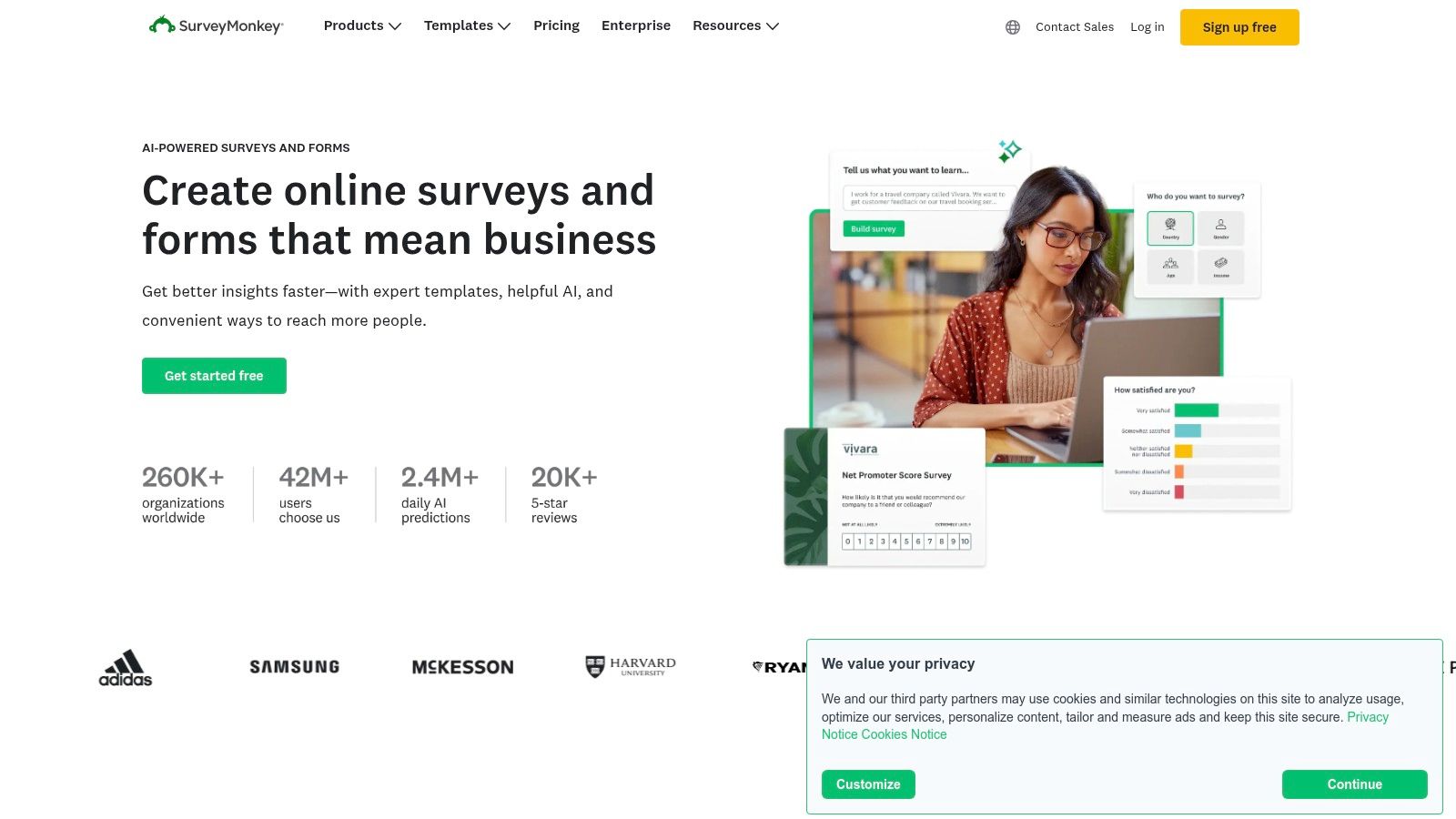
I've used SurveyMonkey for various projects, from collecting customer feedback to conducting academic research. The platform's question branching and skip logic allowed me to create personalized survey paths. Real-time analytics proved invaluable for tracking responses and identifying trends. Integrating with tools like Mailchimp streamlined my workflow by automating email list segmentation based on survey responses.
Pros and Cons of SurveyMonkey
Pros:
- User-friendly interface simplifies form creation
- Comprehensive analytics and reporting tools
- Extensive integration options with popular platforms
- Wide variety of question types and pre-built templates
Cons:
- Free plan limitations on questions and responses
- Advanced features like custom branding and data export require paid plans
Implementation Tips
Start with a template to familiarize yourself with the interface. Experiment with different question types and logic options to personalize the user experience. Leverage integrations to automate data collection and analysis. Keep in mind the limitations of the free plan regarding the number of questions and responses.
SurveyMonkey’s free version is valuable for basic surveys and data collection. While advanced features require a paid subscription, the platform's ease of use and comprehensive analytics make it a reliable typeform free alternative. Visit their website at https://www.surveymonkey.com to learn more.
5. Zoho Forms
Zoho Forms presents a compelling typeform free alternative, especially for users already within the Zoho ecosystem. Its drag-and-drop interface makes form creation incredibly easy, while advanced features like conditional logic and field validation add depth for more complex needs. The free plan is ideal for basic use cases, offering a solid foundation for collecting data and managing responses. This positions it as a valuable tool for anyone seeking a balance between ease of use and powerful features.
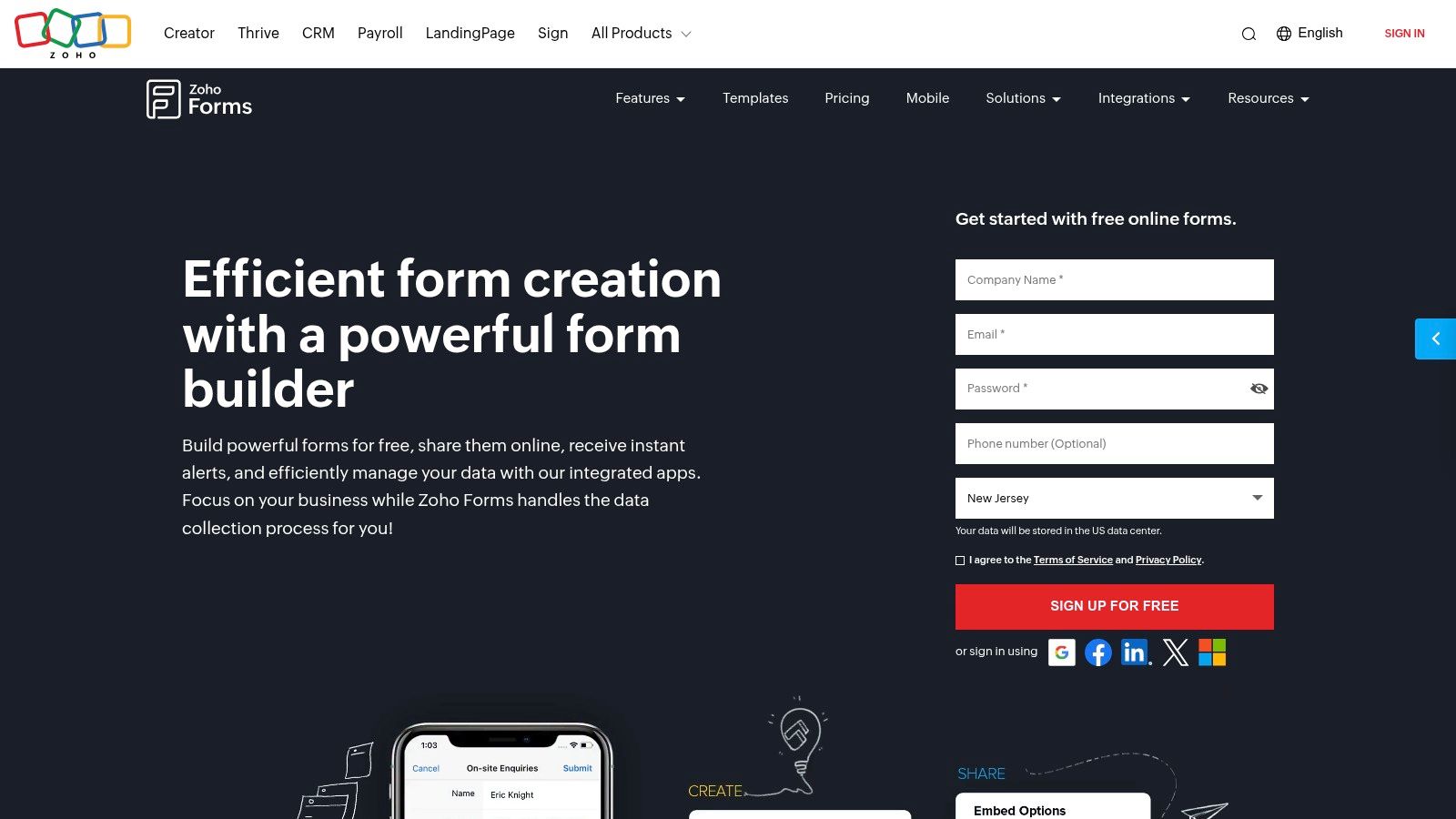
I found the seamless integration with other Zoho apps particularly beneficial. Quickly transferring form data to CRM or email marketing campaigns streamlined my workflow considerably. The mobile app also proved invaluable for collecting information on the go, adding a layer of flexibility often lacking in similar free tools.
Pros and Cons of Zoho Forms
Pros:
- User-friendly drag-and-drop interface
- Seamless integration with the Zoho suite
- Mobile app for on-the-go data collection
- Conditional logic and field validation for advanced forms
Cons:
- Free plan limitations on submissions and storage
- Some advanced features require a paid subscription
Implementation Tips
Start by exploring the pre-built templates to quickly create common forms. Leverage the conditional logic to personalize the user experience and improve completion rates. If you're already using Zoho apps, integrate Zoho Forms to automate data transfer and analysis. Download the mobile app to collect data from anywhere.
Zoho Forms strikes a balance between simplicity and power, making it an effective typeform free alternative for various use cases. While the free plan has limitations, it's a great starting point to experience the platform's capabilities. Visit their website at https://www.zoho.com/forms/ to learn more.
6. Cognito Forms
Cognito Forms presents a robust typeform free alternative, especially for users needing advanced features like calculations, payment integrations, and robust data security. It's particularly well-suited for businesses and organizations handling sensitive information or requiring complex forms. The platform offers a user-friendly interface, making it accessible even for those without coding experience. Its free plan provides a good starting point for exploring its capabilities.
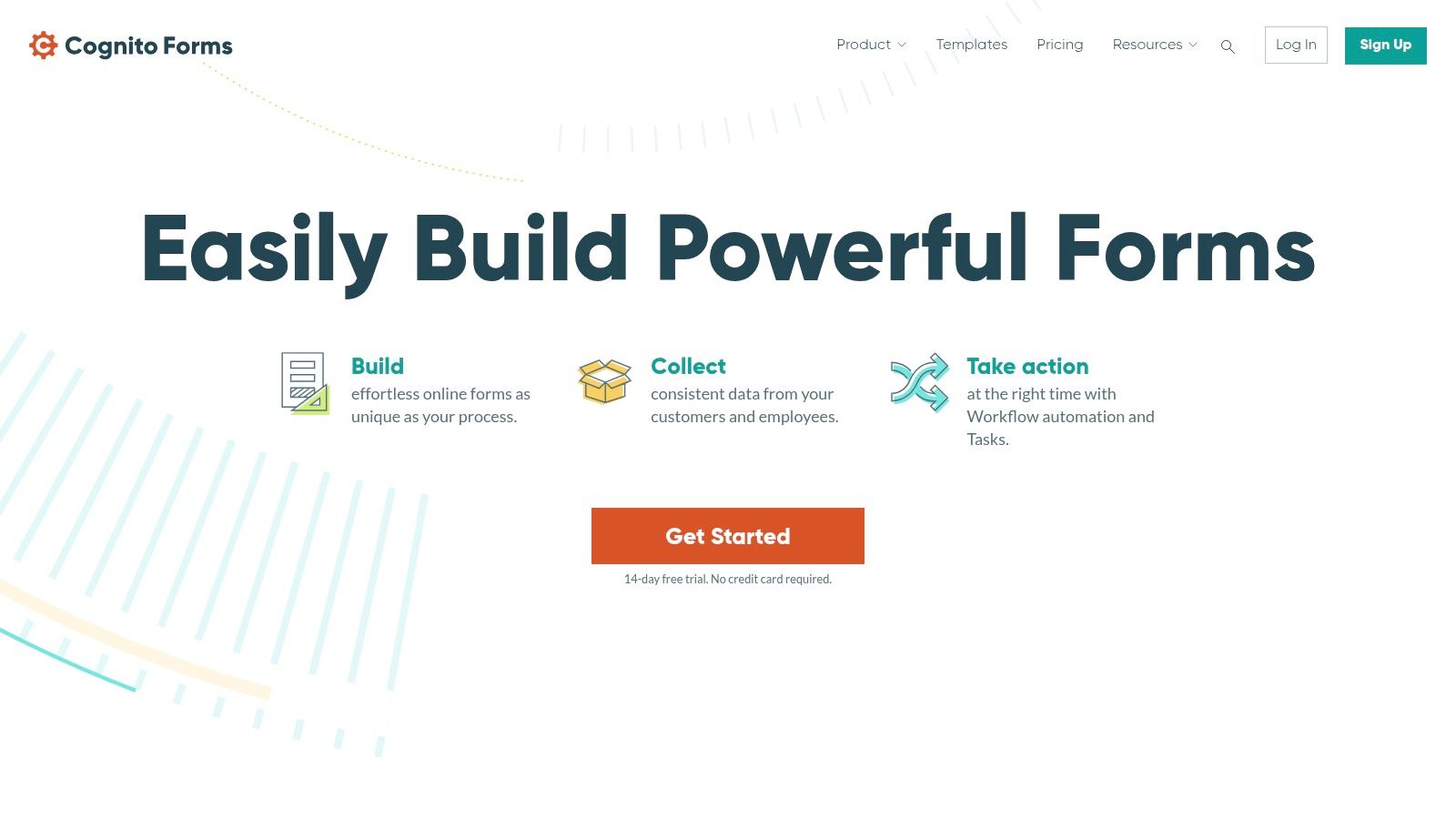
I found Cognito Forms invaluable for creating order forms with integrated payment processing. The ability to perform calculations within the form itself simplified the checkout experience for customers. The secure data handling features also provided peace of mind. For tips on optimizing form design, learn more about Cognito Forms and form design best practices.
Pros and Cons of Cognito Forms
Pros:
- Advanced features like calculations and payment integrations
- User-friendly interface for easy form creation
- Strong data encryption and security features
- Customizable templates and themes
Cons:
- The free plan has limitations on entries and storage
- Some advanced features require a paid subscription
Implementation Tips
Start with a simple form to familiarize yourself with the interface and features. Explore the calculation and conditional logic capabilities to create dynamic forms. Consider upgrading to a paid plan if you need higher entry limits or access to advanced features like electronic signatures.
Cognito Forms provides a valuable typeform free alternative, especially for those who prioritize advanced functionality and data security. While the free plan has some limitations, the paid plans offer a powerful set of tools for creating complex, secure, and efficient online forms. Visit their website at https://www.cognitoforms.com to explore their offerings.
7. forms.app
forms.app presents a compelling typeform free alternative for creating versatile forms, surveys, and quizzes. Its user-friendly interface and advanced customization options make it suitable for various needs, from simple lead capture to complex data collection. The free plan offers ample features for basic use, making it an attractive option for individuals and small teams. forms.app shines with its extensive template library and mobile-responsive design, enabling seamless data collection across devices.
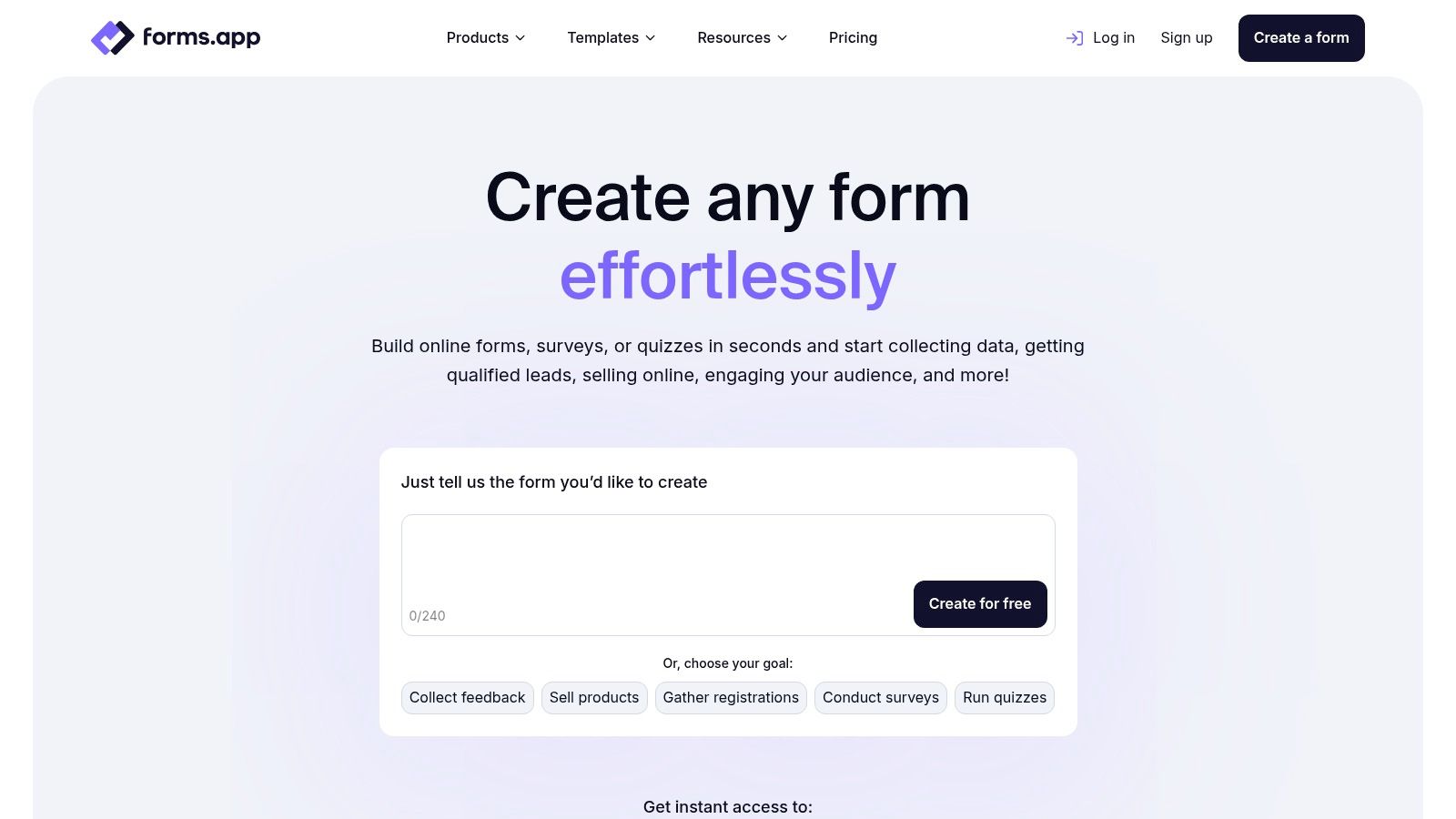
I found the conditional logic feature particularly helpful for creating personalized user experiences. The geolocation restriction allowed me to target specific audiences, enhancing data relevance. Integrating forms.app with other tools streamlined my workflow.
Pros and Cons of forms.app
Pros:
- Simple and fast form creation with a drag-and-drop interface
- Advanced customization, including conditional logic and product baskets
- Mobile-friendly and responsive forms for seamless user experience
- Wide selection of pre-built templates for various use cases
Cons:
- Limited payment options on the free plan can be restrictive
- Response and storage limits on the free plan may necessitate an upgrade for larger projects
Implementation Tips
Start by exploring the extensive template library to save time and effort. Use the conditional logic feature to personalize the user experience and gather more relevant data. Test your forms on different devices to ensure mobile responsiveness. Consider the limitations of the free plan and upgrade if needed.
forms.app's free plan offers excellent value for basic form creation and data collection. Its intuitive interface and advanced features make it a practical typeform free alternative for various applications. Visit their website at https://forms.app to explore its capabilities.
8. SurveySparrow
SurveySparrow presents a compelling typeform free alternative, focusing on conversational surveys to boost engagement and response rates. It's particularly well-suited for creating interactive, chat-like surveys that feel more personal than traditional forms. This makes it an excellent option for collecting customer feedback, conducting market research, or gathering employee opinions. The free plan allows for limited responses and features, ideal for smaller projects or initial testing.
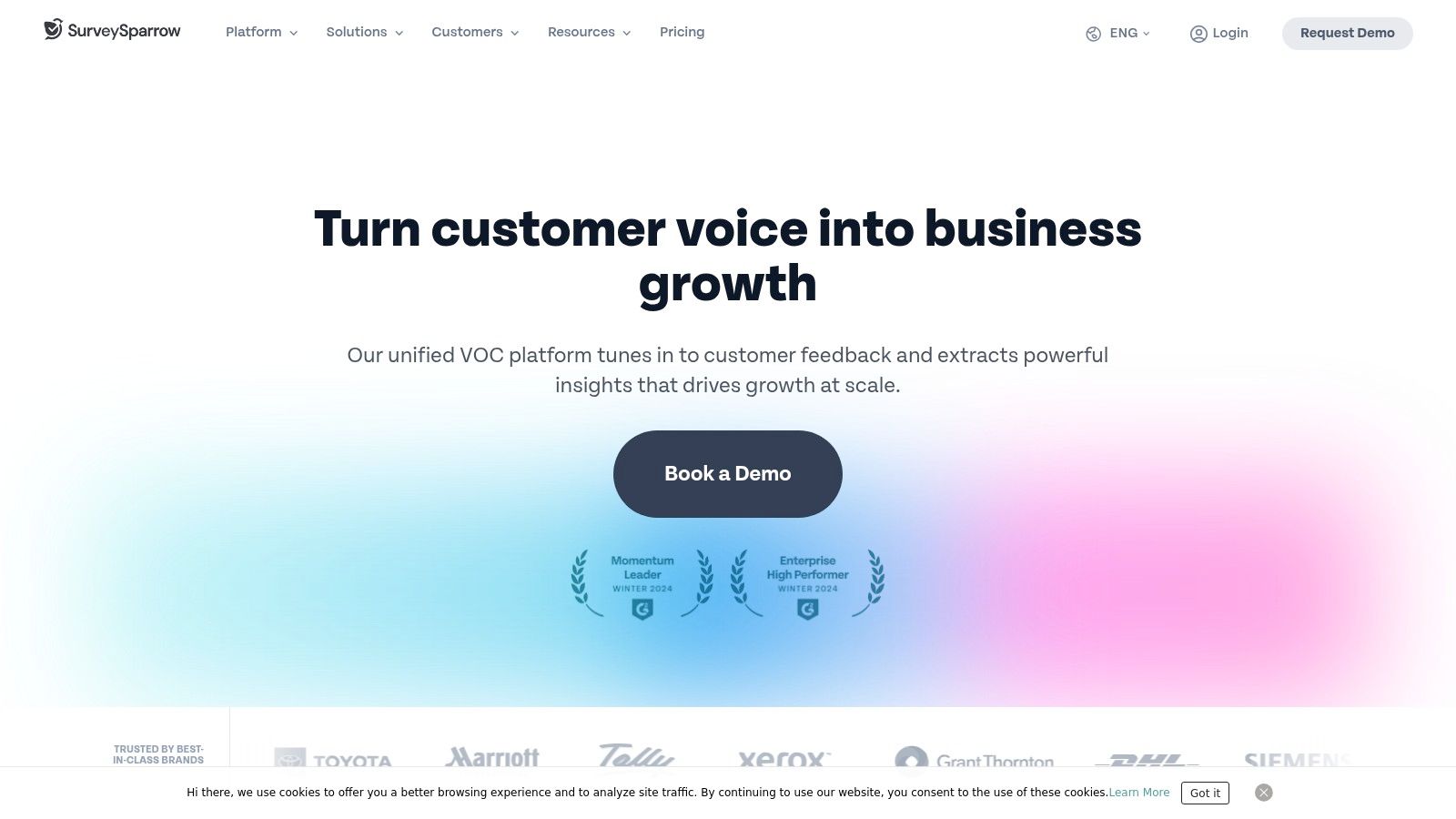
I appreciated the user-friendly interface and intuitive drag-and-drop builder. Creating visually appealing surveys was quick and easy, even without any coding knowledge. The recurring survey feature proved invaluable for tracking customer satisfaction over time. Integrating with tools like Slack, Mailchimp, and HubSpot streamlined my workflow.
Pros and Cons of SurveySparrow
Pros:
- Engaging conversational interface
- User-friendly and intuitive design
- Strong integration capabilities
- Recurring surveys for ongoing feedback
Cons:
- Free plan limitations on responses and features
- Advanced features require paid plans
Implementation Tips
Begin with a simple survey to familiarize yourself with the interface and features. Experiment with different question types and branching logic to create a dynamic user experience. Take advantage of the recurring survey feature for continuous feedback collection. Utilize the integrations to automate data flow and analysis.
SurveySparrow's free plan offers a valuable starting point for exploring conversational surveys. While limitations exist, the engaging format and ease of use make it a strong typeform free alternative for boosting response rates and gathering richer insights. Visit their website at https://surveysparrow.com to learn more.
9. Paperform
Paperform presents a compelling alternative to Typeform, especially for creating visually appealing forms that resemble landing pages. Its strength lies in its rich customization options, allowing you to embed images, videos, and styled text directly within the form. This makes it ideal for creating engaging lead capture forms, surveys, or even product order forms. While it lacks a free plan, the 14-day free trial provides ample time to explore its capabilities.
I found Paperform's user-friendly interface remarkably intuitive. The drag-and-drop builder and rich text editor make it easy to create professional-looking forms without any coding knowledge. Integrating payment gateways like Stripe, PayPal, and Square directly within the form streamlined the payment process for my clients.
Pros and Cons of Paperform
Pros:
- Highly customizable with rich media support for engaging forms
- User-friendly interface with a drag-and-drop builder
- Seamless integration with payment gateways and over 1,000 apps via Zapier
- Customizable templates and themes to get started quickly
Cons:
- No free plan, only a 14-day free trial
- Advanced features like calculations and conditional logic require a paid subscription
Implementation Tips
Start with one of Paperform's pre-built templates to familiarize yourself with the interface. Experiment with the rich text editor to create visually appealing forms. Utilize the conditional logic feature to personalize the user experience based on responses. Take advantage of the extensive integrations to automate your workflow.
Paperform excels at creating beautiful, engaging forms that convert. While the lack of a free plan might be a drawback for some, the 14-day trial and the platform’s powerful features make it a worthwhile typeform free alternative to consider, especially for businesses prioritizing aesthetics and deep customization. Visit their website at https://paperform.co to learn more.
10. Tally
Tally presents a compelling typeform free alternative, especially for users who appreciate a clean, Notion-like interface. Its completely free plan offers unlimited forms and responses, making it a scalable solution for various needs, from simple lead capture to complex surveys. Tally shines with its intuitive form creation process and seamless integrations with tools like Notion and Airtable. This allows for efficient data management and workflow automation.
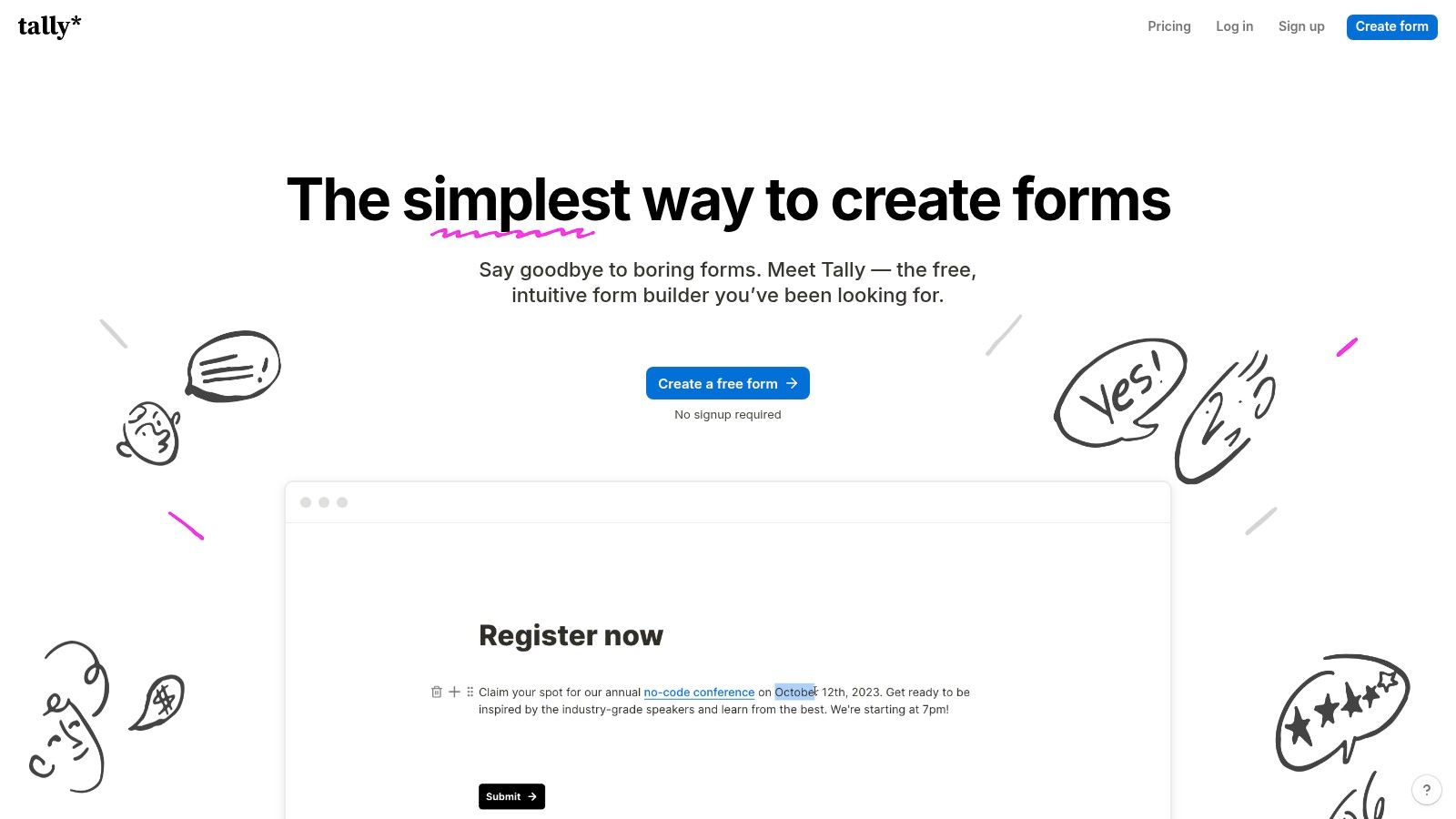
I found Tally incredibly easy to pick up and start using. The drag-and-drop interface and pre-built templates significantly sped up my form creation process. Direct integration with Notion allowed me to centralize all my form data, eliminating manual data entry. While it lacks some of the advanced features of other alternatives, its simplicity and generous free plan make it an excellent choice for many users.
Pros and Cons of Tally
Pros:
- Completely free with unlimited forms and responses
- Intuitive, Notion-like user interface
- Seamless integration with Notion and Airtable
- Customizable templates and themes
Cons:
- Limited advanced features compared to other typeform free alternatives
- Branding on forms unless you upgrade to a paid plan
Implementation Tips
Start with one of Tally's many pre-built templates to quickly create your first form. Leverage the Notion integration to streamline data collection and analysis. Explore the customization options to match your branding and enhance user experience. If you need a straightforward, free form builder with a user-friendly interface, Tally is an excellent choice. Visit their website at https://tally.so to learn more.
11. Formstack
Formstack distinguishes itself as a robust typeform free alternative geared towards business users needing advanced features, secure data collection, and seamless workflow automation. While it lacks a free plan, its 14-day free trial offers a glimpse into its powerful capabilities for creating complex forms, managing data, and integrating with existing business systems. It's particularly well-suited for organizations prioritizing compliance and data security, such as those in healthcare or finance.
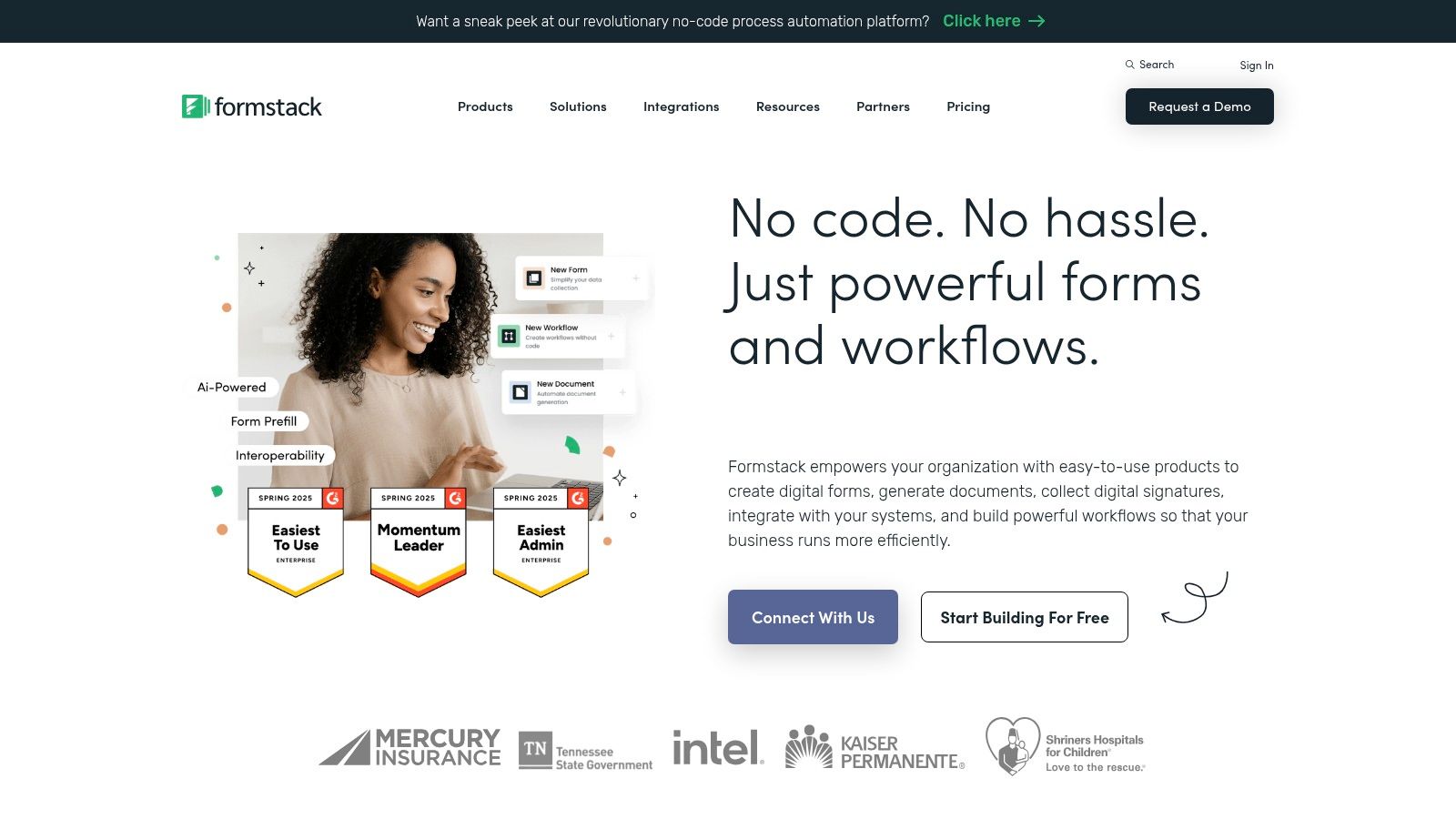
In my experience, Formstack's strength lies in its workflow automation and data analysis capabilities. Setting up automated email notifications and integrating with CRM platforms like Salesforce and HubSpot significantly streamlined my lead management process. The built-in analytics dashboard provided valuable insights into form performance and user behavior. I also appreciated the HIPAA compliance features, ensuring secure handling of sensitive data.
Pros and Cons of Formstack
Pros:
- Advanced features for complex forms and workflows
- Strong integration capabilities with popular business tools
- Secure and compliant with data protection regulations like HIPAA
- Powerful data analytics and reporting features
Cons:
- No free plan, only a 14-day free trial
- Higher pricing compared to other form builders, potentially a barrier for smaller businesses
Implementation Tips
Start with the pre-built templates to quickly create common forms like contact forms or surveys. Explore the workflow automation features to streamline tasks like email notifications and data integration. Utilize the analytics dashboard to track form performance and identify areas for improvement. Take advantage of the integrations with existing CRM and marketing automation platforms.
While Formstack's pricing may be higher than some other typeform free alternatives, its advanced features, robust security, and seamless integrations make it a worthwhile investment for businesses needing powerful and compliant form solutions. Visit their website at https://www.formstack.com to explore their plans and start your free trial.
12. Wufoo
Wufoo presents a compelling typeform free alternative, especially for those prioritizing a user-friendly interface and a vast template library. It simplifies form creation with its drag-and-drop builder, allowing even non-technical users to build complex forms quickly. The free plan, while limited, provides a solid starting point for exploring its capabilities. Wufoo's strength lies in its balance between ease of use and powerful features like payment integrations and robust reporting.
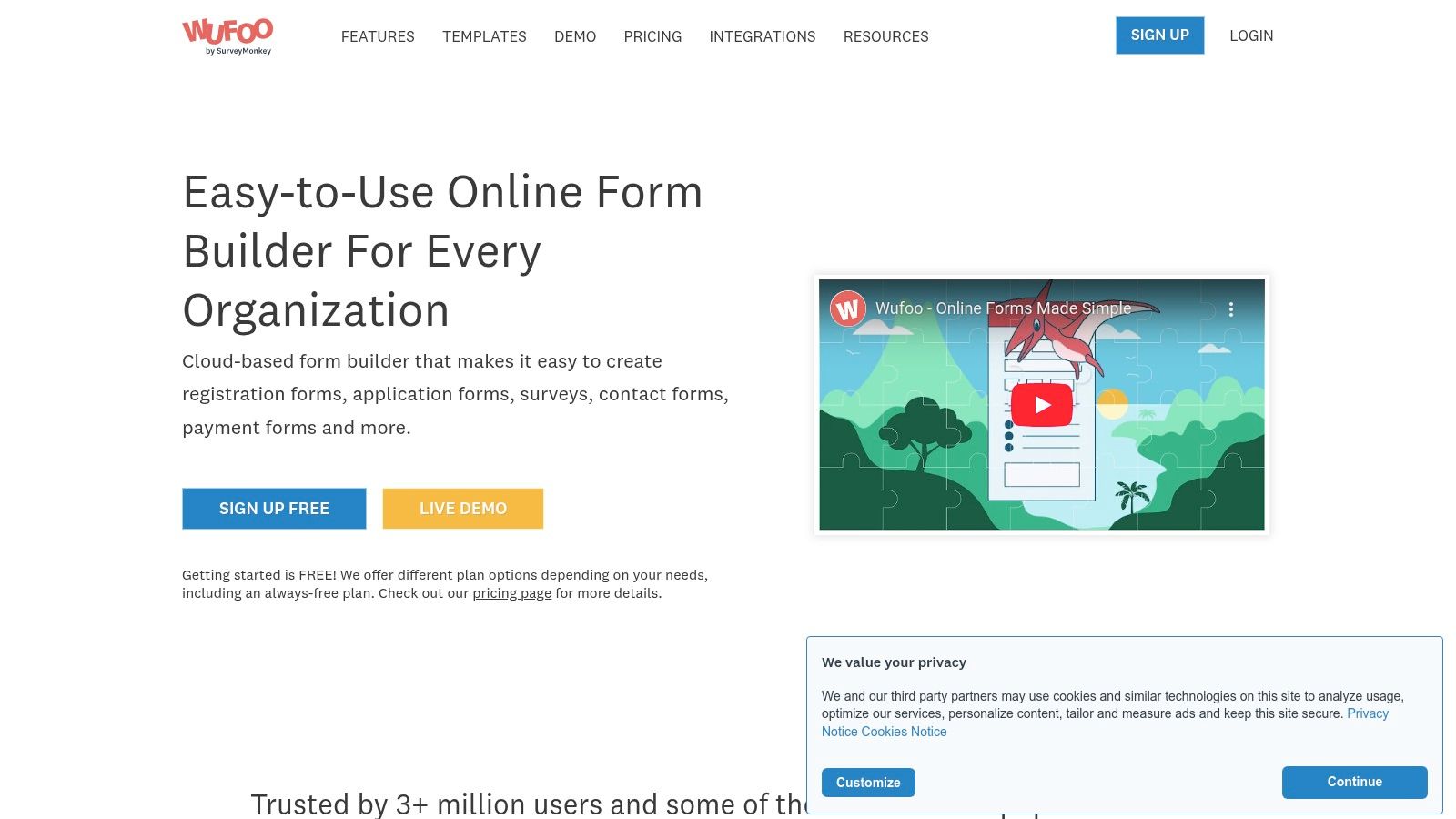
I found the pre-built templates incredibly helpful for jumpstarting various projects, from contact forms to surveys. The seamless integration with popular marketing platforms like Mailchimp streamlined my lead-capture process. While the free plan has limitations on form entries and reports, it offered sufficient functionality for smaller projects. Managing payment collection directly through forms with integrations like PayPal and Stripe proved convenient for event registrations and online sales.
Pros and Cons of Wufoo
Pros:
- Extensive template library for various needs
- Intuitive drag-and-drop interface
- Seamless integrations with marketing and payment platforms
- Robust reporting and analytics features
Cons:
- Free plan limitations on form entries and reports
- Advanced features like branching logic require a paid subscription
Implementation Tips
Start with a pre-built template to familiarize yourself with the platform. Customize the template to match your branding and specific requirements. Explore the integration options to automate your workflow. Leverage the reporting features to gain insights from your form submissions.
Wufoo's free plan offers a practical entry point for exploring its features. While the limitations might necessitate upgrading for larger projects, its ease of use and comprehensive template library make it a viable typeform free alternative. Visit their website at https://www.wufoo.com to learn more.
Top 12 Typeform Alternatives Comparison
| Platform | Core Features/Characteristics | User Experience & Quality ★ | Value Proposition 💰 | Target Audience 👥 | Unique Selling Points ✨ |
|---|---|---|---|---|---|
| 🏆 BuildForm | AI-powered DeepOptimize engine, unlimited forms & submissions | ★★★★★ (4.98) | Generous free plan + scalable | Freelancers, marketers, enterprises | Real-time AI form adaptation, partial submission tracking, advanced integrations |
| Google Forms | Multiple question types, basic conditional logic | ★★★★ | Completely free 💰 | Beginners, Google ecosystem users | Seamless Google Workspace integration |
| JotForm | Drag-and-drop builder, 10,000+ templates, payment integrations | ★★★★½ | Free tier limits, paid advanced | SMEs, creatives, business users | Extensive templates, versatile integrations |
| SurveyMonkey | Advanced logic, real-time analytics, multiple integrations | ★★★★ | Limited free plan, premium tiers | Survey professionals, enterprises | Powerful analytics and survey logic |
| Zoho Forms | Drag-and-drop, conditional logic, mobile app | ★★★★ | Free plan limits, paid features | Zoho ecosystem users, professionals | Strong Zoho integrations, mobile accessibility |
| Cognito Forms | Advanced calculations, payment & signature integrations | ★★★★ | Free plan limits, paid advanced | Complex form needs, secure data users | Data encryption, advanced form logic |
| forms.app | 400+ templates, conditional logic, geolocation restrictions | ★★★★ | Free plan limits | Quick form creators, marketers | Geolocation targeting, product baskets |
| SurveySparrow | Conversational surveys, recurring feedback, analytics | ★★★★ | Free plan limits, paid tiers | Engagement-focused teams | Chat-like UX, strong integrations |
| Paperform | Rich text editor, media support, extensive integrations | ★★★★½ | No free plan, 14-day trial | Marketers, creatives | Forms as landing pages, rich customization |
| Tally | Unlimited forms & responses, Notion-like interface | ★★★★ | Completely free with branding | Freelancers, Notion users | Unlimited free usage, intuitive interface |
| Formstack | Workflow automation, HIPAA compliant, advanced analytics | ★★★★ | No free plan, premium pricing | Enterprises, regulated industries | Secure, compliant, advanced workflows |
| Wufoo | 400+ templates, drag-and-drop, payment integrations | ★★★★ | Free plan limits, paid features | SMEs, event planners, small businesses | Strong customization, broad integrations |
Choosing the Perfect Typeform Free Alternative
Finding the right Typeform free alternative can feel overwhelming with so many options available. This listicle explored twelve powerful tools, each with its own strengths and weaknesses. From the robust features of JotForm to the simplicity of Google Forms, and the conversational style of SurveySparrow to the elegant design of Paperform, there's a solution for every need and budget. Remember, the "perfect" tool depends entirely on your specific requirements.
Key Takeaways and Considerations
Several key factors emerged as crucial when evaluating these Typeform alternatives. These insights will help you narrow down your choices and make an informed decision:
- Complexity: For simple data collection, Google Forms or forms.app might suffice. However, for complex workflows and conditional logic, consider JotForm, Cognito Forms, or Formstack.
- Integrations: If seamless integration with your existing CRM, marketing automation, or other business tools is critical, carefully examine the integration capabilities of each platform. Zoho Forms, Wufoo, and Formstack generally excel in this area.
- Customization: If branding and a highly tailored user experience are paramount, explore options like Paperform, Tally, or SurveySparrow, which offer advanced customization features.
- Budget: While this listicle focused on free alternatives, remember that many offer paid plans with expanded features. Consider your long-term needs and budget constraints. Some tools, like SurveyMonkey, offer generous free plans but have limitations on the number of responses.
Implementing Your Chosen Tool
Once you've selected a Typeform free alternative, successful implementation hinges on a few key considerations:
- Plan Your Form Structure: Clearly define the purpose of your form and the data you need to collect. This will guide your design and ensure you ask the right questions.
- Test Thoroughly: Before launching your form, rigorously test it on different devices and browsers to ensure a smooth user experience.
- Analyze and Iterate: Don't just collect data – analyze it! Use the insights you gather to refine your forms and improve your data collection process over time.
Choosing the right form builder is a crucial step in streamlining your workflows and gathering valuable data. By carefully considering the tools presented here, and reflecting on your specific needs, you can confidently select a Typeform free alternative that empowers you to achieve your goals. Whether you're capturing leads, conducting surveys, or managing event registrations, the right tool can transform your processes and unlock valuable insights.
Looking for a powerful, AI-driven form builder that offers a free plan and seamlessly integrates with your existing tools? Check out BuildForm, a great Typeform free alternative that leverages AI to simplify form creation and enhance user engagement. BuildForm's intuitive interface and intelligent features make it an excellent choice for both beginners and experienced users.


