
Top 8 Alternatives to Typeform in 2025 for Better Forms
Beyond Typeform: Exploring the Top Form Builders
Need a powerful online form builder but looking for an alternative to Typeform? This listicle reveals eight top contenders, perfect for anyone from freelancers capturing leads to event planners managing registrations and HR teams gathering feedback. Discover which tool best suits your needs, whether you prioritize integrations, AI features, or a simple user experience. We'll cover BuildForm, JotForm, Google Forms, Formstack, Wufoo, Gravity Forms, Formidable Forms, and Paperform.
1. BuildForm
Are you searching for a robust alternative to Typeform that leverages the power of AI to optimize your forms and skyrocket your conversion rates? Look no further than BuildForm. This AI-powered form builder is designed to revolutionize how businesses and individuals capture leads, engage users, and ultimately drive better results, all without requiring any coding knowledge. Whether you're a freelancer collecting client information, a marketing team running a product feedback survey, or an HR professional managing job applications, BuildForm offers a versatile and intuitive platform to create engaging, high-performing forms. It distinguishes itself from other form builders through its unique DeepOptimize engine, which continuously analyzes user behavior and adapts forms in real-time to minimize friction and maximize completion rates. This means higher engagement, more qualified leads, and ultimately, a better return on your investment.
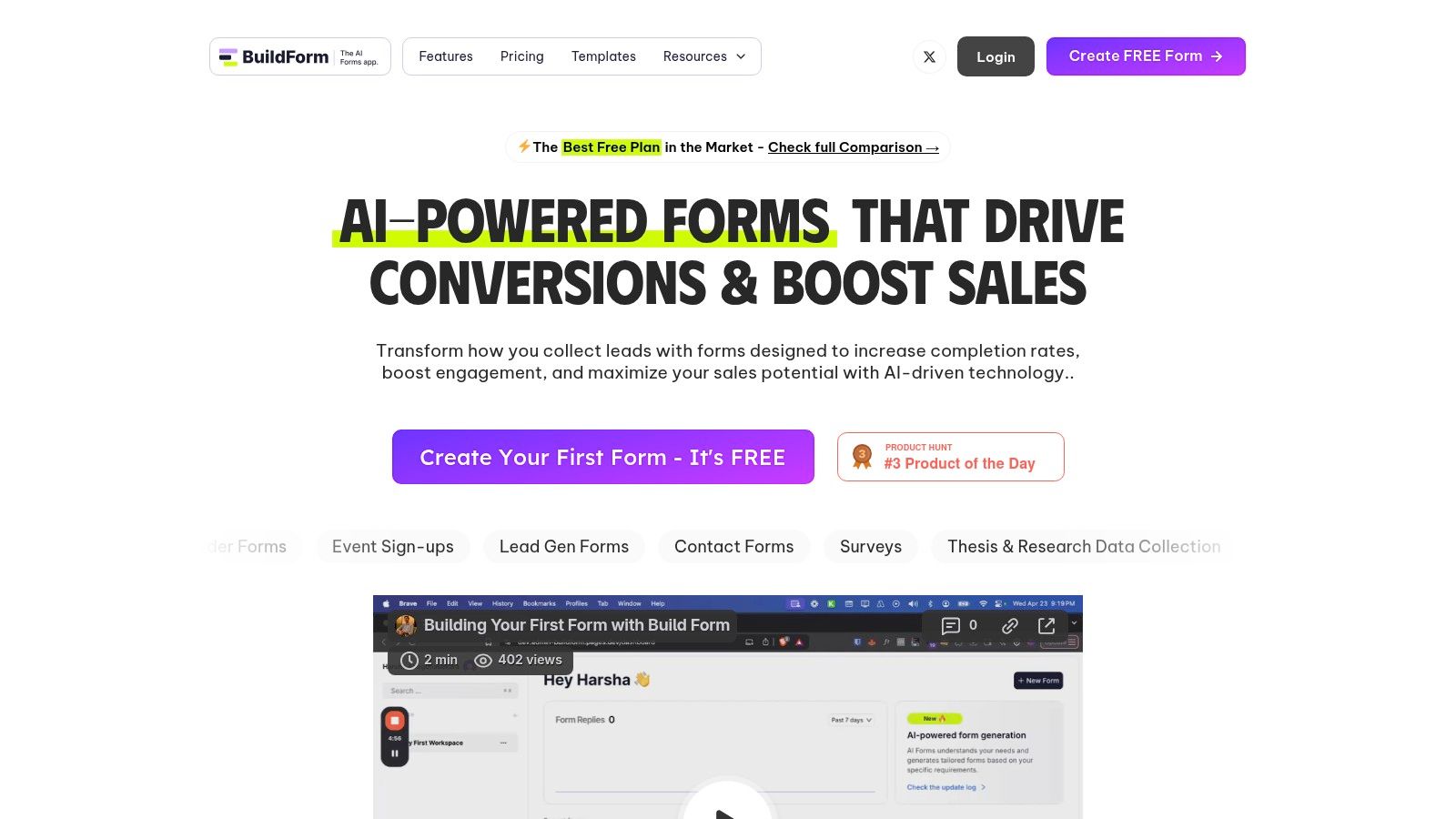
BuildForm shines in its ability to create a diverse range of forms, from simple contact forms and event registrations to complex multi-page surveys and application forms. Its conversational interface makes form creation a breeze, even for those with no technical background. The drag-and-drop functionality, combined with AI-powered question suggestions, empowers you to build sophisticated forms in minutes. Imagine effortlessly creating a lead capture form that dynamically adapts to user responses, or a survey that automatically reorders questions based on real-time engagement data. This is the power of BuildForm's DeepOptimize engine at work. This feature alone makes it a compelling alternative to Typeform, particularly for users seeking to maximize form completion and gather deeper insights into user behavior.
Beyond form creation, BuildForm excels in providing actionable insights. The platform tracks partial submissions, identifying high-friction points and suggesting smarter logic to improve form flow. Benchmarking features allow you to compare your form's performance against industry standards, empowering you to constantly refine your approach and optimize for better results. This data-driven approach to form optimization is a game-changer for anyone serious about improving lead generation and user engagement.
BuildForm seamlessly integrates with a suite of popular tools, streamlining your workflows and eliminating manual data entry. Connect with Slack to receive instant notifications, Notion to organize your responses, Google Sheets for data analysis, and your CRM to automate lead management. This interoperability makes BuildForm a powerful addition to your existing tech stack.
Practical Applications and Use Cases:
- Lead Generation: Create high-converting landing page forms and pop-ups to capture valuable lead information.
- Market Research: Design engaging surveys to gather customer feedback and understand market trends.
- Event Management: Simplify event registrations and collect attendee information with customized forms.
- HR & Recruitment: Streamline job applications and gather candidate feedback with interactive forms.
- Education & Research: Conduct surveys and collect data for academic research and educational purposes.
Pricing and Technical Requirements:
BuildForm offers a generous free plan that caters to individual users and small businesses. Paid plans unlock advanced features like multi-file uploads, API access, custom branding, and higher usage limits. Specific pricing details are available on their website. The platform is entirely web-based, requiring no downloads or installations.
Pros:
- AI-powered DeepOptimize engine boosts form completions.
- Unlimited conversational forms, partial submissions, and advanced conditional logic.
- Generous free plan and flexible pricing.
- Seamless integration with popular tools.
- 99.9% uptime guarantee.
Cons:
- Some advanced features require higher-tier plans.
- A slight learning curve to fully leverage AI-driven features.
BuildForm deserves its place on this list as a powerful and innovative alternative to Typeform. Its AI-powered optimization engine, combined with a user-friendly interface and robust integrations, makes it an ideal solution for anyone looking to create high-performing forms that drive results. Whether you’re a solo freelancer or part of a large enterprise, BuildForm provides the tools and insights you need to capture more leads, engage your audience, and achieve your business objectives. Visit their website at https://buildform.ai to explore its features and start building your next high-converting form today.
2. JotForm
JotForm is a powerful and versatile alternative to Typeform, offering a comprehensive suite of tools for creating and managing online forms. It’s a particularly compelling option for those who require extensive customization, robust automation, and a vast selection of pre-built templates to jumpstart their form-building process. Whether you're a freelancer looking to streamline lead capture, a marketing team aiming to boost conversions, or an event planner managing registrations, JotForm provides the flexibility and features to cater to a wide range of needs. It distinguishes itself from Typeform with its focus on workflow automation and integrations, making it ideal for complex processes that extend beyond simple data collection. Its generous free plan also makes it an accessible entry point for individuals and small businesses exploring online form builders. JotForm's emphasis on practicality and functionality makes it a valuable tool for anyone looking to leverage the power of online forms.
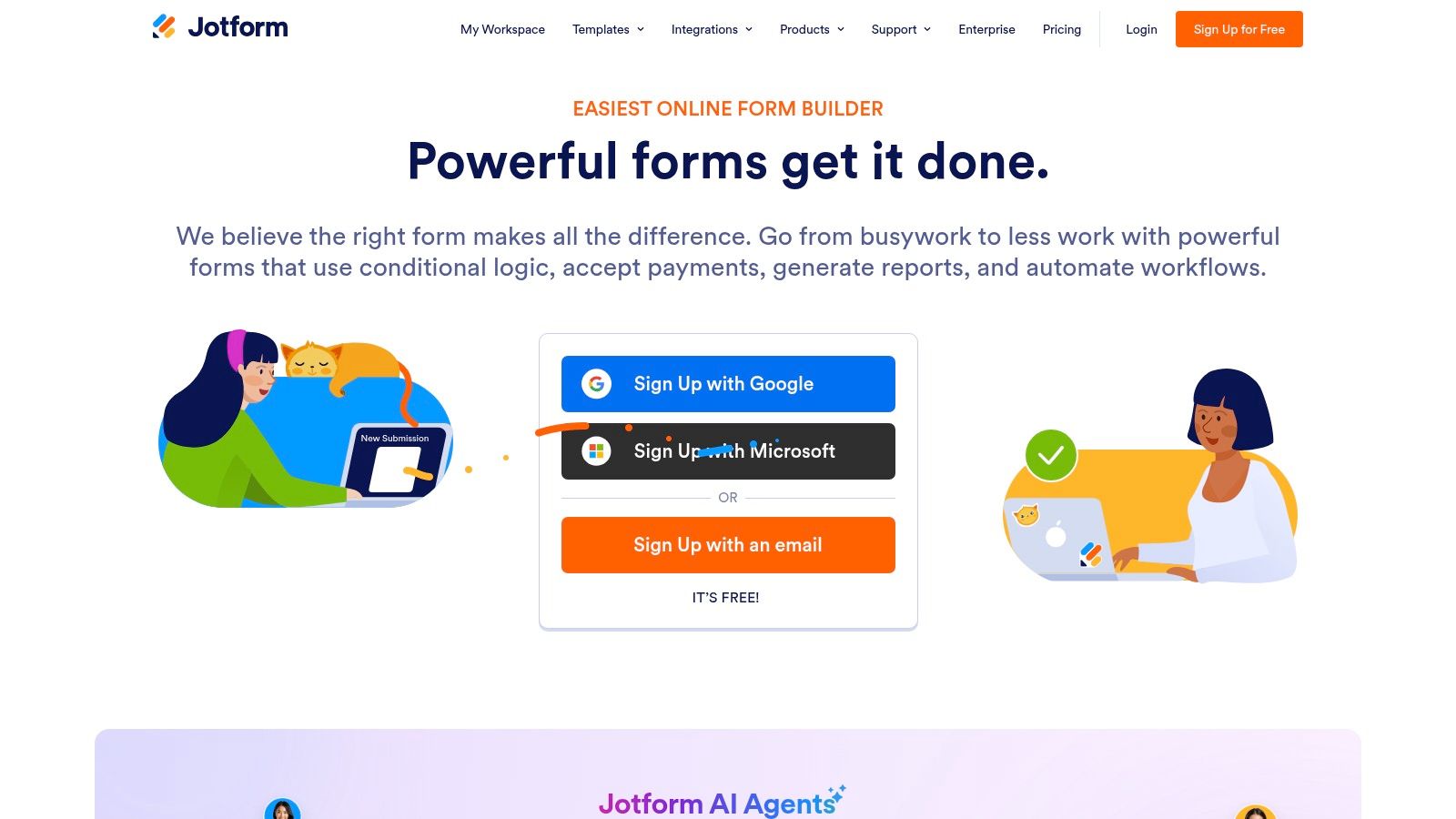
One of JotForm's key strengths lies in its expansive library of over 10,000 customizable templates. This vast collection covers virtually every conceivable use case, from simple contact forms and surveys to complex application forms and payment gateways. This saves users significant time and effort, allowing them to quickly deploy professional-looking forms without starting from scratch. For example, marketing teams can leverage pre-built lead generation forms to capture customer information, while HR professionals can utilize applicant tracking templates to streamline their recruitment processes. Event planners can easily manage registrations and collect RSVPs with dedicated event signup forms. The ability to customize these templates further ensures that the final product aligns perfectly with specific branding and data collection requirements.
Beyond templates, JotForm empowers users with advanced features like conditional logic and branching. This allows for dynamic forms that adapt based on user input, creating a more personalized and engaging experience. For instance, a survey can present different questions based on previous answers, tailoring the experience to individual respondents. This level of customization enhances data quality and provides valuable insights into user behavior. Furthermore, JotForm’s workflow automation features enable seamless integration with other business processes. Forms can trigger automated emails, update spreadsheets, and even initiate approval workflows, eliminating manual tasks and boosting efficiency. Imagine a scenario where a new lead submits a contact form – JotForm can automatically add them to your CRM, send a welcome email, and notify your sales team, all without any human intervention.
JotForm also excels in its payment processing capabilities, integrating with multiple gateways like PayPal, Stripe, and Square. This allows businesses to seamlessly collect payments directly through their forms, facilitating e-commerce transactions, event ticket sales, and online donations. This feature is particularly valuable for freelancers and solopreneurs who need a streamlined way to invoice clients and manage payments. The platform also offers robust security features, including HIPAA compliance options for those handling sensitive health information. This makes JotForm a suitable choice for healthcare professionals and researchers conducting surveys and collecting patient data. You can learn more about JotForm and other alternatives to better understand your options.
While JotForm offers a generous free plan allowing for 5 forms and 100 submissions monthly, it's worth noting that some of the more advanced features, such as HIPAA compliance and unlimited submissions, require a paid subscription. The interface, while powerful, can also feel somewhat overwhelming for beginners due to the sheer number of options available. However, JotForm provides extensive documentation and support resources to help users navigate the platform and maximize its potential. The free tier offers a great opportunity to experiment with the platform's capabilities before committing to a paid plan. For users seeking a feature-rich alternative to Typeform, with a strong emphasis on automation and customization, JotForm stands as a compelling choice. Its extensive template library, advanced logic features, and robust integrations make it a valuable asset for businesses of all sizes.
3. Google Forms
Google Forms presents a compelling alternative to Typeform, especially for users prioritizing ease of use, affordability, and seamless integration with the Google ecosystem. This free tool empowers anyone to create and distribute forms quickly, making it ideal for various data collection needs. While it may lack the advanced design customization and interactive elements of Typeform, its simplicity and accessibility make it a powerful tool for a broad audience, from freelancers to large organizations. As an alternative to Typeform, Google Forms stands out for its cost-effectiveness and integration with other Google services.
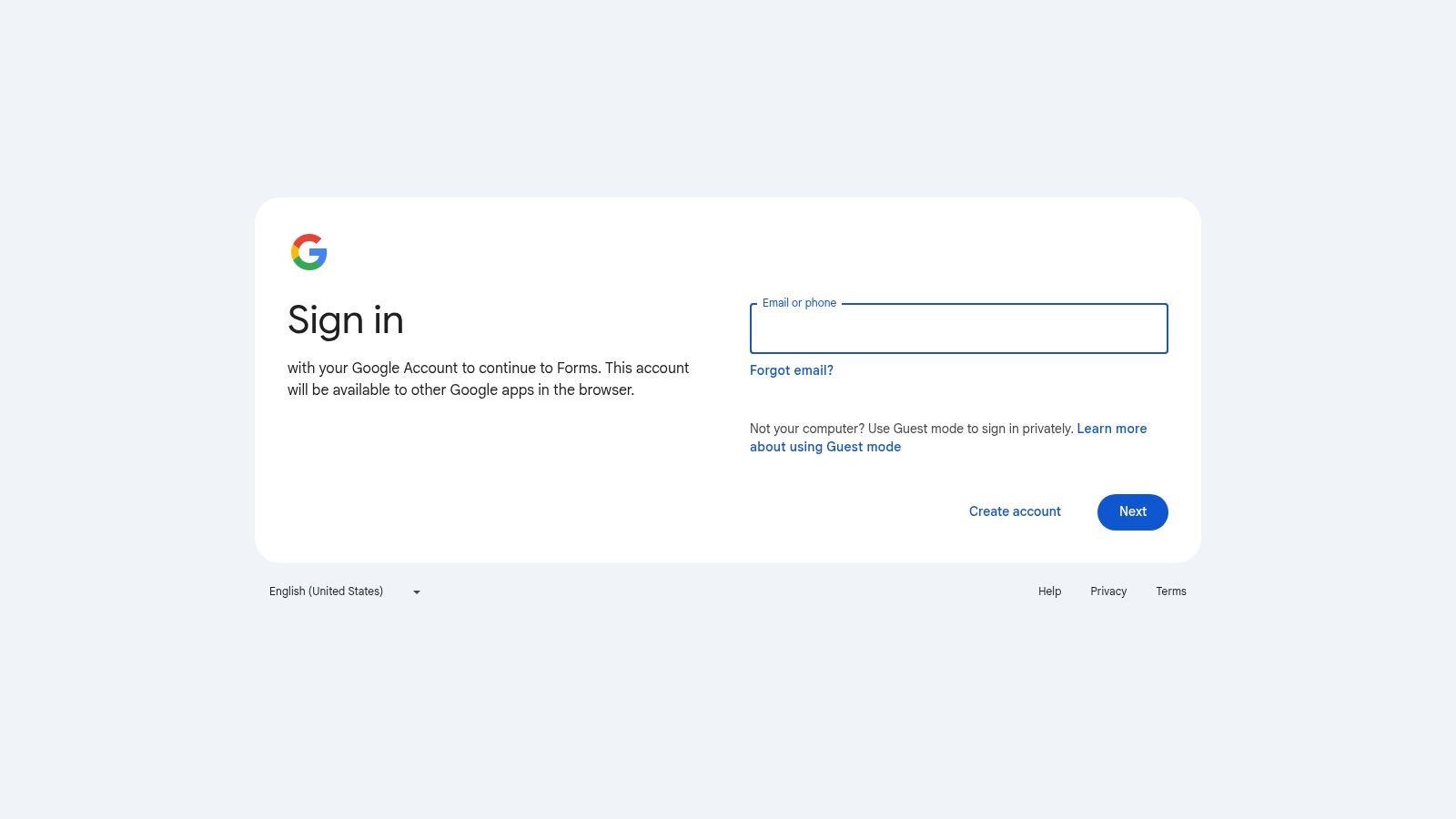
Consider the scenario of a freelancer needing to gather client information. Instead of crafting lengthy emails or relying on disparate tools, they can use Google Forms to create a structured intake form. This form can be easily shared with potential clients via a link, ensuring consistent data collection and reducing back-and-forth communication. The responses are automatically populated into a Google Sheet, enabling the freelancer to organize client data efficiently and even use it for automated follow-up.
Marketing teams seeking a quick way to generate leads can leverage Google Forms to create simple landing page forms for lead magnets. While perhaps not as visually engaging as Typeform, Google Forms allows for quick deployment and integration with other marketing tools. For example, the data collected can be automatically fed into a CRM system or email marketing platform, streamlining the lead nurturing process.
Event planners can use Google Forms to manage event registrations and collect RSVPs efficiently. The platform's ability to handle multiple question types, including multiple choice, checkboxes, and linear scales, allows for detailed information gathering. Furthermore, the automatic response collection in Google Sheets simplifies attendee management and post-event communication. Imagine organizing a workshop and needing to gauge participant dietary restrictions. Google Forms allows for effortless collection of this information, streamlining logistical planning.
HR and recruitment professionals benefit from Google Forms' simplicity when creating job application forms or gathering employee feedback. The platform allows for file uploads, making it convenient for applicants to submit resumes and other supporting documents. The real-time collaboration feature also allows multiple team members to review applications simultaneously, speeding up the hiring process. For instance, if a company is conducting an internal satisfaction survey, Google Forms allows for anonymous feedback collection and easy analysis of the results through connected spreadsheets.
Researchers and educators can utilize Google Forms for conducting surveys and collecting data for various projects. The platform's ability to create different question types, implement basic conditional logic, and collect responses directly into a spreadsheet makes it a valuable tool for data analysis. A university professor, for example, can use Google Forms to conduct course evaluations, collecting structured feedback that can inform future curriculum development.
One of the most significant advantages of Google Forms is its cost-effectiveness. It's entirely free to use, with no limits on the number of forms or responses you can collect. This makes it particularly appealing to small businesses, freelancers, and non-profit organizations operating on tight budgets. The lack of a pricing barrier also makes it an excellent choice for individuals experimenting with forms and surveys for the first time.
While Google Forms offers remarkable accessibility and ease of use, it's essential to acknowledge its limitations. Compared to premium alternatives like Typeform, Google Forms offers fewer design customization options. The user interface, while functional, is less engaging and visually appealing than some more modern platforms. Furthermore, it lacks advanced features like payment processing, complex branching logic, and integrations with specialized software. However, for users prioritizing simplicity, cost-effectiveness, and integration with the Google Workspace, Google Forms remains a powerful and practical alternative to Typeform. It provides a robust solution for various data collection needs, making it an invaluable tool for individuals and organizations across different sectors. Accessing Google Forms is as straightforward as having a Google account and navigating to https://forms.google.com. This makes it readily available to anyone with an internet connection and a Google account, further enhancing its accessibility.
4. Formstack
If robust security, compliance, and advanced automation are paramount to your form-building needs, Formstack stands out as a powerful alternative to Typeform. This enterprise-focused platform goes beyond basic form creation, offering sophisticated features ideal for businesses operating in regulated industries or handling sensitive data. Formstack caters to users seeking a scalable and secure solution for lead capture, data collection, and workflow automation, making it a strong contender for larger organizations and those with complex requirements. While it may be more than what a casual user needs for a simple contact form, its comprehensive suite of tools positions it as a formidable Typeform alternative for serious business applications.
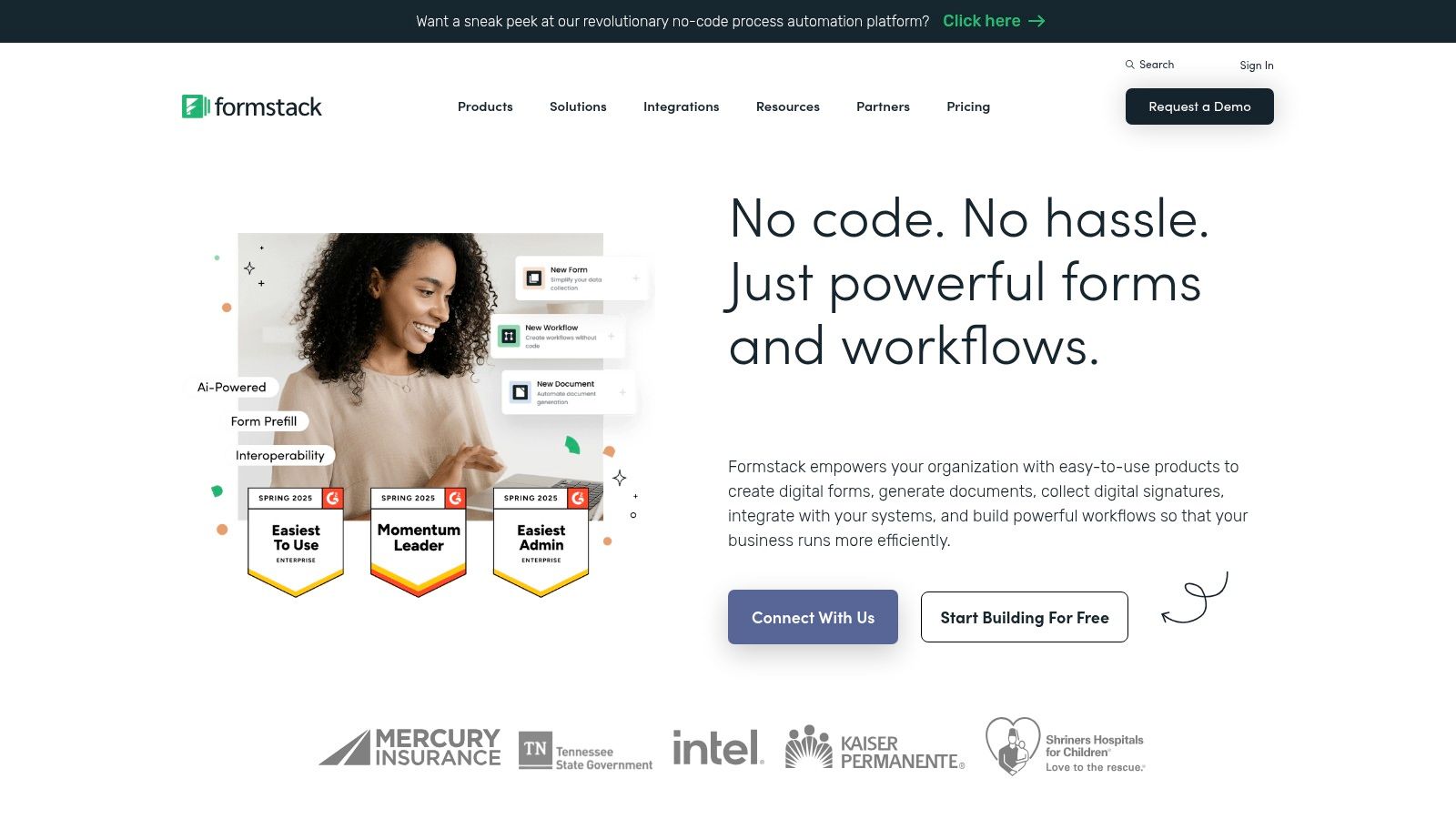
Formstack shines in its ability to streamline data-driven workflows. Imagine you're an HR professional collecting job applications. Beyond just gathering information, Formstack allows you to automate the entire process. The platform can automatically route applications to the appropriate hiring manager based on criteria like department or seniority level. It can trigger notifications to candidates, schedule interviews, and even integrate with your existing HR software. This level of automation eliminates manual tasks, reduces errors, and significantly speeds up the hiring process.
Similarly, for marketing teams looking to optimize lead generation, Formstack's advanced A/B testing functionality offers valuable insights. By testing different form layouts, field placements, and even call-to-action buttons, you can identify the most effective variations that drive higher conversion rates. The platform's detailed analytics dashboard provides a comprehensive overview of form performance, allowing you to track submissions, conversion rates, and other key metrics crucial for data-driven decision-making.
Formstack's strength lies in its compliance features, adhering to stringent regulations like HIPAA, GDPR, and SOC 2. This makes it an excellent choice for organizations in healthcare, finance, and other regulated industries. For instance, if you are a healthcare provider collecting patient information, Formstack ensures that your forms comply with HIPAA regulations, protecting sensitive patient data and maintaining confidentiality. This focus on compliance is a key differentiator compared to Typeform, which, while user-friendly, may not offer the same level of security and compliance features.
Beyond compliance, Formstack provides extensive customization options. From white-labeling your forms to integrating them seamlessly with your existing CRM or marketing automation platform, the platform allows for a high degree of flexibility. Its robust API and integration ecosystem enable you to connect Formstack with a wide range of business tools, further enhancing its functionality and making it a versatile alternative to Typeform.
While Formstack's advanced capabilities make it a powerhouse for enterprise-level form building, it's important to consider its potential drawbacks. The platform's pricing is higher compared to more basic alternatives like Typeform, reflecting its more comprehensive feature set. The steeper learning curve for some of the advanced features might also require dedicated time and resources for training. Finally, while Formstack does offer a free plan, its limited functionality may not suffice for users with more complex needs. This makes it crucial to carefully assess your requirements and budget before committing to Formstack.
Features:
- Advanced A/B testing for form optimization
- Comprehensive compliance (HIPAA, GDPR, SOC 2)
- Powerful workflow automation and routing
- Advanced analytics and conversion tracking
- White-label options and custom branding
Pros:
- Enterprise-grade security and compliance features
- Sophisticated automation and workflow capabilities
- Excellent customer support and onboarding
- Strong API and integration ecosystem
Cons:
- Higher pricing compared to basic alternatives
- Steeper learning curve for advanced features
- May be overkill for simple form needs
- Limited free plan functionality
Website: https://www.formstack.com
Formstack presents a compelling alternative to Typeform for users prioritizing security, compliance, and advanced automation. While its robust features may be overkill for simple form needs, its enterprise-grade capabilities make it an ideal solution for organizations operating in regulated industries, handling sensitive data, or seeking sophisticated workflow automation. If your needs extend beyond basic form creation and you require a platform that can scale with your business, Formstack deserves serious consideration.
5. Wufoo
If you're searching for a user-friendly alternative to Typeform, Wufoo, now under the Mailchimp umbrella, is definitely worth considering. It shines with its intuitive drag-and-drop interface and a focus on aesthetically pleasing form design. This balance of simplicity and functionality makes Wufoo an excellent choice for small to medium businesses seeking professional online forms without the steep learning curve often associated with more complex platforms. Wufoo allows you to create anything from simple contact forms to complex surveys and even facilitates payment collection, all within a streamlined platform. This positions Wufoo as a robust, yet accessible, Typeform alternative.
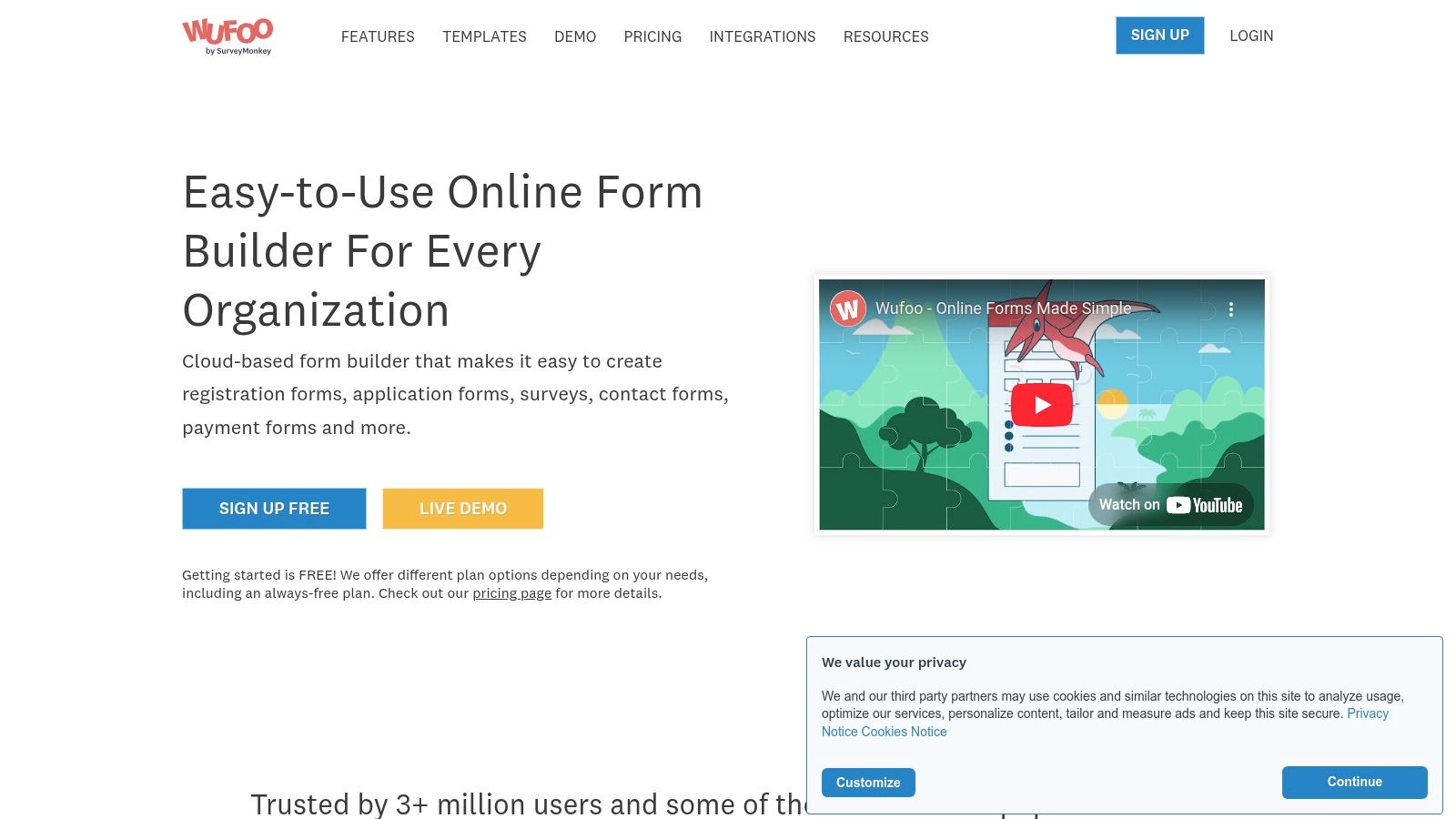
Wufoo's strength lies in its ease of use. The drag-and-drop builder empowers even the least tech-savvy users to create visually appealing forms quickly. The platform offers a good selection of pre-designed templates, which you can further customize using the built-in theme editor or even through CSS for more granular control. This flexibility is invaluable for maintaining brand consistency and ensuring your forms seamlessly integrate with your existing website or marketing materials. For freelancers and solopreneurs, this means spending less time wrestling with form builders and more time focusing on their core business. Marketing and sales teams can easily create engaging lead capture forms to boost conversions, while event planners can streamline registration processes for a smoother attendee experience.
Wufoo’s built-in payment processing capabilities via popular gateways like Stripe and PayPal set it apart from some free alternatives to Typeform. This feature is particularly useful for businesses selling products or services online, collecting event fees, or managing subscription payments. The seamless integration of payment processing within the form itself simplifies the checkout process for customers, potentially leading to higher conversion rates. This functionality makes Wufoo an attractive option for e-commerce businesses and online course creators who need a streamlined way to manage transactions directly through their forms.
Real-time notifications and reporting are also core features of Wufoo. You're instantly notified when a form is submitted, and the reporting tools provide valuable insights into form performance and respondent data. This data can be invaluable for marketing teams analyzing campaign effectiveness, researchers collecting survey responses, or HR professionals reviewing job applications. The reporting features, though not as advanced as some dedicated analytics platforms, provide a sufficient overview for understanding key metrics and making data-driven decisions.
While Wufoo excels in ease of use and design, there are some limitations to consider. Compared to some competitors, its advanced features are somewhat limited. For example, branching logic and complex conditional workflows might be easier to implement on platforms specifically designed for complex surveys. The integration options, while including the crucial Mailchimp integration, are also less extensive than some other form builders. This could be a drawback for users heavily reliant on specific third-party tools. Finally, while the pricing is reasonable for small businesses, Wufoo does not offer a free plan, which could be a barrier for those just starting or with very limited budgets. Fewer updates and new features compared to some rapidly evolving competitors is another point to bear in mind.
Implementing Wufoo is straightforward. Simply sign up for an account, choose a template, or start building a form from scratch using the drag-and-drop interface. Customize the form's appearance, add your desired fields, integrate payment processing if needed, and configure notifications. Wufoo provides helpful documentation and support resources to guide you through the process.
Wufoo's pricing varies based on the number of forms, responses, and users you need. Check the Wufoo website (https://www.wufoo.com) for the latest pricing information and to explore the different plans available. There are no special technical requirements beyond a stable internet connection and a web browser.
For those seeking a straightforward yet powerful alternative to Typeform, particularly if a seamless connection to Mailchimp is essential, Wufoo presents a compelling option. Its user-friendly interface, focus on design, and built-in payment processing make it an excellent choice for a wide range of users, from freelancers and solopreneurs to larger businesses. Weighing its pros and cons against your specific needs will help you determine if Wufoo is the right fit for your form-building requirements.
6. Gravity Forms: A Robust Typeform Alternative for WordPress Users
If your online presence revolves around WordPress, and you're seeking a powerful alternative to Typeform, Gravity Forms should be at the top of your consideration list. While Typeform excels in its user-friendly interface and visually appealing forms, Gravity Forms offers a more robust and deeply integrated solution specifically tailored for the WordPress ecosystem. This makes it an ideal choice for freelancers, solopreneurs, and businesses already leveraging WordPress for their websites. It provides advanced form-building capabilities that go beyond basic contact forms, allowing you to create complex workflows, collect data efficiently, and integrate seamlessly with your existing WordPress tools. Are you looking for a scalable solution to manage event registrations, conduct customer surveys, or streamline your lead generation process, all within your WordPress environment? Gravity Forms provides the tools to achieve just that.
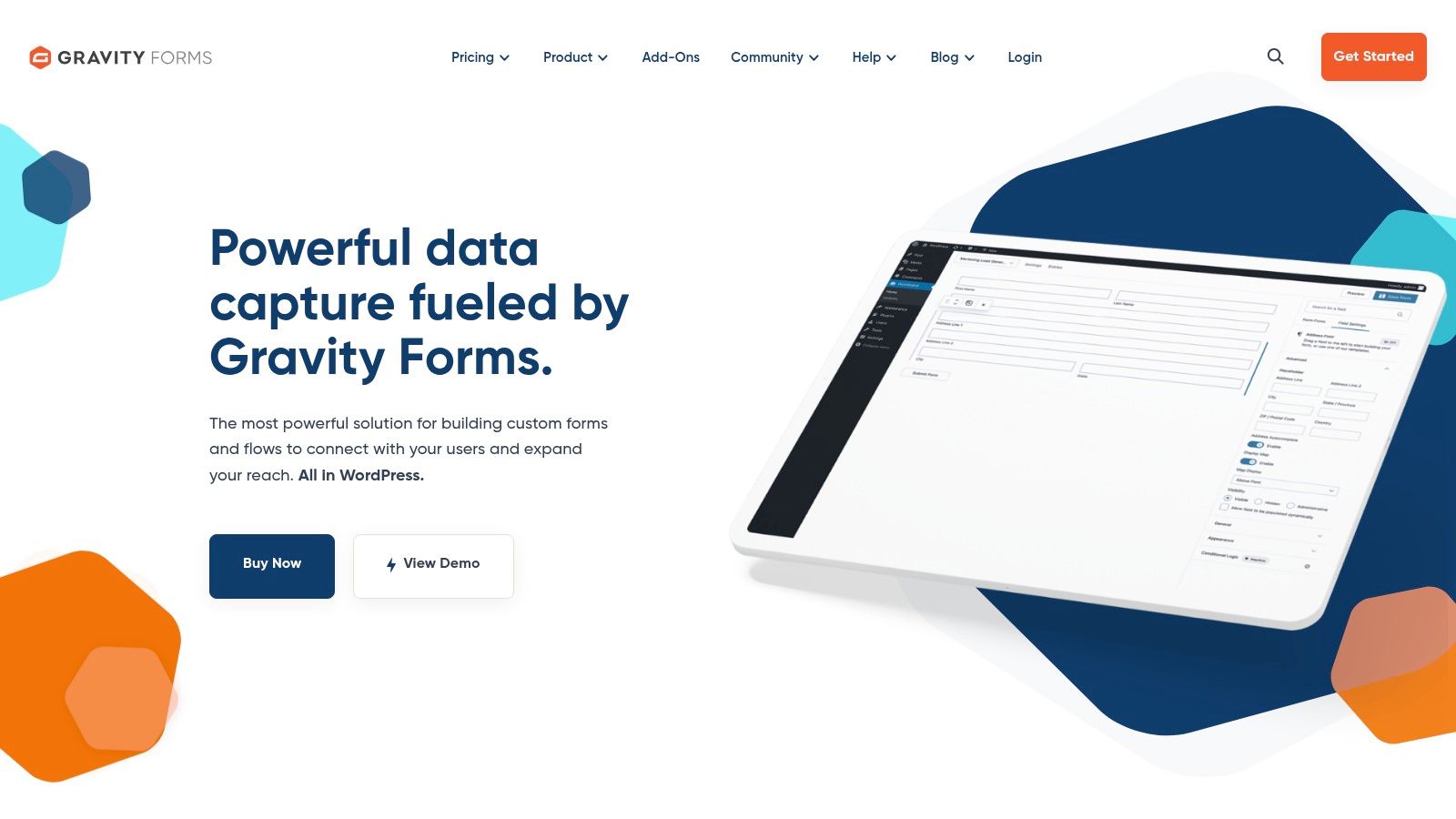
Gravity Forms distinguishes itself through its deep WordPress integration and extensive customization options. Unlike standalone form builders, it leverages the power of WordPress, allowing you to seamlessly embed forms into your website's design and functionality. Its advanced conditional logic enables dynamic form behavior, displaying or hiding fields based on user input, creating a personalized and interactive experience. This is particularly valuable for applications like quizzes, surveys, and complex application forms where branching logic is essential. Furthermore, its calculation capabilities enable you to create order forms, calculate scores, and perform other data manipulations within the form itself.
For freelancers and solopreneurs, Gravity Forms offers a streamlined approach to lead generation and client onboarding. Create customized contact forms, project proposal forms, or client intake questionnaires to gather essential information and automate your workflow. Marketing and sales teams can leverage Gravity Forms to build high-converting landing pages, conduct market research, and track customer feedback, all within the familiar WordPress dashboard. Event planners can manage registrations, collect payments, and track attendee information with ease, while HR professionals can streamline the recruitment process by creating online application forms and collecting feedback through surveys. Researchers and educators can also benefit from Gravity Forms' versatility, utilizing it to create surveys, quizzes, and data collection forms for academic purposes.
Gravity Forms boasts a rich ecosystem of add-ons that extend its functionality even further. Need to integrate with your CRM, email marketing platform, or payment gateway? There's likely an add-on for that. This extensibility allows you to connect Gravity Forms to your existing tools and create powerful automated workflows. For instance, you could automatically add new leads to your email list, generate invoices upon form submission, or update your CRM with customer data.
While Gravity Forms comes with a one-time purchase fee (starting at $59 for a single site license at the time of writing), certain advanced add-ons may require additional costs. You’ll also need a self-hosted WordPress site, meaning you’ll be responsible for hosting and maintenance. For users unfamiliar with WordPress, there might be a slight learning curve. However, the extensive documentation and active community provide ample support to get you started.
Compared to Typeform, Gravity Forms offers deeper integration with WordPress and greater flexibility in terms of customization. Typeform shines in its ease of use and visually appealing interface, making it a good option for quickly creating simple and attractive forms. However, if you require more advanced features, complex logic, and tight integration with your WordPress website, Gravity Forms is the superior choice.
Setting up Gravity Forms is relatively straightforward. After purchasing the plugin, you simply upload it to your WordPress site and activate it. The intuitive form builder interface allows you to drag and drop fields, configure settings, and customize the form's appearance. Numerous tutorials and documentation resources are available online to help you leverage the plugin's full potential.
In conclusion, Gravity Forms stands as a powerful Typeform alternative for WordPress users. Its extensive features, deep WordPress integration, and robust customization options make it an ideal solution for a wide range of applications. While it may require some initial investment in terms of cost and learning curve, the long-term benefits of its flexibility and power make it a worthwhile investment for those seeking a robust and scalable form-building solution within the WordPress ecosystem. Visit https://www.gravityforms.com for more information and pricing.
7. Formidable Forms: A Powerful Typeform Alternative for WordPress Users
If you're a WordPress user seeking a robust alternative to Typeform, Formidable Forms deserves a serious look. This isn't your average form builder plugin; it’s a powerful application development tool disguised as one. While simple contact forms are easily created, its true strength lies in building complex, data-driven applications, interactive directories, and even calculators, all within your WordPress environment. This makes Formidable Forms a particularly compelling option for users already invested in the WordPress ecosystem. Instead of relying on external tools and managing integrations, you can streamline your workflow by keeping everything within your familiar WordPress dashboard. This positions Formidable Forms as an ideal solution for scaling lead capture, boosting conversions, managing event registrations, collecting applications, or conducting surveys, all within your existing website infrastructure.
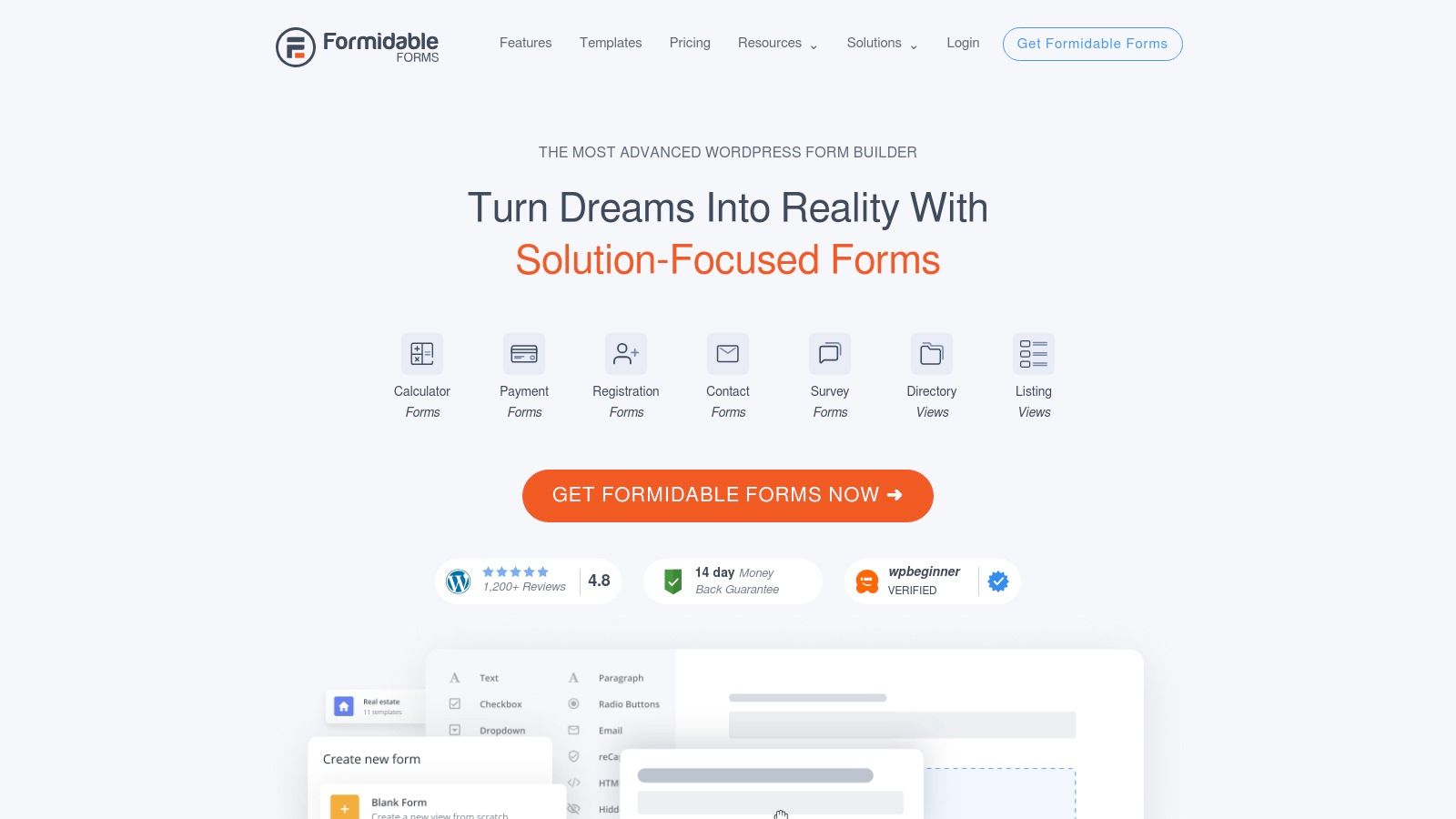
For freelancers and solopreneurs, Formidable Forms provides the scalability needed for growth. Start with simple lead capture forms and expand into more sophisticated applications as your business evolves. Imagine creating a client portal where users can submit project briefs, track progress, and provide feedback, all managed through Formidable Forms. Marketing and sales teams will appreciate the ability to create interactive quizzes, polls, and surveys to boost engagement and gather valuable customer insights. The data visualization features allow you to transform raw data into insightful charts and graphs, directly within WordPress. This is a valuable asset when presenting campaign performance or identifying trends. Learn more about Formidable Forms and effective form design practices.
Event planners and organizers can streamline registration processes with custom forms tailored to specific events. Automated email confirmations, payment integrations, and attendee management become significantly easier with Formidable Forms' advanced capabilities. In the realm of HR and recruitment, Formidable Forms allows for the creation of sophisticated application forms with conditional logic and file uploads. The data can then be organized and managed within WordPress, simplifying the hiring process. Similarly, educators and researchers can leverage Formidable Forms for complex surveys, quizzes, and data collection projects. The ability to create custom post types allows for structured data storage and analysis, a significant advantage over traditional spreadsheet-based methods.
Formidable Forms offers various pricing plans catering to different needs, starting with a free version ideal for basic forms. Paid plans unlock advanced features like application building, data visualization, and user registration. Technical requirements are minimal, primarily requiring a WordPress installation. While basic form creation is relatively straightforward, utilizing the advanced features requires some WordPress and potentially coding expertise.
Compared to standalone tools like Typeform, Formidable Forms sacrifices some design flexibility. While Typeform excels in aesthetically pleasing forms, Formidable Forms relies more on WordPress’s styling limitations. Performance can also be a concern with highly complex forms, impacting page load speeds. This underscores the importance of thoughtful form design and optimization. However, for WordPress users, the deep integration and application development capabilities outweigh these limitations.
Implementing Formidable Forms is relatively simple. Install the plugin through your WordPress dashboard, activate it, and start building. The plugin provides a drag-and-drop interface for creating forms, adding fields, and configuring settings. For advanced functionalities like calculations and dynamic field population, familiarity with formulas and potentially custom code is necessary. The extensive documentation and active community forum provide valuable resources for learning and troubleshooting.
Formidable Forms' key strengths lie in its powerful application development capabilities within WordPress and its excellent value, especially for users already leveraging the platform. The active development and regular updates ensure ongoing improvements and compatibility. However, its complexity can be overwhelming for users with simple form needs. If you’re solely looking for a beautifully designed, standalone form builder, Typeform or similar tools might be a better fit. But if you’re a WordPress user looking to create complex applications, manage data effectively, and streamline workflows within your existing website, Formidable Forms offers a compelling alternative to Typeform.
8. Paperform
If you're searching for a truly stylish alternative to Typeform, Paperform should be at the top of your list. This platform moves beyond the standard form-builder fare, offering a unique document-style approach that transforms online forms into engaging, interactive experiences. Instead of presenting users with a stark, traditional form, Paperform allows you to create beautiful, landing-page-style documents that seamlessly integrate questions, media, and branding elements. This innovative approach can significantly boost completion rates, making it an ideal alternative to Typeform for those prioritizing user experience and aesthetics.
Paperform shines in its ability to create forms that feel less like data entry and more like a conversation. This is particularly valuable for freelancers and solopreneurs seeking to build strong client relationships from the first interaction. Imagine sending a potential client a beautifully designed project proposal directly embedded within a Paperform document, complete with interactive pricing options and testimonials. This level of personalization and engagement is a powerful differentiator in a crowded marketplace.
For marketing and sales teams aiming to boost conversions and engagement, Paperform offers a fresh approach to lead capture. Forget generic lead magnets and static landing pages; with Paperform, you can create interactive lead generation experiences that capture attention and encourage deeper engagement. Think quizzes, interactive calculators, or even product configurators – all seamlessly integrated within a visually appealing document. This dynamic approach can significantly improve conversion rates and provide valuable insights into customer preferences.
Event planners and organizers will also find Paperform a compelling alternative to Typeform. Managing registrations and sign-ups can be streamlined with beautifully designed forms that match the event's branding and aesthetic. The ability to embed videos, images, and even interactive maps directly within the form creates a richer, more engaging experience for attendees. Furthermore, Paperform's built-in payment processing and booking capabilities simplify ticket sales and event management, making it a one-stop shop for all your event registration needs.
HR and recruitment professionals can leverage Paperform's unique capabilities to create engaging application forms and collect valuable feedback. Instead of relying on dry, traditional forms, they can create interactive application experiences that showcase company culture and values. This can significantly enhance the candidate experience and attract top talent. Moreover, Paperform's advanced conditional logic allows for personalized application flows based on candidate responses, ensuring a more efficient and tailored recruitment process.
Researchers and educators can also benefit from Paperform’s versatile features. Conducting surveys and collecting data becomes a more engaging experience with visually appealing forms that incorporate multimedia elements. This can lead to higher response rates and richer data collection. Paperform's advanced conditional logic also allows researchers to create complex branching surveys, tailoring the questions based on participants’ previous answers.
Paperform's document-style editing experience is intuitive and user-friendly. It allows you to drag and drop elements, add images and videos, and customize the design with ease. However, be aware that unlocking the full potential of Paperform's customization options, particularly the CSS editing features, may require some technical knowledge. This higher learning curve, compared to simpler alternatives like Typeform or Google Forms, might be a hurdle for users with limited technical skills.
While Paperform offers a free plan with limited features, its more robust plans can be relatively expensive for small businesses, especially when compared to other form builders. Additionally, while the platform continually expands its template library, it currently offers fewer pre-built templates compared to competitors like Typeform.
Paperform’s pricing ranges from a free plan with limited submissions and features to higher-tier plans offering unlimited forms, submissions, and advanced features like calculations, analytics, and integrations. Check their website (https://paperform.co) for the most up-to-date pricing information.
In summary, Paperform is a powerful alternative to Typeform for those seeking a more visually appealing and engaging form-building experience. Its document-style editing, advanced customization options, and focus on user experience make it an excellent choice for creating interactive forms, surveys, and landing pages. While the pricing might be a consideration for smaller businesses and the learning curve slightly steeper than simpler alternatives, the potential to significantly improve completion rates and create truly engaging experiences makes Paperform a worthy contender in the world of online forms. If you're ready to move beyond basic forms and embrace a more dynamic approach to data collection and user engagement, Paperform is definitely worth exploring.
Top 8 Typeform Alternatives Feature Comparison
| Product | Core Features / Capabilities | User Experience & Quality ★ | Value Proposition & Pricing 💰 | Target Audience 👥 | Unique Selling Points ✨ |
|---|---|---|---|---|---|
| 🏆 BuildForm | AI-powered DeepOptimize, unlimited conversational forms, partial submissions, smart logic | ★★★★★ (4.98) Real-time optimization & insights | Free plan + scalable pricing, 99.9% uptime | Freelancers to Enterprise teams | Dynamic form adaptation, AI question generation, deep analytics |
| JotForm | 10,000+ templates, conditional logic, payments, workflow automation | ★★★★☆ Intuitive drag & drop, mobile responsive | Free plan (5 forms/100 submissions), pay tiers | SMBs, teams needing automation | Vast template library, advanced automation |
| Google Forms | Basic form building, Google Workspace integration, real-time collaboration | ★★★☆☆ Simple, reliable, minimal learning curve | Completely free | Individuals, educators, Google Workspace users | Seamless Google integration, unlimited forms & responses |
| Formstack | A/B testing, compliance (HIPAA, GDPR), automation, analytics | ★★★★☆ Enterprise-ready, robust security | Premium pricing, limited free plan | Enterprises, regulated industries | Enterprise compliance, advanced workflow automation |
| Wufoo | Drag-and-drop builder, payment processing, customizable themes | ★★★☆☆ User-friendly, attractive forms | Paid plans only, reasonable for SMBs | Small to medium businesses | Ease of use, Mailchimp integration |
| Gravity Forms | WordPress-native, conditional logic, multi-page forms, add-ons | ★★★★☆ Excellent WP integration & customization | One-time purchase + add-ons | WordPress site owners, developers | Deep WP integration, no monthly fees |
| Formidable Forms | Application development, data visualization, front-end posting | ★★★★☆ Powerful for advanced WordPress projects | Paid plans, good value for WP advanced use | Advanced WordPress users, developers | Complex apps & calculators inside WordPress |
| Paperform | Document-style forms, embedded media, conditional logic, payments | ★★★★☆ Highly aesthetic & engaging design | Premium pricing, focuses on design | Businesses prioritizing UX and form aesthetics | Document-like editing, highly customizable design |
Choosing the Right Typeform Alternative
Finding the perfect alternative to Typeform hinges on understanding your specific needs. Throughout this article, we've explored a range of powerful options, from the AI-driven capabilities of BuildForm and the versatility of JotForm, to the simplicity of Google Forms and the robust features of platforms like Formstack, Wufoo, Gravity Forms, Formidable Forms, and Paperform. Each platform offers a unique set of advantages, catering to different use cases and budgets. Remember to prioritize factors like ease of use, integration capabilities with your existing tools, pricing tiers, and the specific types of forms and surveys you need to create. For example, if you're working with a limited budget, Google Forms might be a good starting point. However, for more advanced features and automation, platforms like Formstack or BuildForm offer more comprehensive solutions. If you're dealing with sensitive data or complex workflows, security and compliance features become paramount. Moreover, if you're accepting payments directly through your forms, seamless payment gateway integrations are crucial. If you're looking for a simple way to accept payments without complex integrations, consider using crypto payment links to simplify your payment process. Create a Crypto Payment Link Easily | Simplify Payments from Flash.
By carefully evaluating these criteria, freelancers, marketers, event planners, HR professionals, researchers, and educators alike can choose the optimal form-building solution to streamline their workflows, boost engagement, and ultimately, achieve their goals. Selecting the right alternative to Typeform can significantly impact your data collection and lead generation efforts. To experience the power of AI-driven form creation and advanced features, explore BuildForm today. Want to build engaging, conversational forms with ease? Dive into the world of intelligent form creation with BuildForm.


