
Create Online Order Form: Easy Guide to Boost Conversions
Why Every Business Needs High-Converting Order Forms
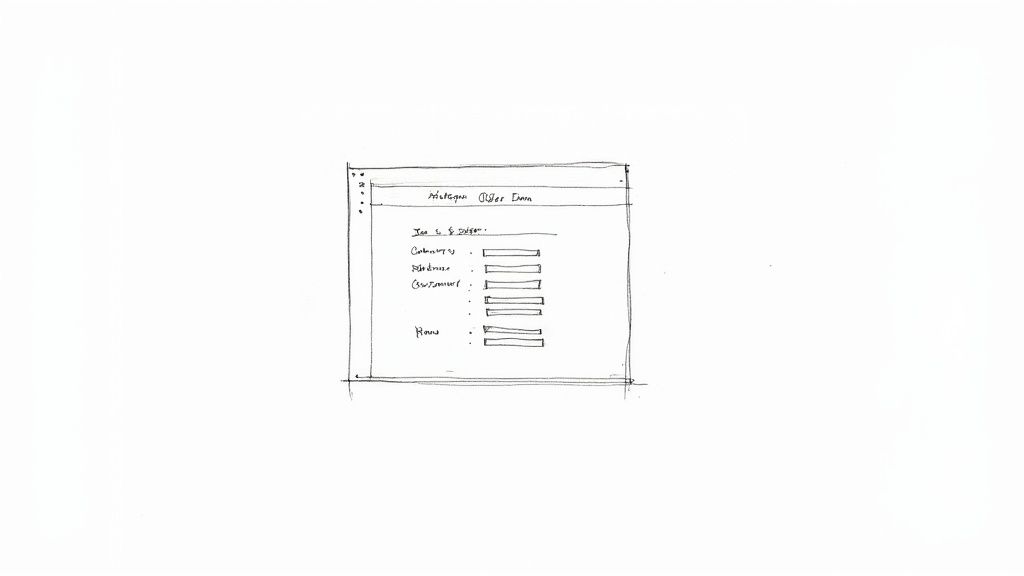
In today's competitive business world, a smooth and efficient ordering process is essential for success. Outdated methods can seriously impact your potential earnings. Modern customers value convenience and speed when making purchases. A well-designed online order form acts as the final step between customer interest and a completed sale, directly affecting your profits.
Imagine a potential customer on your website, ready to make a purchase. A complicated or confusing order form can quickly discourage them, resulting in abandoned carts and lost sales. Businesses without effective order forms are losing potential revenue. By 2025, an estimated 2.77 billion people – a significant 33% of the global population – will be shopping online. This highlights the increasing importance of a positive online buying experience. Discover more insights about eCommerce statistics.
Streamlining Operations and Reducing Errors
Besides increasing conversions, an online order form offers significant operational benefits. These digital tools drastically reduce operational costs by automating tasks that were once done manually, such as order processing, inventory management, and customer communication. This frees up valuable time and resources for other important business activities.
Online order forms also minimize costly human errors common with traditional order taking. Incorrect data entry, miscommunication, or lost paper orders can cause delays, upset customers, and financial losses. A structured digital form ensures accuracy and consistency for every order.
Generating Valuable Customer Data
An online order form also enables you to collect important customer data, which can be used for future marketing campaigns. By gathering information like demographics, purchase history, and product preferences, you can better understand your target audience.
This knowledge allows you to personalize marketing strategies, improve product development, and increase customer lifetime value. It's essential, however, to strike a balance between data collection and user privacy, ensuring compliance with all relevant regulations.
A high-converting online order form is more than just a functional tool; it's a valuable asset for any business. It streamlines operations, minimizes errors, increases sales, and provides valuable customer insights.
Essential Components That Drive Order Form Success
Creating an effective online order form isn't about throwing a bunch of fields together. It's about designing a system that converts visitors into customers. Successful order forms share common traits that simplify the buying process and encourage completion. Understanding the psychology behind field placement, form length, and visual hierarchy is essential for guiding customers smoothly toward a purchase.
Strategic Field Placement and Form Length
Think of your order form as a guided conversation. You wouldn't ask highly personal questions upfront, so your form should follow a logical progression. Start with basic information like name and email, gradually moving to more specific details like shipping and payment. Keeping the form concise is critical. Unnecessary fields increase abandonment rates. Each piece of information requested should directly relate to completing the order.
Visual Hierarchy and Transparent Pricing
A clear visual hierarchy makes your form easier to navigate. Group related fields, use descriptive headings and subheadings, and leverage white space to avoid overwhelming the customer. Pricing transparency is also crucial. Display the product price, taxes, and shipping costs upfront. Hidden fees damage trust and can lead to cart abandonment. Open communication about costs builds confidence and motivates customers to complete their purchase.
Let's take a closer look at how optimizing these elements can impact your conversions. The following table compares basic and optimized implementations of key order form elements:
Essential Order Form Elements Comparison
Comparison of basic vs. optimized order form features and their impact on conversion rates
| Element | Basic Implementation | Optimized Implementation | Conversion Impact |
|---|---|---|---|
| Form Length | Many fields, including optional ones | Only essential fields required | Reduced abandonment, faster completion |
| Field Placement | Random or illogical order | Logical progression (easy to complex) | Improved user experience, higher completion rate |
| Pricing | Hidden or unclear fees | Transparent pricing displayed upfront | Increased trust, reduced cart abandonment |
| Payment Options | Limited payment methods | Multiple payment gateways (e.g., Stripe, PayPal) | Caters to diverse preferences, boosts conversions |
| Trust Signals | Absent | Security badges, testimonials | Higher conversion rates, especially for first-time buyers |
| Mobile Responsiveness | Not optimized for mobile | Fully responsive design | Captures on-the-go purchases |
| Accessibility | No accessibility features | Screen reader compatibility, keyboard navigation | Improved user experience for all |
| Page Load Speed | Slow loading times | Optimized for speed | Reduced frustration and abandonment |
As you can see, optimizing even seemingly small details can significantly improve the effectiveness of your order form. By implementing these strategies, you can create a seamless and user-friendly checkout experience that encourages conversions.
Payment Options and Trust Signals
Offering various payment options accommodates different customer preferences. Accepting major credit cards, digital wallets, and alternative payment methods like PayPal removes purchasing obstacles. Displaying trust signals such as security badges and customer testimonials strengthens customer confidence, particularly for new buyers. Learn more about creating effective forms: How to master effective web forms.
Mobile Responsiveness and Accessibility
In our increasingly mobile world, a responsive order form is essential. A seamless mobile experience is critical for capturing purchases made on the go. Prioritizing accessibility through features like proper labeling for screen readers and keyboard navigation improves the user experience for everyone. These features show a commitment to inclusivity and expand your potential customer base. A faster loading form is also more likely to be completed. Slow loading times lead to frustration and lost sales. Optimizing your form's speed is a key factor in its overall success.
Complete Step-By-Step Order Form Creation Process
Creating an effective online order form involves a strategic blend of user experience and business goals. This process will guide you from the initial planning stages to launching a fully functional form.
Planning and Audience Analysis
First, define the purpose of your order form. What are you selling, and who are you selling it to? Understanding your target audience's needs and preferences will shape your form's design and functionality. For instance, if your audience primarily uses mobile devices, mobile responsiveness is crucial.
Wireframing and Structure
Next, create a wireframe, a visual representation of your order form's layout. This helps organize the information flow and identify necessary fields. Start with essential information like name and contact details, then move to product selection, quantity, and finally, payment information. Keep it concise to avoid high abandonment rates. Gathering feedback is also vital. Check out these helpful client feedback form examples for inspiration.
Design and Psychology
Your order form should be visually appealing and easy to navigate. Use clear headings, descriptive labels, and a logical flow. Employ design principles that encourage completion, like a prominent call-to-action button and progress indicators.
Technical Implementation
Choosing the right platform is crucial. Consider factors like ease of use, customization, payment gateway integration, and mobile responsiveness. Whether you use a drag-and-drop builder or a custom-coded solution, align it with your technical skills and business needs. The following infographic details key platform selection steps:
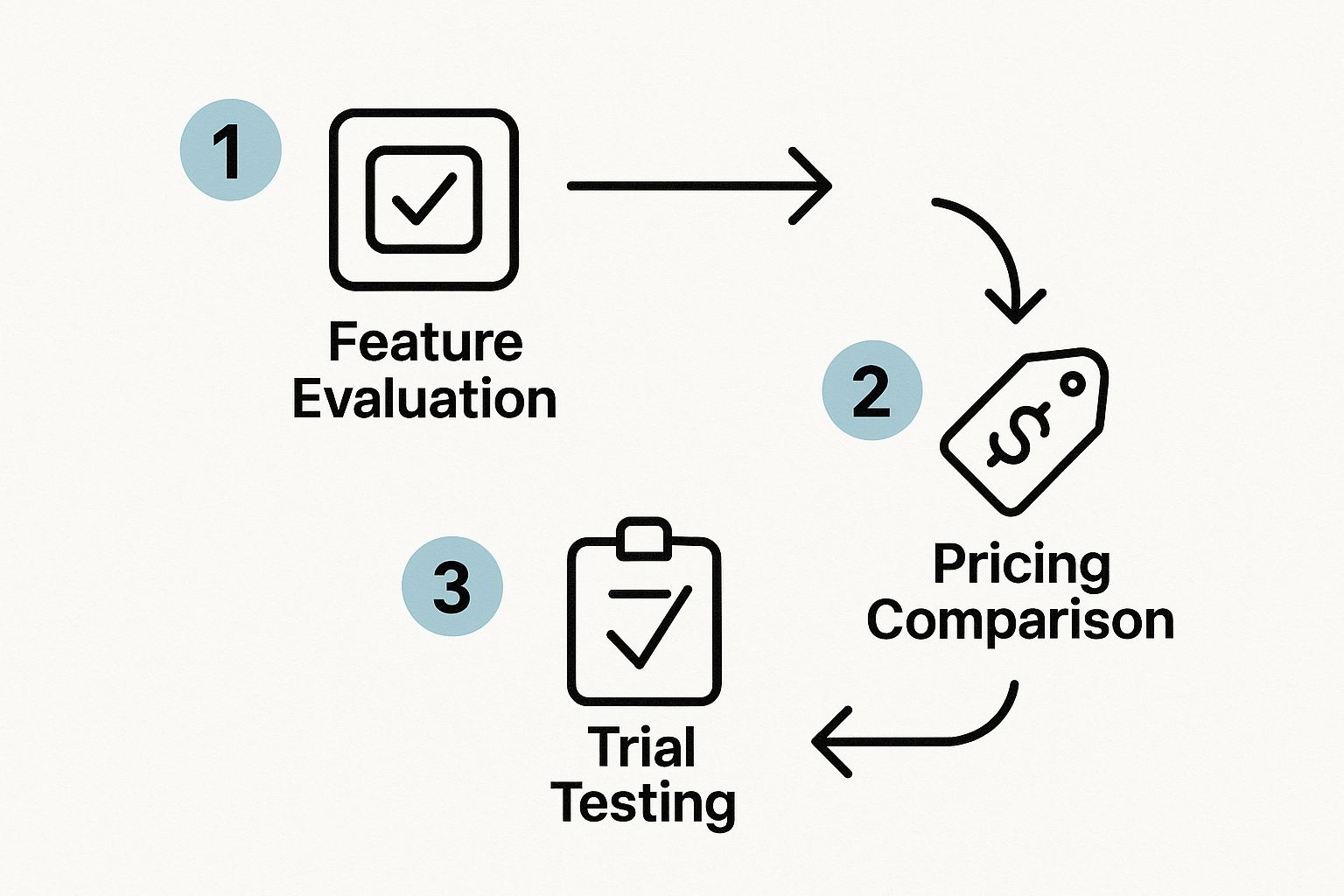
This infographic highlights a structured approach, starting with feature evaluation, comparing pricing, and finally, thorough testing.
Testing and Optimization
Test your order form across different devices and browsers. Monitor user behavior and gather feedback for improvements. Continuously optimize based on data and A/B testing to enhance conversion rates.
Error Handling and Security
Implement robust error handling with clear messages to guide users and prevent frustration. Prioritize security with secure payment gateways and data protection.
Mobile Optimization
Given the prevalence of mobile device usage, mobile optimization is paramount. Your form should be responsive, adapting to various screen sizes. Optimize load times to minimize bounce rates.
Accessibility
Consider users with disabilities by implementing features like keyboard navigation and screen reader compatibility. Accessibility improves the experience for everyone and expands your customer base.
By following these steps, you'll build an order form that not only looks professional but also converts visitors into paying customers, ultimately benefiting your bottom line. This approach combines strategic planning, design psychology, technical execution, and continuous optimization to ensure your order form's success.
Selecting The Right Platform For Your Order Forms
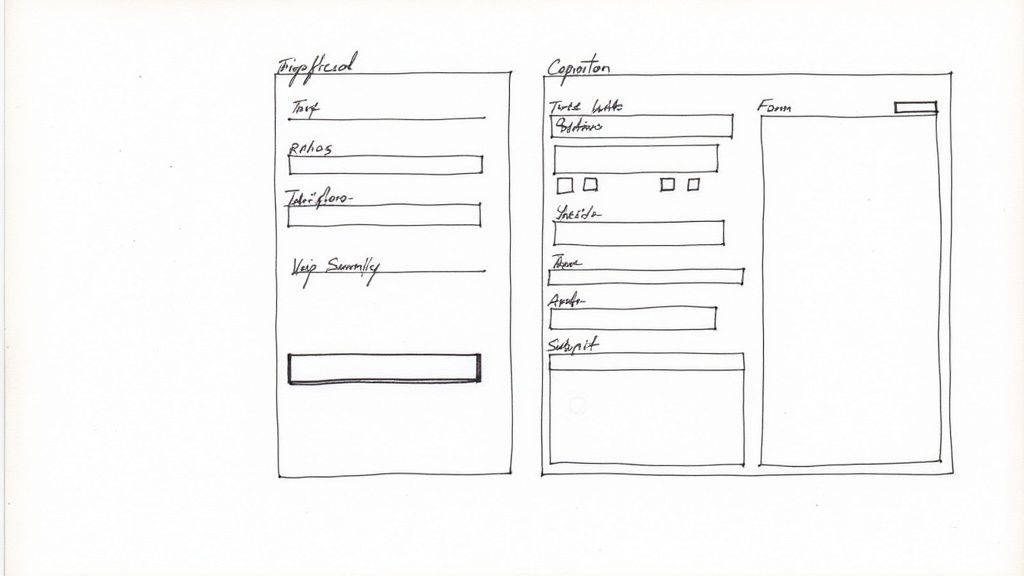
Picking the right platform for your online order form is a big deal. With so many choices, a wrong turn can seriously hurt your form's performance and impact your bottom line. This section provides a clear-eyed view of different form builders, e-commerce platforms, and even custom-built solutions to help you make the best choice.
Key Factors To Consider
When you're checking out different platforms, keep a few key things in mind. User-friendliness is essential, especially if you're not a tech whiz. An intuitive platform makes creating and managing forms easy, saving you time and headaches. Be sure to review the platform's resources. For example, take a look at their Forms for valuable information.
Customization is also vital. Your order form should fit your brand's look and feel. Find platforms that offer flexible design, layout, and field options. This ensures your form aligns with your brand image and gives customers a great experience.
Another crucial factor is payment gateway compatibility. Smooth integration with your payment processors ensures easy transactions and a hassle-free checkout. Giving customers multiple payment options can boost your conversion rates.
Finally, think about the overall cost. Free plans might have limits on features or the number of forms you can create. Premium plans offer more, but they come with a price tag. Weigh your budget and needs to find the best pricing tier.
Platform Comparison: Finding The Right Fit
To help you navigate the maze of choices, let’s compare some popular options. The table below summarizes key aspects of several platforms, making it easier to see which might be the best fit for your specific needs.
To help you make the right choice, we’ve put together a comparison table highlighting the strengths and weaknesses of each platform.
Order Form Platform Comparison
Detailed comparison of popular platforms for creating online order forms, including features, pricing, and best use cases
| Platform | Ease of Use | Customization | Pricing | Best For |
|---|---|---|---|---|
| Dedicated Form Builders (e.g., Typeform, JotForm) | High | Medium-High | Varies (Free & Paid) | Businesses needing versatile forms for various purposes |
| E-commerce Platforms (e.g., Shopify, WooCommerce) | Medium | Medium | Varies (Primarily Paid) | Online stores with integrated product catalogs and order management |
| AI-Powered Form Builders (e.g., BuildForm) | High | High | Varies (Free & Paid) | Businesses seeking advanced features like AI optimization and automation |
| Custom Development | Low | High | High | Businesses with highly specific requirements and technical expertise |
After reviewing the table, you'll notice that each platform caters to different needs and budgets. Consider your priorities when making your final decision.
Long-Term Implications and Platform Choice
The platform you choose will have a lasting impact. A platform that works now might not be the best as your business grows. Think about scalability, integration with other tools, and the platform's future prospects. Choosing a flexible platform that can adapt to your evolving needs prevents the hassle and expense of switching platforms later on.
By carefully considering these factors and comparing different platforms, you can pick the right solution for creating order forms that turn visitors into paying customers. This strategic approach will ensure your order forms are optimized for performance and user experience, maximizing your conversion potential.
Industry-Specific Strategies And Real Success Stories
Building an effective online order form requires more than a generic template. Each industry has its own nuances and pain points, meaning your form should be tailored to your specific market for optimal results. Let's dive into how different businesses can leverage online order forms for success.
Restaurants: Optimizing the Takeout Experience
Online order forms are a game-changer for restaurants, especially in the booming food delivery sector. Key features like scheduled deliveries, customizable menus, and fields for special instructions are crucial for a positive customer experience.
Imagine ordering a pizza online. A well-designed form allows you to specify crust type, toppings, and additional requests like "extra cheese" or "light sauce." This detailed approach minimizes errors and keeps customers happy.
The online food ordering market is exploding, projected to hit $1.41 trillion by the end of 2025. This underscores the growing need for seamless online ordering processes. For more insights on this trend, check out these online food ordering statistics.
Retail Businesses: Showcasing Products Effectively
Retailers can use online order forms to significantly improve the customer journey. Detailed product descriptions, sizing guides, and multiple product images are key drivers of conversions.
Consider a clothing store’s online form. A comprehensive size chart with precise measurements for each item can drastically reduce returns and boost customer satisfaction. Adding customer reviews and tailored product recommendations can further entice purchases.
Service Providers: Booking with Ease
For service-based businesses, online order forms can seamlessly double as booking systems. Features like appointment scheduling, service selection, and integrated online payments create a smooth, efficient experience.
Think of booking a salon appointment online. You select your desired service, choose a convenient time slot, and pre-pay, all within a single form. This simplifies the process for both the customer and the business, eliminating unnecessary back-and-forth.
Digital Product Companies: Instant Access and Gratification
Selling digital products comes with unique considerations. Clear product descriptions, secure download links, and immediate access upon purchase are essential for a positive user experience.
Imagine buying an online course. Receiving a secure link to access the materials right after checkout provides instant gratification, builds trust, and enhances the perceived value of the product.
Real-World Success Stories: Learning From the Best
Looking at real-world examples is one of the best ways to gather inspiration for creating your own high-converting order form. Many businesses have shared their successes with online order forms, providing practical case studies of how specific features and strategies lead to measurable improvements. Examining these successes can give you valuable ideas to adapt and apply to your own business. By focusing on your specific industry and target audience's needs, you can craft a form that not only facilitates orders but actively drives sales and strengthens your bottom line.
Advanced Optimization Techniques For Maximum Conversions
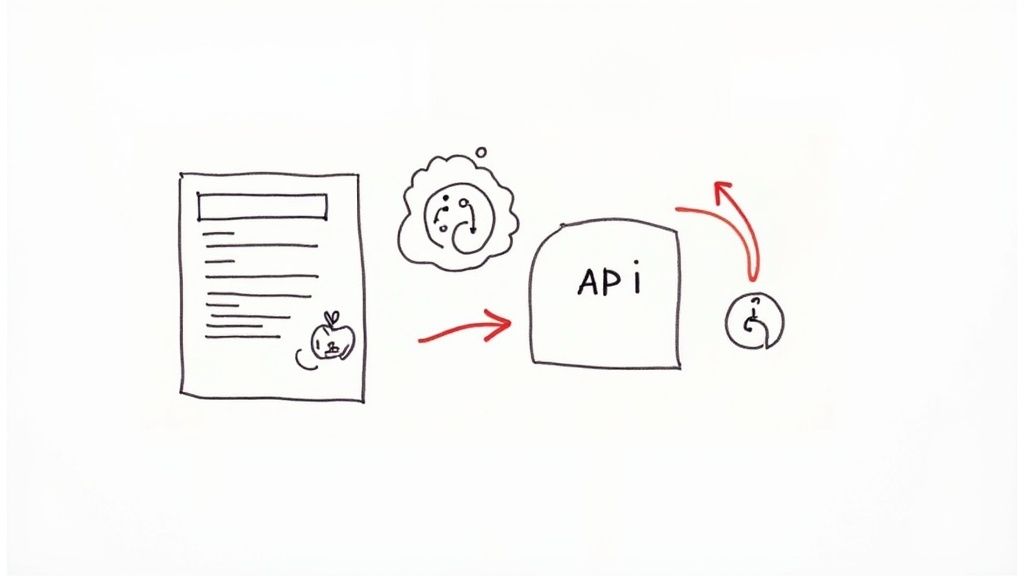
Building an online order form is just the beginning. The real success lies in optimizing it to get the most conversions possible. This means constantly improving your form, using data and how people are actually using it. This section explores effective ways to boost your form's performance and improve your profits.
A/B Testing: Data-Driven Decisions
A/B testing is a valuable method. You compare two versions of a form to see which one works better. This might include testing different titles, button colors, or even how the fields are ordered. By looking at the data, you can see what works best for your audience and make informed decisions. For example, comparing a short form to a longer one can tell you if keeping things concise really does improve completion rates.
User Experience Refinements: Smooth and Seamless
A good user experience is essential. Study user behavior information to find any problem areas. Are people leaving the form at a specific spot? Is a particular field confusing? Fixing these sticking points can significantly boost completion rates. For instance, if users struggle with a complicated address field, think about adding auto-fill options or dividing it into smaller, simpler parts.
Psychological Triggers: Encouraging Completion
Using psychological triggers can gently encourage users to finish the form. Progress indicators, for example, show users how much of the form they've completed, motivating them to finish. Scarcity is another useful trigger. Highlighting limited-time offers or low stock creates a sense of urgency.
Abandoned Cart Recovery: Recapturing Lost Sales
An abandoned cart recovery system is crucial. It re-engages users who leave the form before completing their order. Automated emails that remind them about their incomplete purchase and offer incentives can help you win back lost sales. Find out more in our article about how to master form design best practices. This method can significantly impact your bottom line.
Dynamic Personalization and Progressive Profiling
Dynamic personalization adapts the form based on information about the user. This might involve showing personalized product recommendations or pre-filling certain fields based on past interactions. Progressive profiling collects information over time, avoiding long forms that can discourage completion. This approach enhances the user experience and provides you with valuable data. A user might provide basic contact details on their first visit and then share more specific preferences later.
Continuous Optimization: The Key to Long-Term Success
Successful businesses don't just create a form and leave it. They constantly monitor, analyze, and improve their forms based on actual user data. This ongoing optimization process is vital for maximizing conversions and staying ahead of competitors. By using these optimization methods, you can transform your online order form into a strong driver of growth and increased revenue.
Key Takeaways
Creating effective online order forms is crucial for any business aiming to succeed online. A well-designed form can streamline operations and significantly boost conversions. Here’s a summary of key insights and practical next steps:
Essential Elements for Success
A high-converting order form relies on these core elements:
-
Concise and Focused: Keep your form short, requesting only necessary information. Too many fields can overwhelm customers, leading to abandoned carts.
-
Clear Visual Hierarchy: Guide customers with clear headings, logical field grouping, and sufficient white space.
-
Transparent Pricing: Display all costs upfront, including product price, taxes, and shipping. Hidden fees damage trust and discourage purchases.
-
Multiple Payment Options: Offer various payment methods to accommodate customer preferences, such as credit cards, digital wallets, and services like PayPal.
-
Mobile Optimization: Your form must be responsive and function seamlessly on any device.
-
Trust Signals: Incorporate security badges and customer testimonials to build confidence, particularly for new customers.
Streamlining the Creation Process
Building your online order form doesn't need to be complicated. Follow these steps:
-
Plan and Analyze: Understand your target audience and their needs. This knowledge should guide your form’s design and functionality.
-
Structure and Design: Create a wireframe to map the information flow and ensure a logical progression. Utilize effective design principles.
-
Choose the Right Platform: Explore form builders, eCommerce platforms, and custom development. Select the best platform for your skills, budget, and business needs.
-
Test and Optimize: Test your form thoroughly on various devices and browsers. Gather user feedback and optimize based on data and A/B testing.
Industry-Specific Considerations
Different industries have unique order form requirements:
-
Restaurants: Include delivery scheduling, customizable menus, and special instruction fields.
-
Retailers: Offer detailed product descriptions, size guides, and multiple product images.
-
Service Providers: Integrate appointment scheduling, service selections, and payment processing.
-
Digital Product Companies: Provide secure download links and immediate access after purchase.
Advanced Optimization Strategies
Elevate your form with these advanced techniques:
-
A/B Testing: Experiment with different form elements to find what works best for your audience.
-
User Experience Refinements: Address any friction points in the user journey to improve completion rates.
-
Psychological Triggers: Use techniques like progress indicators and scarcity to encourage submissions.
-
Abandoned Cart Recovery: Implement a system to re-engage users who abandon their carts.
By implementing these strategies, you can create online order forms that not only streamline your processes but also substantially increase conversions and revenue. Ready to build a high-converting order form? BuildForm is an AI-powered form builder designed to help you create effective forms without coding. Its advanced features, such as DeepOptimize, allow you to continually optimize your forms for maximum conversion. Start building your form today!


