
Boost Conversions with Form Analytics Strategies
Understanding Form Analytics
Form analytics is more than simply tracking completion numbers. It's about understanding the motivations behind user behavior. Think of it as observing your potential customers as they navigate your forms, deciphering their hesitations and frustrations. This allows you to optimize for maximum conversions, transforming casual visitors into loyal customers. For example, imagine pinpointing where users abandon your form. This insight enables you to refine that section, perhaps removing fields or clarifying confusing language. This targeted approach is the core strength of form analytics.
Why Form Analytics Is Important
Effective form analytics tools offer more than just completion rates. They provide granular insights into field-level activity, revealing which questions cause hesitation, where users make errors, and the time spent on each section. This data helps identify and address friction points, creating a smoother user experience. Furthermore, understanding the user's mindset allows you to tailor your forms to resonate with your target audience, increasing conversions.
The Increasing Significance of Form Analytics
The emphasis on optimizing online experiences fuels the growth of data analytics. The global data analytics market is projected to exceed USD 140 billion by 2025, growing at roughly 25% annually. Find more detailed statistics here This growth is driven by businesses prioritizing customer experience and conversion rate optimization. This broader trend highlights the rising importance of tools like form analytics for business success.
Key Advantages of Form Analytics
Form analytics offers several key benefits for businesses using online forms:
- Higher Conversion Rates: By removing friction points, you can significantly improve form completion rates.
- Enhanced User Experience: A more intuitive form creates happier users and a better brand reputation.
- Data-Informed Decisions: Form analytics enables decisions about form design based on actual user behavior.
- Competitive Edge: Optimizing your forms more effectively than competitors can capture more leads and revenue.
By implementing form analytics, businesses can transform online forms from potential obstacles into powerful lead generation tools. This shift is essential for thriving in a competitive environment.
The Evolution From Basic Testing To Smart Form Analytics

Form analytics has come a long way. Early on, optimizing forms relied heavily on intuition and simple A/B testing. This involved making educated guesses about changes and then comparing two versions to determine the slightly better performer.
While helpful, this approach lacked the deep understanding of user behavior provided by today's tools. It was like navigating a dark maze using only touch. Technological advances have since illuminated the path, providing clear insights into user interactions.
This evolution has transformed form optimization from guesswork into a data-driven science.
The Rise of Behavioral Insights and Machine Learning
Integrating behavioral psychology and machine learning has been transformative. Now, we can understand why users abandon forms, not just where. Analyzing field hesitation patterns, for instance, pinpoints confusing questions or overwhelming requests.
Error clustering reveals common mistakes, highlighting areas for improvement. This shift empowers businesses to anticipate user needs, proactively address pain points, and craft more engaging form experiences. These insights laid the groundwork for tools like BuildForm's DeepOptimize, which uses AI to predict and enhance user behavior in real time.
From Manual Optimization to Predictive Recommendations
Data from the past decade reveals a dramatic shift in how organizations use form analytics. Before 2015, form optimization was largely heuristic and manual, depending on A/B testing without deep behavioral insights.
Post-2016, with the maturation of user behavior analytics and machine learning integration, form analytics evolved into a sophisticated science. This science delivers predictive recommendations and real-time adjustments. Explore this topic further
Today’s AI-driven platforms provide predictive recommendations, suggesting changes based on past user interactions and predicted behavior. This allows form analytics to preemptively optimize your forms, making adjustments before problems occur. This proactive approach maximizes conversions.
Mobile-First Design and Privacy Regulations
Mobile-first design fundamentally changed user interaction with forms. Smaller screens and touch interfaces demanded concise, streamlined forms. This spurred analytics innovation focused on mobile-specific metrics.
Regulations like GDPR also improved analytics tools. These regulations promote better, more focused data collection, protecting user privacy while delivering valuable insights. Together, these forces propelled form analytics toward a more user-centric and effective practice.
Real Results: How Form Analytics Drives Revenue Growth
Form analytics isn't just a technical tool; it's a powerful engine for revenue growth. By understanding how users interact with your forms, you can pinpoint and smooth out friction points. This leads to higher conversion rates and, ultimately, increased revenue. Optimizing your forms based on user behavior data has a direct, positive impact on your bottom line. Let's explore how this works in practice.
Quantifiable Impacts of Form Analytics
Hard data clearly demonstrates the benefits of form analytics. Optimized forms can increase completion rates by a significant 30-50%. For e-commerce businesses, this can mean a 20-30% (or more) boost in sales conversions, demonstrating the clear link between form usability and revenue. This highlights the value of using form analytics to create a seamless and efficient user experience. Learn more about data analytics trends across industries.
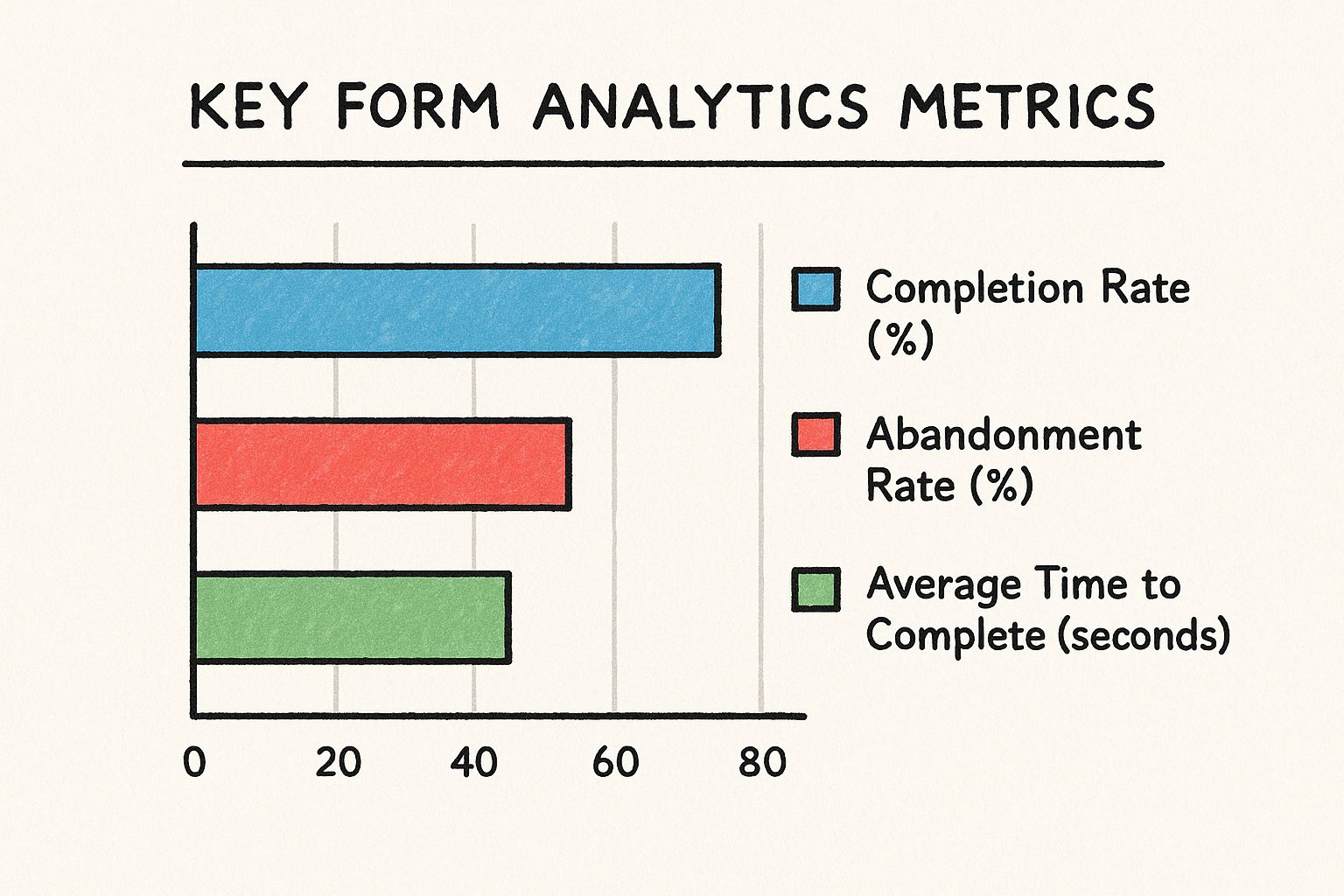
The infographic above visualizes important form analytics metrics, including completion rate, abandonment rate, and average time to complete. A higher completion rate combined with a lower abandonment rate and shorter completion time indicates a well-optimized form. This signifies an improved user experience and greater conversion potential, emphasizing the power of form analytics. You might also be interested in: How to master conversion rate optimization.
Sector-Specific Success Stories
The advantages of form analytics span diverse industries. In financial services, for instance, using analytics to streamline complex application forms has resulted in a significant drop in application abandonment and quicker processing times.
In healthcare, optimizing patient intake forms leads to more accurate data and higher patient satisfaction.
E-commerce businesses have also realized major gains. By analyzing user behavior on checkout forms, companies can identify and address common pain points like complicated shipping options or unclear payment methods. This results in a smoother checkout experience, reducing cart abandonment and increasing sales.
To further illustrate the impact across various sectors, let's examine a comparison:
The table below provides a glimpse into how form analytics affects different industries:
Form Analytics Impact Across Industries
| Industry | Completion Rate Improvement | Conversion Increase | ROI Timeline |
|---|---|---|---|
| Financial Services | 40% | 25% | 6 months |
| Healthcare | 35% | 20% | 9 months |
| E-commerce | 45% | 30% | 3 months |
As the table suggests, while the degree of improvement varies, the positive impact of form analytics on completion rates, conversions, and ROI is evident across these sectors.
Measuring the ROI of Form Analytics
While there's an initial investment involved in implementing form analytics, the return on investment (ROI) is usually substantial and realized relatively quickly. Improved conversion rates and reduced customer acquisition costs directly contribute to a higher ROI. Furthermore, the insights gained from form analytics empower data-driven decision-making, which further optimizes marketing and sales initiatives.
Essential Form Analytics Metrics That Actually Matter
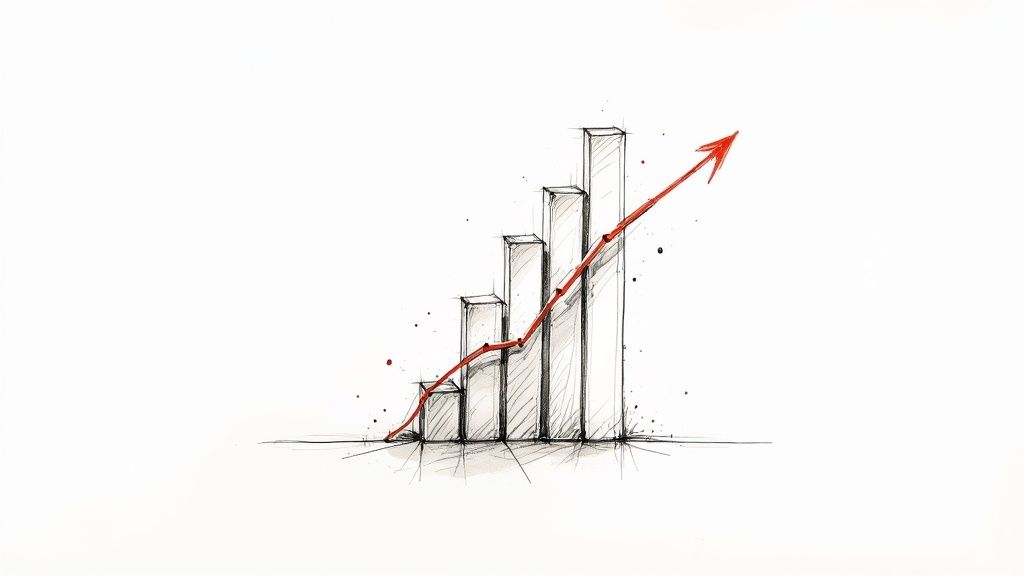
While there's a lot of data available, focusing on the right metrics is key. Prioritizing key performance indicators (KPIs) that directly impact your goals, like conversions and revenue, ensures you’re using data to make real improvements, not just collecting it.
Core Metrics for Form Optimization
These metrics provide a strong foundation for form analytics:
-
Completion Rate: This shows the percentage of users who successfully submit a form. A low completion rate may point to usability problems. Tracking this helps monitor effectiveness and spot areas for improvement.
-
Abandonment Rate: The opposite of completion rate, this reveals the percentage of users who start but don't finish. Understanding why they abandon forms is crucial.
-
Average Time to Complete: This indicates how long it takes users to fill out a form. Long completion times might suggest the form is too complex or has points of friction.
These core metrics provide a high-level view. Deeper insights come from more detailed data.
Advanced Behavioral Indicators
Analyzing user behavior offers valuable information:
-
Field Hesitation Patterns: Tracking hesitation on specific fields reveals where users struggle. For example, a long pause on a complex field could mean you need clearer instructions.
-
Error Clustering: Identifying fields with frequent errors pinpoints areas needing improvement. This helps address common mistakes and enhance usability.
-
Drop-Off Points: Knowing where users abandon multi-step forms shows which steps create the most friction. Optimizing those steps can boost conversion rates.
These behavioral indicators offer a richer picture of how users interact with your forms, enabling more effective optimizations.
Visualizing and Interpreting Form Data
Tools like heat maps and flow charts simplify data analysis. Heat maps show user interaction and frustration, highlighting which fields get the most attention and where users get stuck.
Flow charts track user progress through multi-step forms, revealing drop-off points. These visuals turn raw data into useful insights, making it easier to decide what to improve. For more optimization tips, check out our guide on form design best practices.
Building Actionable Dashboards and Reports
Clear dashboards showing the most relevant metrics are essential for communication. These should focus on KPIs aligned with your business objectives, offering a quick overview of form performance.
Regular reports that highlight trends and offer practical recommendations for improvement are crucial for data-driven decisions. These reports ensure your analytics efforts lead to real results. Combining the right metrics with clear visuals and reporting maximizes the impact of your form analytics.
Implementation Strategies That Deliver Results From Day One

Implementing form analytics effectively isn't about throwing tools at the problem. It's about a strategic approach that blends the right technology with smart planning and execution. From selecting tools to training your team, every step matters in maximizing the benefits of form analytics. You need valuable data from the start and a plan to turn those insights into real improvements.
Choosing The Right Form Analytics Tools
Your first crucial step? Picking the right form analytics tools. Consider your budget, the technical expertise of your team, and the specific metrics you want to track. Some tools offer basic tracking, while others, like BuildForm, provide advanced behavioral analysis and even AI-powered insights. BuildForm’s DeepOptimize, for instance, uses AI to analyze user behavior and automatically tweak forms for better completion rates. The key is finding a tool that matches your needs and resources.
Setting Up Tracking and Integration
After choosing your tool, seamless integration with your existing systems is crucial. This could involve adding tracking code to your website or connecting the tool to your CRM. Proper integration ensures smooth data flow and minimizes manual effort. This creates the foundation for accurate data collection and analysis. Understanding the impact of your forms starts with tracking key metrics. Want to dive deeper into measuring performance? Explore different methods for tracking campaign performance metrics.
Establishing Testing and Optimization Workflows
Once tracking is set up, establish clear testing protocols. A/B testing is a valuable technique for comparing different form versions and identifying what resonates with your users. Also, create optimization workflows to translate data insights into continuous form improvements. This could involve simplifying fields, clarifying instructions, or optimizing the form flow. These workflows ensure you’re continually improving form performance based on real user behavior.
Resource Allocation and Team Training
Effective form analytics requires adequate resources, both in terms of budget and personnel. Training your team on how to use the chosen tools and interpret the data is also essential. This empowers your team to make data-driven decisions and leverage form analytics to drive meaningful improvements. For example, understanding how to analyze heatmaps or interpret field hesitation patterns can be incredibly valuable.
Realistic Timelines and Expectations
Don't expect overnight results. Form analytics takes time to collect meaningful data and demonstrate improvements. Patience and a long-term perspective are essential for achieving sustainable results. Allow time for the data to accumulate and the optimizations to take effect.
Practical Implementation Steps
To make the implementation process smoother, consider these steps:
- Start small: Begin by analyzing your most crucial forms.
- Prioritize: Focus on the metrics that directly impact your business goals.
- Iterate: Continuously test and refine your forms based on data insights.
- Document: Maintain records of your changes and their impact.
These practical steps help ensure you effectively implement form analytics and reap its full benefits.
To help illustrate the variety of tools available, let's look at a comparison of a few popular form analytics platforms.
To help you compare some of the leading form analytics tools available, we've compiled the following table:
Form Analytics Tool Comparison Matrix
Feature comparison of leading form analytics platforms including pricing, key capabilities, and ideal use cases
| Platform | Key Features | Pricing Model | Best For | Integration Options |
|---|---|---|---|---|
| BuildForm | AI-powered optimization, behavioral analysis, heatmaps | Usage-based | Businesses seeking automated optimization | CRM, marketing automation platforms |
| Hotjar | Heatmaps, session recordings, user feedback | Freemium, paid plans | Understanding user behavior and identifying friction points | Analytics platforms, CRM |
| Google Analytics | Goal tracking, conversion rate analysis, basic form metrics | Free | Basic form tracking and conversion analysis | Other Google products, limited third-party integrations |
| Formstack | Form conversion tracking, A/B testing, workflow automation | Subscription-based | Streamlining form workflows and improving conversion rates | CRM, payment gateways |
This table provides a glimpse into the diverse options available for form analytics. Choosing the right tool depends heavily on your specific needs and goals. Remember to consider factors such as pricing, integration options, and the depth of analysis offered by each platform.
Advanced Optimization And Future Form Analytics Trends
Form analytics is constantly evolving. Beyond basic metrics, the future lies in advanced techniques and new technologies. Companies that embrace these changes are gaining a real advantage, achieving a deeper understanding of user behavior and maximizing the effectiveness of their online forms.
Predictive Completion and AI-Powered Suggestions
Think about how search engines anticipate your queries. Predictive completion algorithms can bring that same power to digital forms, offering suggestions as users type. This can dramatically speed up the process, especially for longer forms with repetitive information.
AI-powered suggestions go even further, adapting to user behavior in real time. For example, if a user selects "Business" as their account type, subsequent fields can dynamically change to be business-related. This personalized touch makes form completion more efficient and enjoyable.
Dynamic Form Modification and Emerging Technologies
Dynamic form modification takes personalization to the next level. By analyzing user behavior, forms can adapt on the fly. If a user is struggling with a complex section, the form could simplify it. Or, if users frequently abandon the form at a certain point, helpful resources can be offered. This reactive design ensures forms meet individual user needs.
New technologies like voice interfaces and conversational forms are changing the game. These interfaces demand a different analytical approach, one focused on understanding conversational flow and intent.
Privacy, Cross-Device Tracking, and Biometrics
As form analytics gets more sophisticated, protecting user privacy becomes even more important. Staying compliant with regulations like GDPR is crucial. This means using tools and strategies that collect data responsibly and transparently.
Cross-device tracking is an emerging trend. By tracking user behavior across different devices, we can get a more complete picture of their journey. Imagine seeing how someone starts a form on their phone and then finishes it on their desktop. This information is invaluable for understanding user behavior.
Biometric integration, while still early, has the potential to simplify authentication and create truly personalized form experiences. Imagine a form auto-populating based on facial recognition. The possibilities are exciting.
Finally, behavioral profiling offers another layer of personalization. Using machine learning, forms can tailor the order and presentation of fields based on predicted user preferences. This optimizes the form flow, ultimately leading to higher conversion rates.
Your Form Analytics Action Plan
Turning insights into action is the key to successful form optimization. This section offers a practical roadmap for implementing form analytics, outlining clear milestones and indicators of success. This is a practical guide to taking concrete steps to improve your forms and increase conversions.
Phase One: Assessment and Tool Selection
Before implementing anything, take stock of your current forms.
- Identify Key Forms: Determine which forms are most important for your business objectives. Prioritize high-traffic forms and those directly linked to revenue.
- Define Objectives: What are your goals for form analytics? Higher completion rates? Reduced abandonment? A better user experience? Clearly defining your objectives will guide your strategy.
- Tool Evaluation: Explore various form analytics tools like BuildForm and select one that fits your budget and technical capabilities. Consider factors such as integration ease, reporting features, and the level of support provided.
Phase Two: Implementation and Tracking
Once you've chosen your tool, begin the implementation.
- Integration: Integrate the selected tool seamlessly with your existing website and other systems, such as your CRM.
- Tracking Setup: Configure tracking to capture the metrics you identified earlier. Begin with fundamental metrics like completion rate and time to complete. Gradually add more advanced metrics such as field hesitation and error clustering.
- Initial Data Collection: Give the tool sufficient time to gather data. This baseline data is essential for measuring the effectiveness of future optimizations.
Phase Three: Optimization and Iteration
This is where you start using the data to enhance your forms.
- Analysis: Regularly review your form analytics data, looking for patterns, trends, and areas for improvement. Visualizations such as heat maps can be particularly helpful in identifying friction points.
- A/B Testing: Based on your analysis, experiment with different versions of your forms. Test changes to field order, wording, and design elements.
- Iterative Refinement: Continuously optimize your forms based on A/B testing results and ongoing data analysis. Form analytics is not a one-time fix, but a continuous improvement process. For a broader perspective on data analysis challenges, consider the discussion on social media analytics challenges.
Building Internal Support and Demonstrating Value
Getting your team on board is crucial for success.
- Clear Communication: Explain the benefits of form analytics to stakeholders, emphasizing how it contributes to shared business goals.
- Regular Reporting: Share reports that highlight the impact of form analytics, showcasing improvements in key metrics like completion rates and conversions.
- Data-Driven Culture: Cultivate a data-driven culture within your organization, encouraging teams to use form analytics data to inform their decisions.
By following this action plan, you can transition from simply collecting data to using it strategically to improve your forms and drive business growth. Each step, from tool selection to ongoing optimization, is vital for transforming form analytics into a competitive advantage.
Ready to enhance your forms and boost conversions? Start building high-performing forms today with BuildForm.


