
Best Free Typeform Alternative for 2025 | Top Form Builders
Beyond Typeform: Unleashing the Power of Free Form Builders
Need powerful forms without the Typeform price tag? This listicle reveals 12 free Typeform alternatives, perfect for boosting conversions, streamlining workflows, and gathering crucial data. Whether you're a freelancer capturing leads, a marketer engaging your audience, or an event planner managing registrations, finding the right form builder is essential. This detailed guide dives deep into each tool's strengths and weaknesses, offering practical insights based on real usage. We'll cover:
- BuildForm
- Google Forms
- Jotform
- SurveyMonkey
- Cognito Forms
- Zoho Forms
- Wufoo
- SurveySparrow
- Microsoft Forms
- Formidable Forms
- Ninja Forms
- Tally
Skip the expensive form builders. Discover the perfect free solution to collect the information you need – without breaking the bank. Let's get started.
1. BuildForm
BuildForm stands out as a compelling free Typeform alternative, especially for those seeking AI-powered optimization. Its DeepOptimize engine analyzes user interactions in real time, tweaking forms dynamically to minimize drop-offs and boost completion rates. This is a game-changer for busy professionals who need efficient lead capture without constant manual adjustments. If you're looking for ways to streamline your form creation process, consider leveraging no code automation tools to further enhance efficiency. BuildForm's focus on conversational forms makes it ideal for creating engaging surveys, sign-ups, order forms, and even job applications.
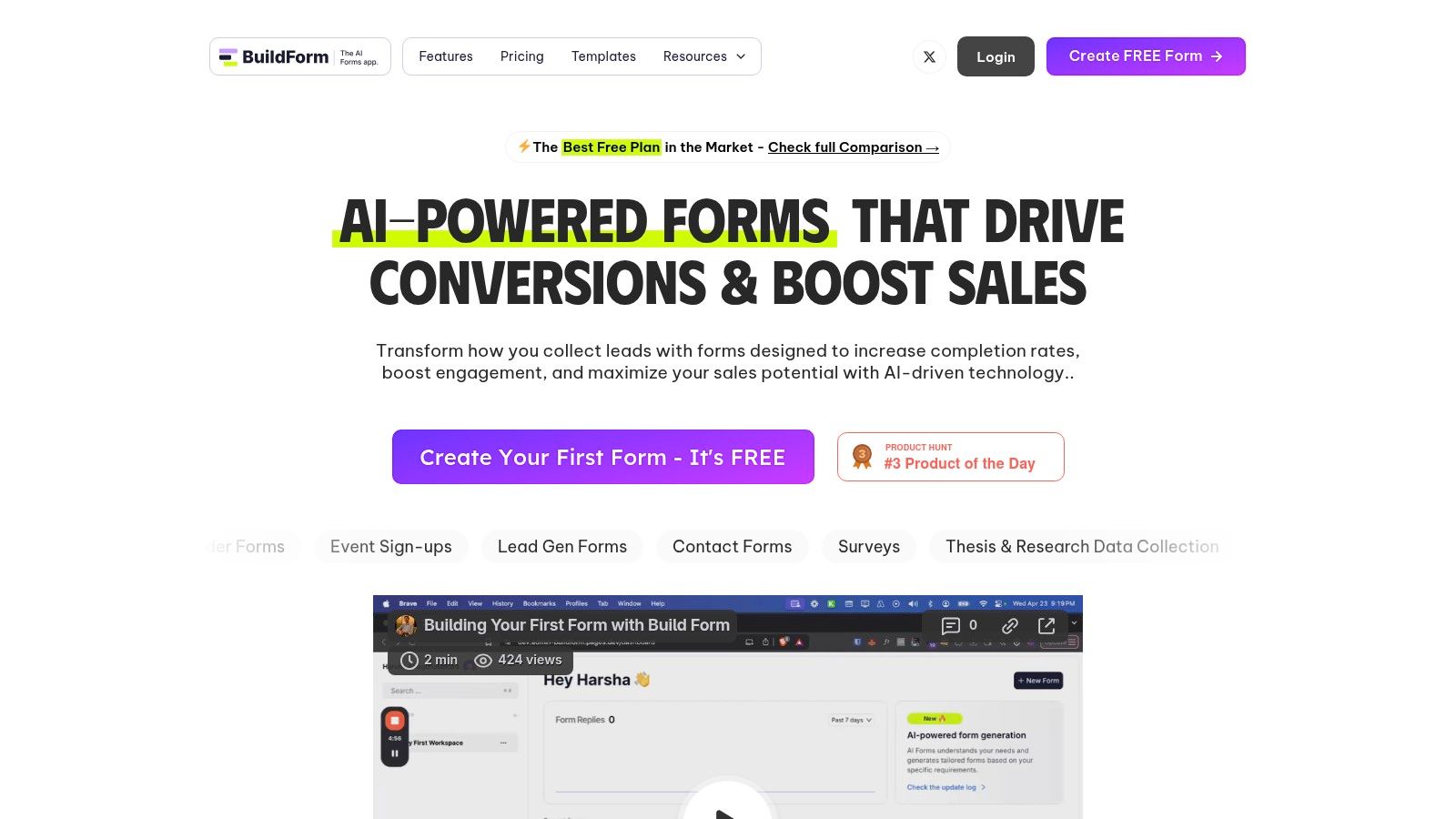
Key Features and Benefits
- AI-Powered Optimization: Dynamically adjusts forms to improve completion rates. This includes simplifying inputs during user fatigue and reordering questions for smoother flow.
- Generous Free Plan: Offers unlimited forms and submissions, making it suitable for various users, from freelancers to larger teams.
- No-Code Builder: Intuitive interface with advanced features like conditional logic and AI-generated questions. This allows for complex forms without requiring coding knowledge.
- Seamless Integrations: Connects with popular tools like Slack, Notion, Google Sheets, and various CRMs. This streamlines workflows and data management.
Pros and Cons
Pros:
- Increased completion rates and reduced drop-offs through AI optimization
- Robust free plan caters to diverse user needs
- User-friendly no-code builder with advanced features
- Streamlined workflow integrations
Cons:
- Initial learning curve for advanced AI features
- Pricing for enterprise needs requires further investigation
Getting Started with BuildForm
BuildForm's website (https://buildform.ai) provides easy access to its free plan. The intuitive interface allows for quick form creation, even for non-technical users. While the AI features might require some initial exploration, the potential benefits in terms of conversion optimization make it a worthwhile investment. Consider starting with a simple form to familiarize yourself with the platform before diving into more complex functionalities.
2. Google Forms
Google Forms presents a compelling free Typeform alternative, especially for users already integrated into the Google Workspace ecosystem. Its simplicity and seamless data collection into Google Sheets make it incredibly efficient for various tasks, from quick surveys to event registrations. If you're looking for a straightforward form builder without a steep learning curve, Google Forms is a solid choice. Explore alternatives like Google Forms a user-friendly form builder.
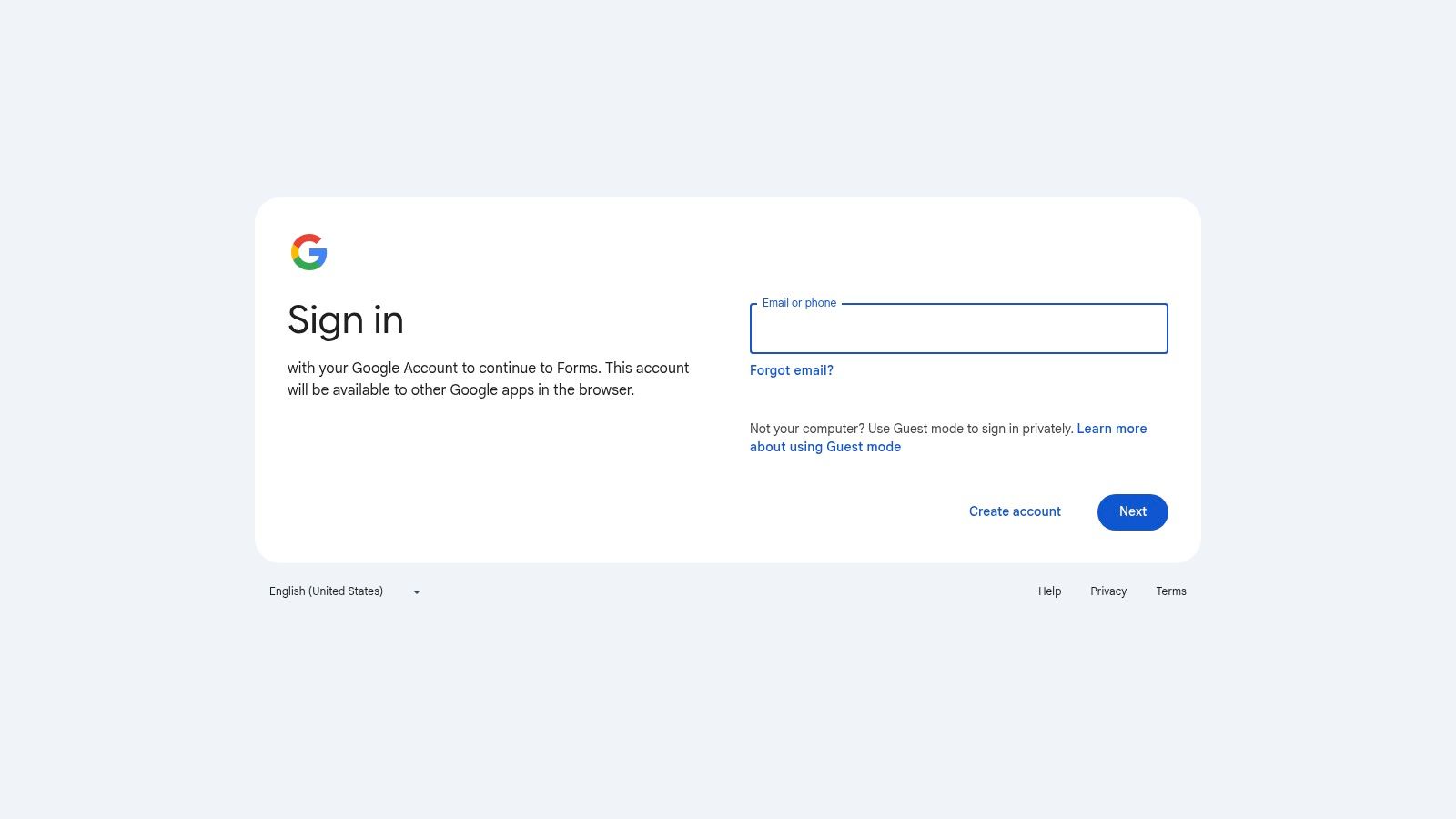
Key Features and Benefits
- Variety of Question Types: Offers multiple choice, dropdowns, linear scales, and more, catering to diverse data collection needs. This allows for flexibility in designing surveys, quizzes, and feedback forms.
- Real-Time Collaboration: Enables simultaneous editing and sharing, fostering teamwork and streamlining the form creation process. This feature is particularly useful for projects involving multiple collaborators.
- Seamless Google Workspace Integration: Directly integrates with Google Sheets, facilitating automated data collection and analysis. This simplifies data management and reporting.
- Basic Conditional Logic: Allows for basic branching and question sequencing based on respondent answers, adding a layer of personalization. This feature enhances user experience and data relevance.
Pros and Cons
Pros:
- Completely free to use with unlimited forms and responses
- Intuitive interface and minimal learning curve
- Tight integration with other Google services
- Real-time collaboration features
Cons:
- Limited design customization options compared to Typeform
- Lacks advanced features such as payment processing and complex conditional logic
Getting Started with Google Forms
Accessing Google Forms is straightforward through your Google account (https://forms.google.com). The intuitive interface makes form creation quick and easy. While it may lack the advanced styling options of some paid alternatives, its ease of use and integration with Google Sheets make it a practical choice for many common form-building needs. Learn more about Google Forms and other Typeform alternatives.
3. Jotform
Jotform presents a robust free Typeform alternative, particularly for users needing diverse templates and seamless integrations. Its vast template library and drag-and-drop builder empower anyone to create professional-looking forms without coding. This is invaluable for busy professionals who need quick solutions for lead generation, surveys, or event registrations. For users already invested in specific platforms, Jotform's extensive integration options ensure smooth data flow and workflow efficiency.
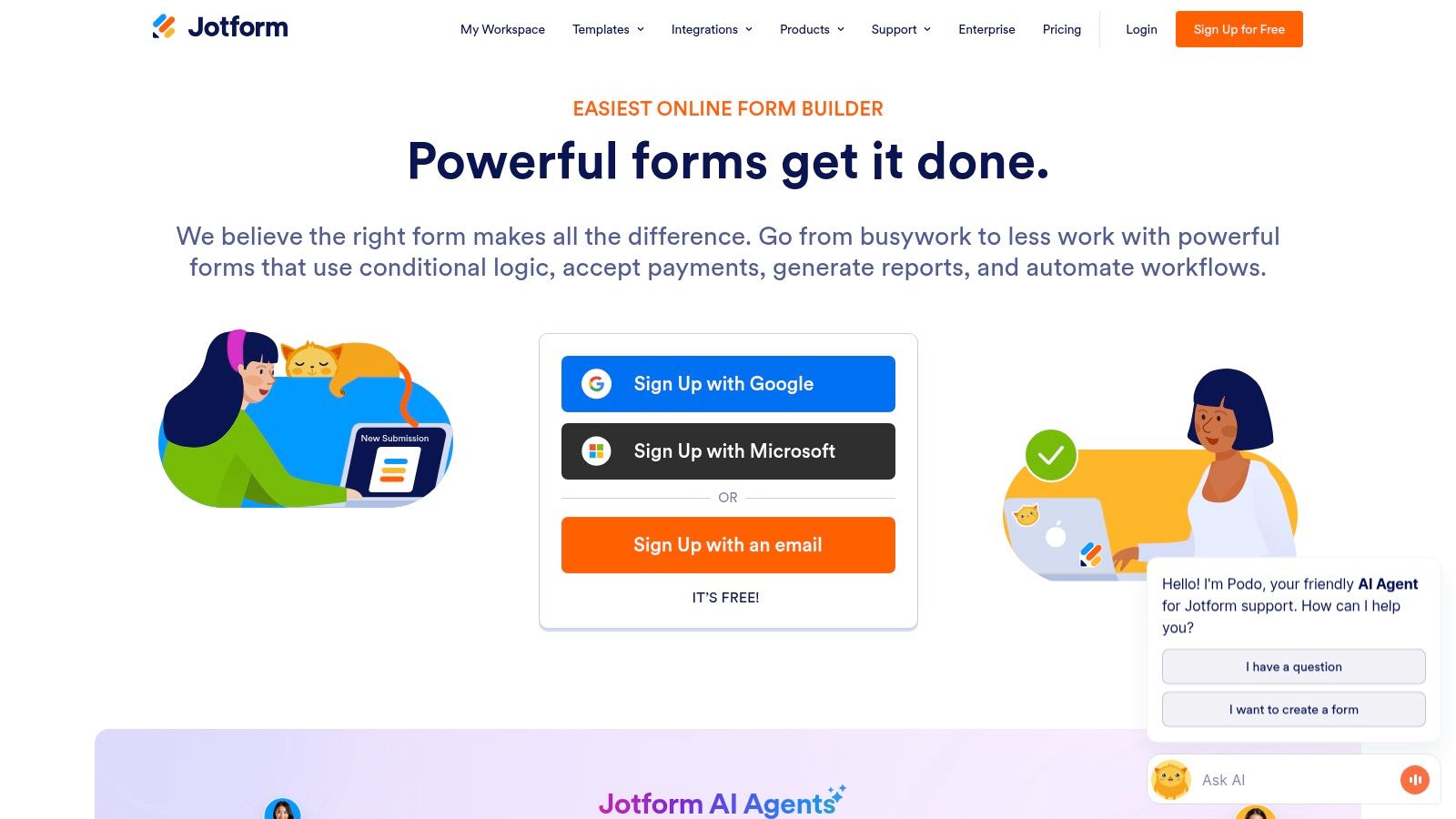
Key Features and Benefits
- Extensive Template Library: Offers over 10,000 customizable templates, catering to a wide variety of needs. This saves significant time and effort in form design.
- Drag-and-Drop Builder: Intuitive interface with advanced design options. This enables users to create visually appealing and functional forms with ease.
- Conditional Logic: Allows for dynamic forms that adapt based on user input. This is crucial for complex forms and personalized user experiences.
- Seamless Integrations: Connects with over 100 apps, including payment gateways, cloud storage, and CRMs. This streamlines data collection and workflow automation.
Pros and Cons
Pros:
- Wide selection of templates speeds up form creation
- User-friendly drag-and-drop interface simplifies design
- Supports payment processing and file uploads
- Extensive integration options enhance workflow efficiency
Cons:
- Free plan limitations on forms and submissions may restrict some users
- Some advanced features require paid subscriptions
Getting Started with Jotform
Jotform's website (https://www.jotform.com) offers easy access to its free plan. The intuitive interface allows even beginners to quickly create forms. While the free plan has limitations, it serves as a great starting point to explore the platform's capabilities. Users needing advanced features or higher submission limits can consider the affordable paid plans. Starting with a simple form from a template is a great way to familiarize yourself with Jotform's functionality.
4. SurveyMonkey
SurveyMonkey is a well-established platform for creating surveys and forms. It offers robust analytics and customization options, making it a viable free Typeform alternative. While the free plan has limitations, its intuitive interface and extensive question types make it suitable for various needs, from quick polls to more complex market research. For users seeking more advanced features and higher response limits, exploring other free survey tools might be beneficial. This platform shines when you need quick, customizable surveys with robust reporting, especially if you're already familiar with its user-friendly design.
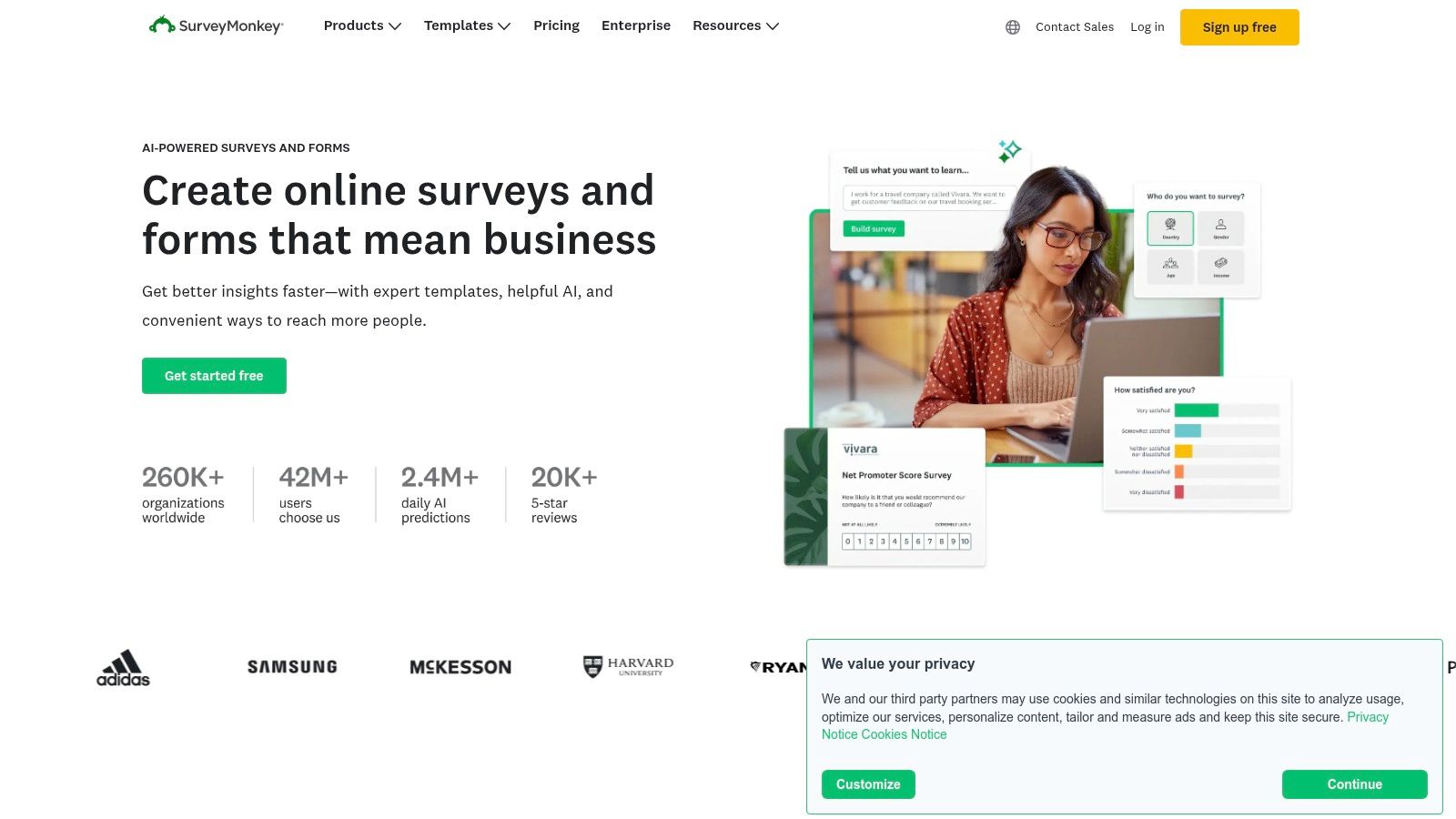
Key Features and Benefits
- Diverse Question Types: Offers a wide array of question formats, including multiple choice, rating scales, open-ended questions, and ranking. This allows for comprehensive data collection tailored to specific research objectives.
- Ready-Made Templates: Provides pre-built survey templates for various purposes. This accelerates the survey creation process, especially for common use cases like customer satisfaction or event feedback.
- Real-Time Analytics: Offers real-time data analysis and reporting tools. This allows users to monitor responses and identify trends as they emerge, enabling quick data-driven decisions.
Pros and Cons
Pros:
- User-friendly interface allows for easy navigation and quick survey creation
- Comprehensive analytics and reporting features provide valuable data insights
- Extensive customization options enhance the survey design and branding
Cons:
- Free plan limitations restrict the number of questions and responses
- Advanced features, like branching logic and custom branding, require a paid subscription
Getting Started with SurveyMonkey
SurveyMonkey's website (https://www.surveymonkey.com) offers easy access to its free plan. The intuitive interface makes it simple to create and distribute surveys, even for first-time users. While the free plan limitations might require upgrading for larger projects, it's an excellent starting point to explore the platform's capabilities. Consider starting with a simple survey to understand the interface and then gradually explore its more advanced features.
5. Cognito Forms
Cognito Forms presents a compelling free Typeform alternative for users needing robust calculations and logic in their forms. Unlike simpler builders, Cognito Forms excels at handling complex forms with conditional branching, calculations, and payment integrations. This makes it ideal for order forms, event registrations, and applications requiring sophisticated data processing. If your needs extend beyond basic lead capture, Cognito Forms offers a powerful solution without the premium price tag.
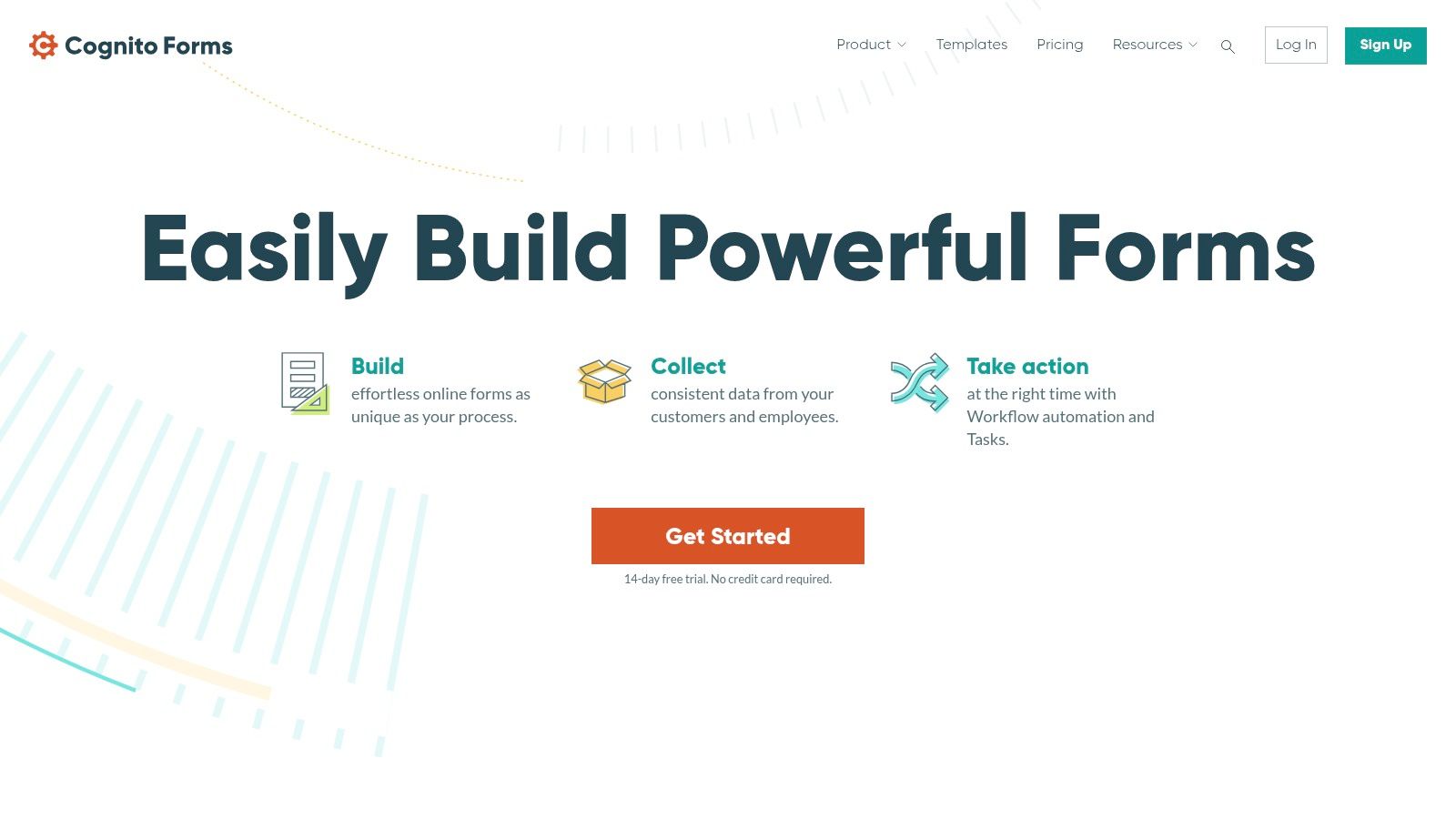
Key Features and Benefits
- Advanced Logic and Calculations: Create forms that adapt based on user input, perform calculations, and handle complex branching logic. This is particularly useful for order forms, surveys, and applications.
- Payment Integrations: Seamlessly integrate with payment gateways like Stripe, PayPal, and Square. This allows you to collect payments directly through your forms, simplifying transactions.
- Generous Free Plan: Offers unlimited forms with a wide variety of field types. This is a great starting point for individuals and small businesses with limited budgets.
Pros and Cons
Pros:
- Handles complex form logic and calculations effectively
- Secure data collection with encryption and security features
- Provides a free plan with unlimited forms
Cons:
- The free plan limits entries to 500 per month. This might be restrictive for high-volume users.
- Some advanced features, like electronic signatures and advanced analytics, require a paid subscription.
Getting Started with Cognito Forms
Cognito Forms is accessible at (https://www.cognitoforms.com) and offers a straightforward setup process. The drag-and-drop interface makes form creation intuitive, but exploring the advanced features may require some time investment. Start with a simple form to understand the basics before diving into the powerful logic and calculation capabilities. For users seeking a free Typeform alternative that can handle complex functionalities, Cognito Forms provides a robust and secure solution.
6. Zoho Forms
Zoho Forms presents a robust free Typeform alternative, especially for businesses already within the Zoho ecosystem. Its comprehensive features and seamless integration with other Zoho applications make it a powerful tool for streamlining data collection and workflow automation. From simple contact forms to complex surveys, Zoho Forms handles diverse needs with its customizable themes and over 30 field types. Its offline data collection capabilities via mobile apps further enhance its practicality for field operations and events.
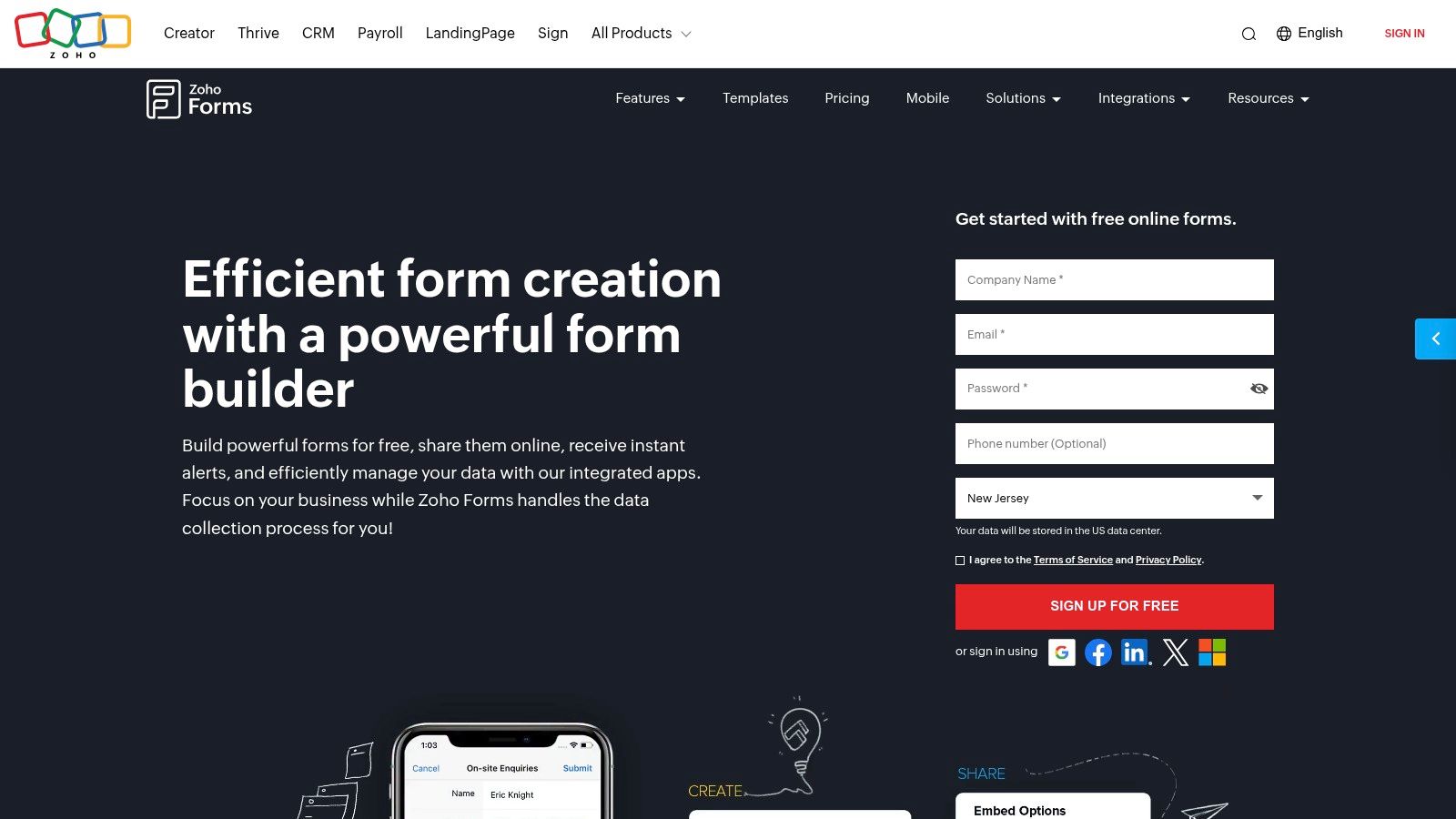
Key Features and Benefits
- Extensive Integrations: Seamlessly connects with Zoho CRM and other Zoho apps. This simplifies data management and automates workflows.
- Offline Data Collection: Mobile apps enable data collection even without internet access. This is particularly useful for field surveys and event registrations.
- Customizable Themes: Offers a variety of themes and branding options to match your visual identity. This ensures a consistent brand experience across all touchpoints.
- Advanced Logic & Fields: Includes conditional logic, multi-page forms, and a rich selection of field types. This allows for complex forms and tailored user experiences.
Pros and Cons
Pros:
- Deep integration with the Zoho suite enhances productivity.
- Offline data collection provides flexibility and reliability.
- Customizable themes ensure brand consistency.
- Advanced features cater to complex form requirements.
Cons:
- The free plan's limitations on forms and submissions might restrict some users.
- Accessing advanced features often requires a paid subscription.
Getting Started with Zoho Forms
Zoho Forms (https://www.zoho.com/forms) offers a free plan suitable for exploring its core features. Its intuitive interface makes form creation straightforward, even for non-technical users. While the free plan's limitations might necessitate upgrading for larger projects, it provides a valuable starting point. Consider testing its integration with your existing Zoho applications to maximize its potential.
7. Wufoo
Wufoo is a versatile online form builder suitable for creating anything from simple contact forms to complex surveys. Its drag-and-drop interface and customizable templates make it easy to get started, even for non-technical users. Wufoo shines when you need to incorporate payment collection or file uploads directly within your forms, making it a practical choice for order forms, event registrations, or job applications. For those looking to refine their form design skills, exploring resources on best practices can be highly beneficial. Learn more about form design best practices.
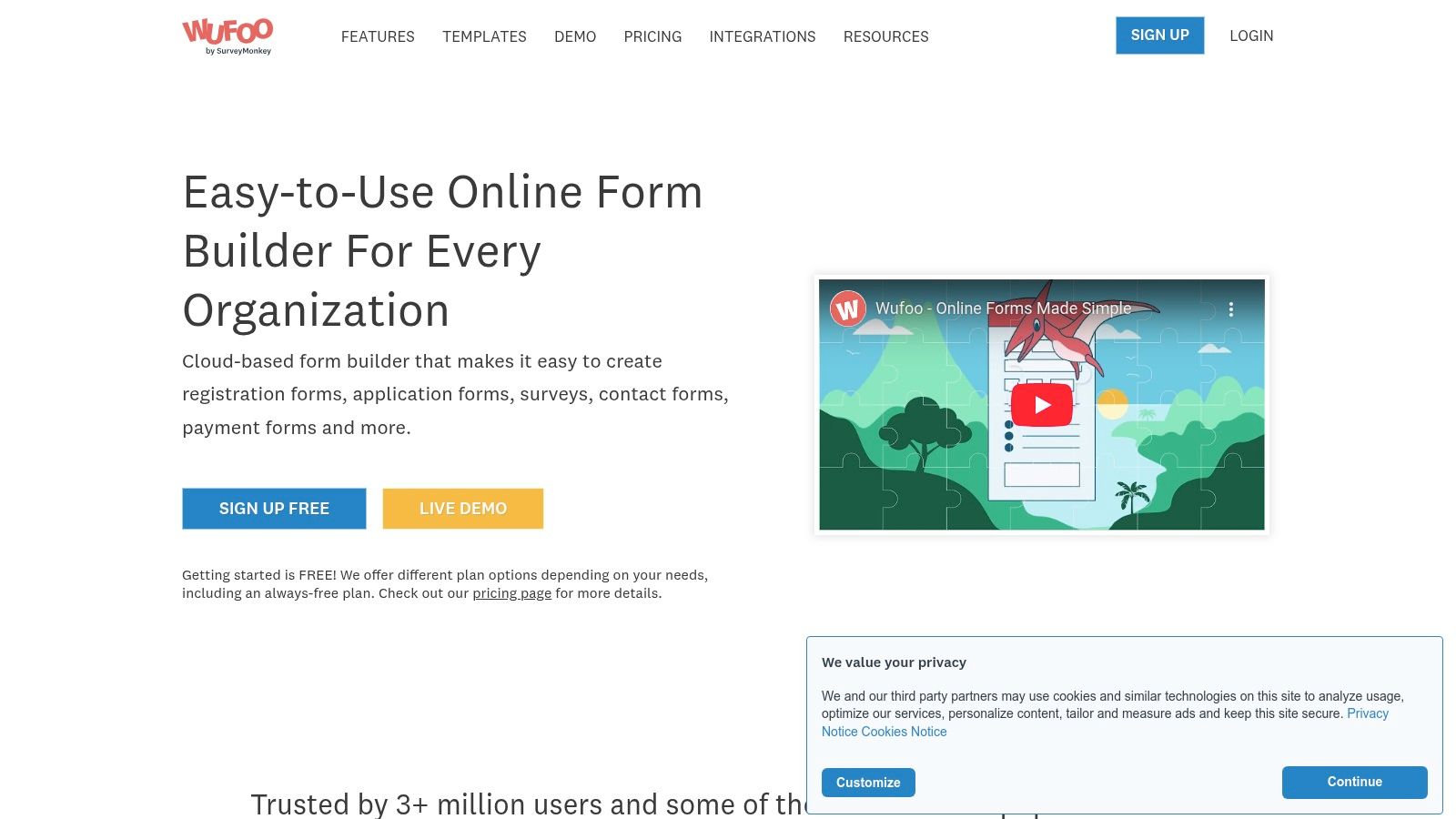
Key Features and Benefits
- Customizable Templates: Offers a wide range of pre-built templates that can be easily adapted to various needs. This saves time and effort in the initial design phase.
- Payment Integration: Supports seamless integration with popular payment gateways like PayPal, Stripe, and Authorize.net. This is crucial for businesses handling online transactions.
- File Uploads: Allows users to upload files directly through forms, streamlining processes like application submissions and document collection.
- Conditional Logic: Enables dynamic form behavior based on user responses, creating more personalized and efficient user experiences.
Pros and Cons
Pros:
- User-friendly interface simplifies form creation
- Facilitates online payments and file uploads
- Integrates with various third-party applications
- Offers robust reporting and analytics features
Cons:
- Free plan limitations on forms and entries
- Advanced features may require a paid subscription
Getting Started with Wufoo
Wufoo's website (https://www.wufoo.com) provides access to its free plan and various resources to get you started. The intuitive interface makes it easy to experiment with different templates and features. While the free plan has limitations, it offers a great way to explore Wufoo's capabilities before committing to a paid subscription. Consider starting with a simple contact form to familiarize yourself with the platform and then gradually explore more advanced features like payment integration and conditional logic.
8. SurveySparrow
SurveySparrow presents a compelling free Typeform alternative, particularly for those prioritizing user engagement. Its conversational interface transforms traditional surveys into interactive, chat-like experiences. This approach can significantly boost response rates and provide more insightful data. SurveySparrow is particularly useful for gathering customer feedback, conducting employee surveys, and even managing event registrations.
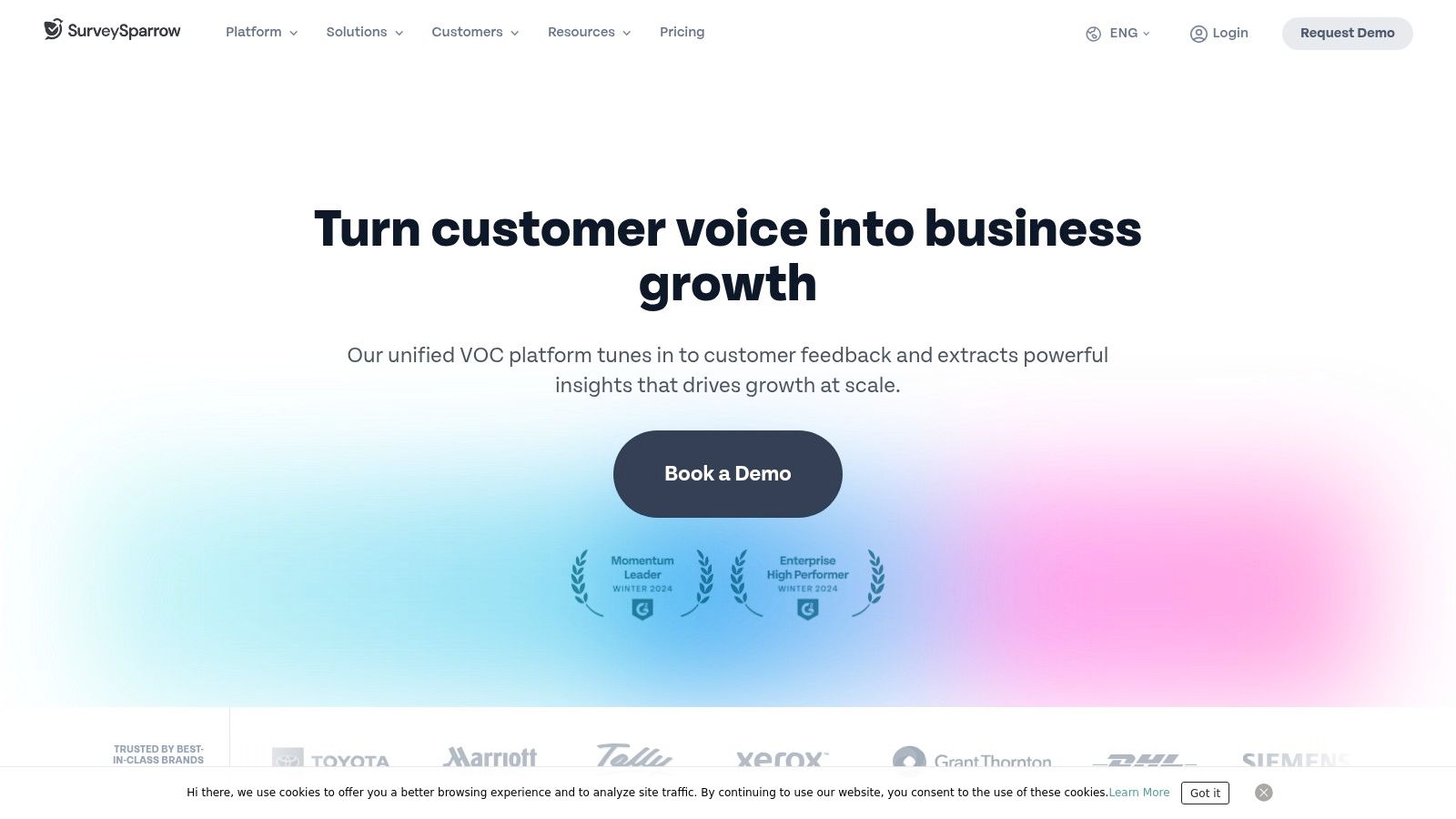
Key Features and Benefits
- Conversational Surveys: Engaging chat-like interface significantly improves user experience and encourages completion.
- Recurring Surveys: Automate periodic feedback collection to track trends and identify areas for improvement. This is invaluable for ongoing customer satisfaction monitoring.
- Advanced Reporting and Analytics: Provides in-depth data analysis, including sentiment analysis and response visualizations. This facilitates data-driven decision-making.
- Mobile-First Design: Ensures optimal viewing and interaction on various devices, enhancing accessibility for respondents.
Pros and Cons
Pros:
- Increased engagement and higher response rates with conversational surveys
- Recurring surveys simplify continuous feedback collection
- Powerful analytics tools provide actionable insights
Cons:
- The free plan's limitations on surveys and responses might restrict larger projects.
- Some advanced features, such as custom branding, are exclusive to paid plans.
Getting Started with SurveySparrow
SurveySparrow's website (https://surveysparrow.com) allows easy access to its free plan. The intuitive interface makes creating conversational surveys straightforward. While the free version has limitations, it's a great starting point to experience the platform's core functionality. Consider upgrading to a paid plan if you need higher response limits or advanced features.
9. Microsoft Forms
Microsoft Forms presents a simple, free Typeform alternative, seamlessly integrated within the Microsoft 365 suite. It's particularly useful for quickly creating surveys, quizzes, and polls, especially for internal use within organizations already utilizing the Microsoft ecosystem. For users seeking basic data collection without the need for advanced design or logic, Microsoft Forms excels. Its straightforward interface minimizes the learning curve, allowing users to quickly generate functional forms.
Key Features and Benefits
- Variety of Question Types: Includes multiple choice, text, rating, and ranking questions, catering to diverse data collection needs. This allows for flexible form creation tailored to specific purposes.
- Real-time Collaboration: Allows multiple users to edit and manage forms simultaneously, facilitating teamwork. This feature is particularly valuable for team projects and collaborative data gathering.
- Seamless Microsoft Integration: Directly integrates with Excel for data analysis and other Microsoft 365 applications, simplifying workflow. This streamlines data management and reporting within the Microsoft ecosystem.
- Basic Branching Logic: Offers basic conditional logic to direct respondents based on their answers, improving user experience. This allows for personalized survey paths based on individual responses.
Pros and Cons
Pros:
- Completely free to use with a Microsoft account.
- Simple and intuitive interface, minimizing the learning curve.
- Seamless integration with existing Microsoft tools.
Cons:
- Limited customization options compared to other form builders.
- Lacks advanced features like payment processing and complex conditional logic.
Getting Started with Microsoft Forms
Accessing Microsoft Forms is straightforward through the Microsoft 365 portal (https://forms.office.com). Its user-friendly interface allows users to quickly create and deploy forms. While lacking advanced features found in other Typeform alternatives, its simplicity and integration with Microsoft 365 make it a valuable tool for basic data collection needs. Consider Microsoft Forms for quick polls, internal surveys, or simple quizzes.
10. Formidable Forms
Formidable Forms distinguishes itself as a robust, WordPress-based Typeform alternative geared towards users needing advanced functionalities and deep customization. Unlike standalone form builders, Formidable Forms lives within your WordPress environment, offering seamless integration and leveraging its existing infrastructure. This makes it particularly appealing for developers and WordPress power users who prioritize flexibility and control. If you're already invested in the WordPress ecosystem, exploring efficient WordPress plugins can further streamline your workflow. Formidable Forms excels in creating complex forms, from interactive quizzes and surveys to sophisticated application forms with conditional logic.
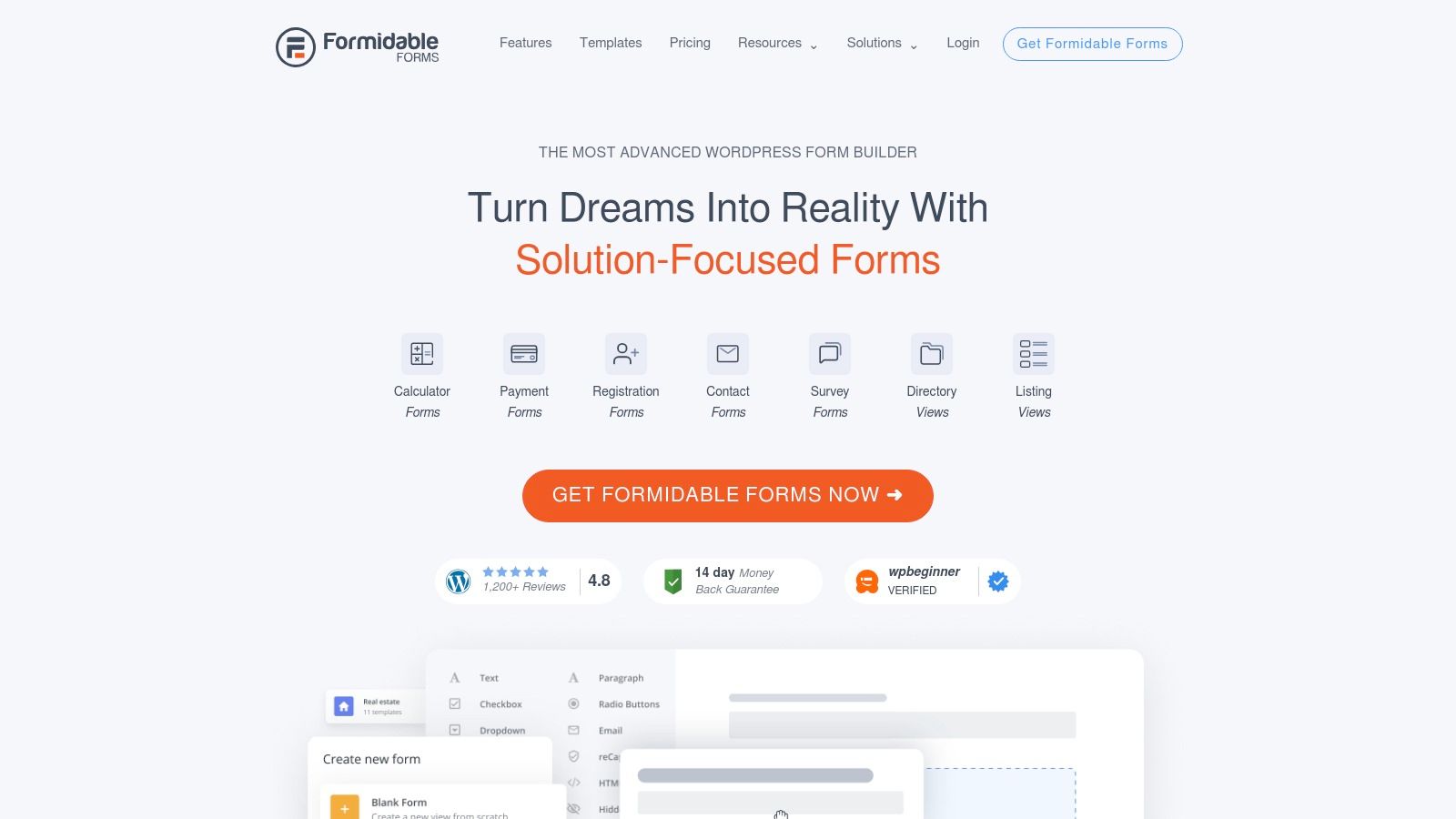
Key Features and Benefits
- Advanced Field Types: Offers a wide array of field types beyond standard text boxes and radio buttons. This includes file uploads, rich text editors, and dynamic dropdown lists.
- Conditional Logic and Calculations: Allows for dynamic form behavior based on user input, creating personalized experiences and streamlining data collection.
- Payment Integrations: Seamlessly integrates with payment gateways like PayPal and Stripe. This facilitates order forms, donations, and other payment-related processes.
- Data Visualization: Presents collected data in visually appealing graphs and charts. This aids in analysis and reporting directly within your WordPress dashboard.
Pros and Cons
Pros:
- Highly customizable with granular control over form design and functionality
- Robust feature set for complex forms and data collection needs
- Tight integration with the WordPress environment
Cons:
- Requires a WordPress website, limiting its usability for non-WordPress users
- Some advanced features are locked behind higher-tier pricing plans
Getting Started with Formidable Forms
Formidable Forms is available as a WordPress plugin, accessible through the WordPress plugin repository or directly from their website (https://formidableforms.com). While a free version offers core functionality, exploring the paid plans unlocks the more powerful features. Consider starting with a simple form to grasp the basics before delving into advanced features like conditional logic and calculations. Its deep integration with WordPress makes it an ideal choice for users already operating within that ecosystem.
11. Ninja Forms
Ninja Forms stands out as a robust and beginner-friendly form builder specifically designed for WordPress users. Its drag-and-drop interface, coupled with a wealth of customizable templates, makes creating complex forms surprisingly simple. This makes it an excellent free Typeform alternative for anyone already working within the WordPress ecosystem. Its scalability through add-ons allows it to grow with your needs, from simple contact forms to sophisticated applications.
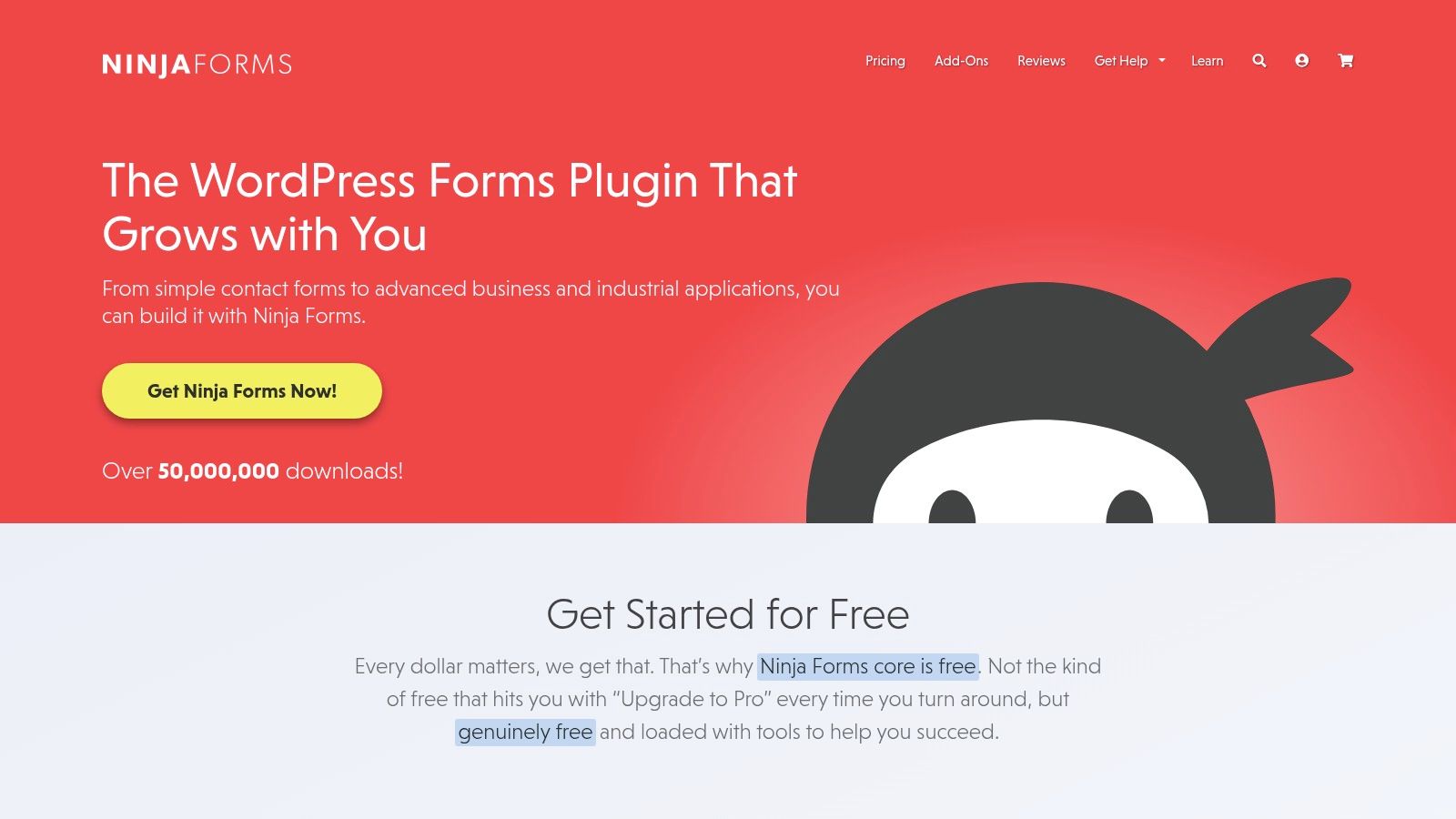
Key Features and Benefits
- Drag-and-Drop Builder: Create forms quickly and easily without any coding knowledge. This intuitive interface allows for seamless customization and layout adjustments.
- Customizable Templates: Start with pre-built templates and tailor them to specific needs. This saves time and provides a solid foundation for form creation.
- Conditional Logic: Create dynamic forms that adapt based on user input. This allows for personalized experiences and more efficient data collection.
- Payment Integrations: Seamlessly integrate with payment processors like PayPal and Stripe. This facilitates online payments and streamlines order processing.
Pros and Cons
Pros:
- User-friendly interface ideal for beginners and non-technical users
- Highly customizable with various templates and add-ons
- Seamless integration with the WordPress platform
- Scalable functionality to meet evolving business needs
Cons:
- Limited to WordPress websites; not suitable for other platforms
- Some advanced features require paid add-ons, increasing overall cost
- Can become complex to manage with numerous add-ons installed
Getting Started with Ninja Forms
Ninja Forms is easily accessible through the WordPress plugin directory. Installation is straightforward, and the intuitive interface allows for immediate form creation. While the core plugin offers substantial functionality, exploring the available add-ons can unlock advanced features like conditional logic and payment integrations. Begin with a basic contact form to familiarize yourself with the platform before incorporating more complex elements. The Ninja Forms website (https://ninjaforms.com) offers further resources and support.
12. Tally
Tally presents a compelling free Typeform alternative, especially for users familiar with Notion. Its clean, Notion-like interface makes form creation incredibly intuitive. This ease of use, combined with a generous free plan offering unlimited forms and responses, makes it a strong contender for various use cases, from simple surveys to complex applications. If you're already entrenched in the Notion ecosystem, Tally's seamless integration makes it a particularly attractive option.
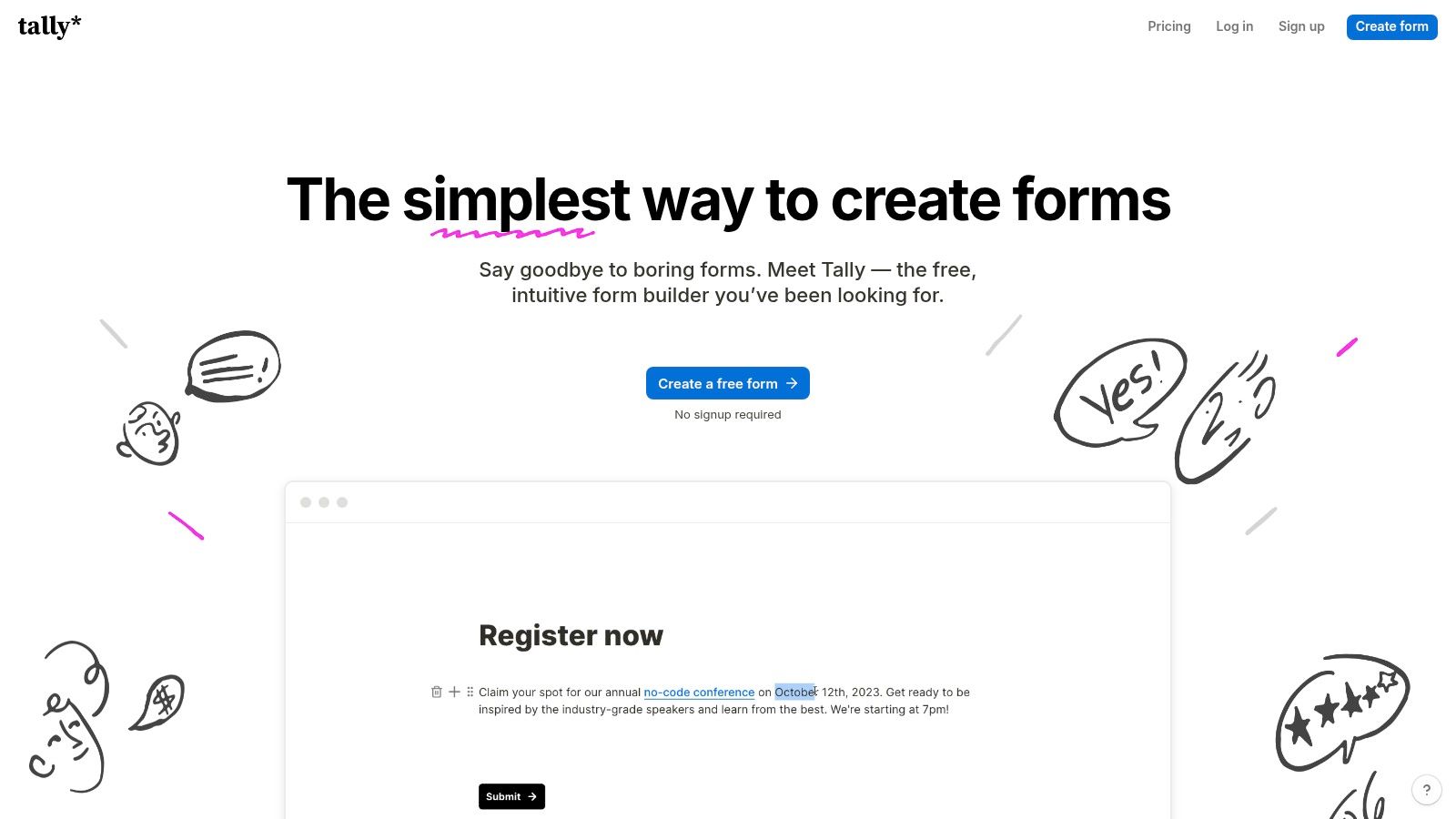
Key Features and Benefits
- Unlimited Forms and Responses: The free plan truly offers unlimited forms and responses, catering to diverse needs without usage restrictions.
- Notion-like Interface: The intuitive drag-and-drop builder simplifies form creation, making it accessible even for non-technical users.
- Customizable Themes and Branding: Tailor your forms to match your brand aesthetics, ensuring a consistent user experience.
- Payment Collection and File Uploads: Facilitate transactions and gather necessary documents directly within your forms.
Pros and Cons
Pros:
- Generous free plan with unlimited forms and responses
- Intuitive Notion-style interface simplifies form building
- Supports essential features like payments and file uploads
Cons:
- Limited integrations compared to other platforms. While Zapier connectivity offers some flexibility, direct integrations with specific tools are limited.
- Advanced features, like branching logic and custom code injection, reside behind the paywall of the Pro plan.
Getting Started with Tally
Getting started with Tally is straightforward. Simply visit their website (https://tally.so) and sign up for a free account. The intuitive interface allows you to quickly create your first form. While the free version lacks some advanced functionalities, it provides a robust foundation for many common use cases. If you need more advanced features, exploring the Pro plan might be worthwhile.
Free Typeform Alternatives Feature Comparison
| Platform | Core Features/Capabilities | User Experience & Quality | Value Proposition | Target Audience | Price Point & Plans |
|---|---|---|---|---|---|
| BuildForm 🏆 | AI real-time DeepOptimize, conditional logic, API, integrations✨ | ★★★★☆ Dynamic adaptation, 99.9% uptime | 💰 Generous free plan, scalable for all sizes | 👥 Freelancers to enterprises | Flexible pricing, advanced features |
| Google Forms | Variety of question types, basic logic, Google Sheets integration | ★★★☆☆ Simple & easy to use | 💰 Completely free | 👥 Individuals, small teams | Free |
| Jotform | 10,000+ templates, drag/drop, payment processing | ★★★★☆ User-friendly, customizable | 💰 Free with limits, paid tiers extend features | 👥 SMBs, professionals | Free + paid plans |
| SurveyMonkey | Advanced logic, real-time analytics, templates | ★★★★☆ Robust analytics, secure | 💰 Limited free, strong paid plans | 👥 Businesses, researchers | Free + paid subscriptions |
| Cognito Forms | Advanced calculations, payment integration, security | ★★★★☆ Powerful, secure | 💰 Free but entry limits, paid unlocks features | 👥 Advanced users, SMBs | Free + paid |
| Zoho Forms | 30+ fields, offline data, CRM integrations | ★★★★☆ Comprehensive & customizable | 💰 Limited free plan, paid for more | 👥 Businesses, Zoho users | Free + paid |
| Wufoo | Drag/drop, payment, file uploads, 3rd-party integrations | ★★★★☆ Template variety, integrations | 💰 Limited free, paid for advanced | 👥 Small businesses | Free + paid |
| SurveySparrow | Conversational UI, recurring surveys, analytics | ★★★★☆ Engaging, mobile-first | 💰 Limited free, paid plans for scale | 👥 Engagement-focused teams | Free + paid |
| Microsoft Forms | Basic branching, integration with Office suite | ★★★☆☆ Easy, minimal design options | 💰 Completely free | 👥 Office users, educators | Free |
| Formidable Forms | Advanced fields, calculations, WordPress plugin | ★★★★☆ Highly customizable | 💰 Paid plugin, advanced features | 👥 Developers, WordPress | Paid plans |
| Ninja Forms | Drag/drop, multi-part forms, WordPress plugin | ★★★★☆ Beginner-friendly, extensible | 💰 Free plugin with paid add-ons | 👥 Beginners, WordPress | Free + paid add-ons |
| Tally | Unlimited forms/responses, Notion-like UI, payments | ★★★★☆ Intuitive, simple branding | 💰 Generous free plan, Pro for advanced | 👥 Freelancers, small teams | Free + Pro plan |
Choosing the Right Free Typeform Alternative
Finding the perfect free Typeform alternative hinges on your specific needs. Consider these key factors when making your decision:
- Form Complexity: Do you need simple contact forms or complex, multi-page surveys?
- Customization: How important is the visual appeal and branding of your forms?
- Integrations: Does the tool need to connect with your CRM, email marketing platform, or other software?
- Response Volume: Are you expecting a handful of responses or thousands?
This article explored a diverse range of options, each with its own strengths. From the simplicity of Google Forms to the robust features of Jotform and the AI-powered capabilities of BuildForm, the possibilities are vast. We also looked at specialized tools like SurveyMonkey for in-depth surveys, Zoho Forms for business workflows, and Cognito Forms for powerful conditional logic. Wufoo, Formidable Forms, Ninja Forms, and Tally all offer various features and pricing options to suit your budget and needs. Microsoft Forms can be a simple solution within the Microsoft ecosystem. While searching for form alternatives, you might want to think about using different options, such as incorporating interactive elements like QR codes to bridge the physical and digital worlds, as discussed in "How to Design Scan-Worthy QR codes from QR Star." SurveySparrow focuses on conversational surveys, while others like Microsoft Forms and Wufoo provide reliable solutions for basic form needs.
Key Takeaways and Implementation Advice
- Start Simple: If your needs are basic, begin with a user-friendly option like Google Forms or Microsoft Forms. You can always migrate to a more advanced tool later.
- Prioritize Integrations: If seamless data flow is crucial, ensure your chosen tool integrates with your existing systems.
- Test Before You Commit: Take advantage of free trials or free tiers to experiment with different platforms before making a final decision.
- Consider Mobile Responsiveness: Ensure your forms look and function flawlessly on all devices.
- Plan for Data Analysis: Think about how you'll collect, analyze, and utilize the data you gather.
Making Your Final Decision
Choosing the right free Typeform alternative can feel overwhelming, but by carefully considering your needs and testing out a few options, you can find the perfect tool to streamline your workflows and boost your results. Remember, the most effective tool is the one that best fits your specific requirements. Don’t be afraid to experiment and iterate until you find the ideal solution.
Looking for a powerful, AI-driven alternative to Typeform? BuildForm offers advanced features and automation to help you create stunning, high-converting forms in minutes. Explore BuildForm today and experience the future of form building.


