
7 Best Interview Feedback Form Templates for Better Hiring
Elevate Your Hiring with Effective Feedback Forms
Stop struggling with inconsistent interview notes and missed insights. This list of top interview feedback form templates provides the structure you need to make data-driven hiring decisions. Whether you're a solopreneur, recruiter, or part of a larger team, learn how these seven tools, including options like a customizable JotForm interview feedback template and the practical Workable interview scorecard template, can streamline your evaluation process and help you find the perfect candidate. Discover how an interview feedback form template solves the problem of disorganized feedback and elevates your hiring process.
1. BuildForm
Streamlining the interview feedback process is crucial for any organization, whether you're a solopreneur hiring your first virtual assistant or a large corporation onboarding a new executive. A well-structured interview feedback form template ensures consistency, reduces bias, and provides valuable data for informed hiring decisions. BuildForm, an AI-powered form builder, offers a powerful and flexible solution for creating dynamic interview feedback forms that go beyond simple templates, adapting to your specific needs and maximizing valuable feedback collection. Forget static PDFs and clunky spreadsheets; BuildForm empowers you to create intelligent forms that streamline your hiring workflow.
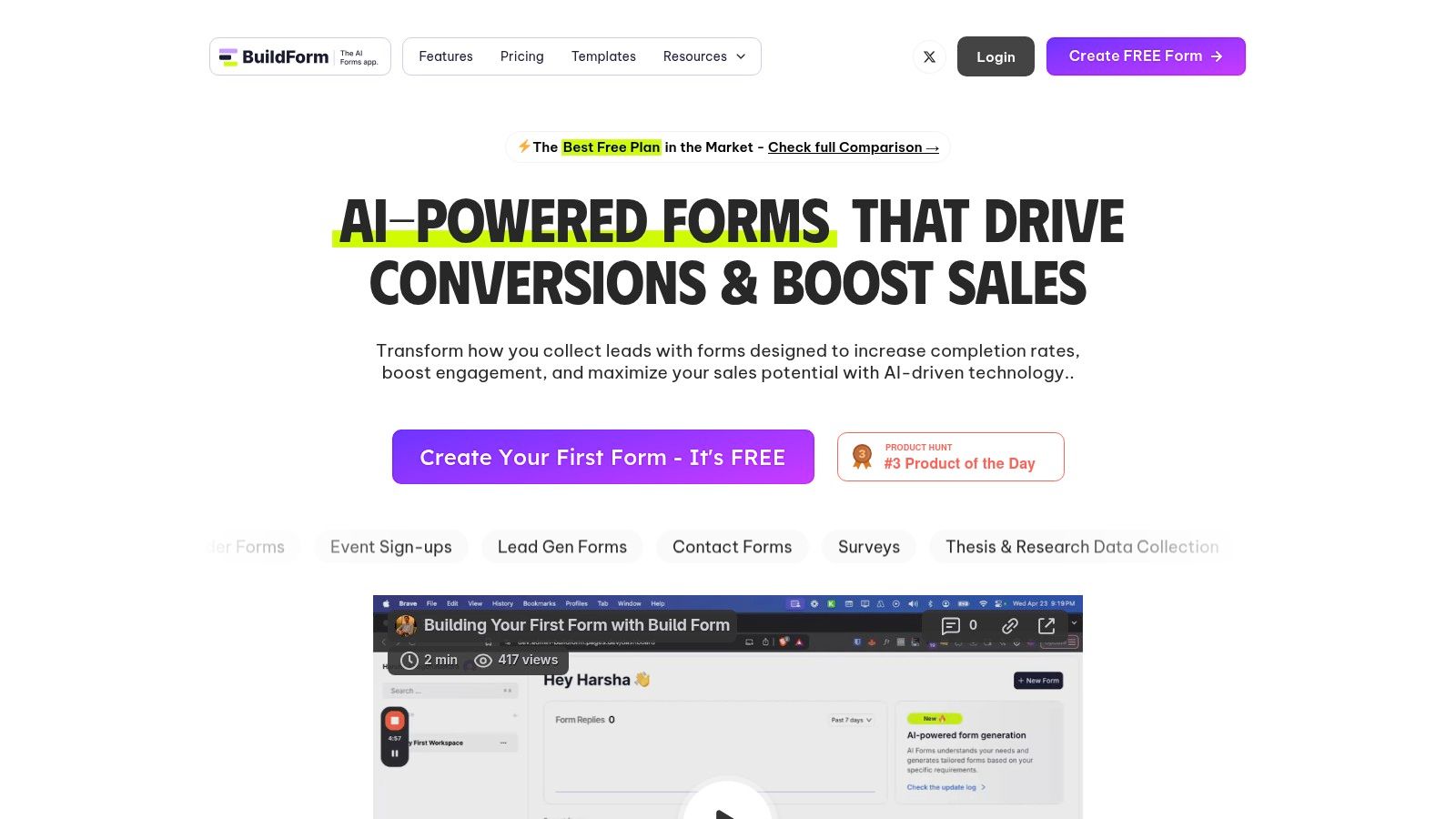
BuildForm distinguishes itself through its DeepOptimize engine, an AI that continually learns from user behavior. This means your interview feedback form will become smarter over time, reordering questions, simplifying inputs, and even rewording content for optimal clarity and completion rates. Imagine a form that automatically adjusts its difficulty based on the interviewer's responses, ensuring a focused and efficient feedback process. This dynamic adaptation leads to significantly higher completion rates and reduces the likelihood of interviewers abandoning the form mid-way, a common issue with lengthy, static forms.
For freelancers and solopreneurs, BuildForm offers an accessible and scalable way to manage the hiring process, even with limited resources. Building a standardized interview feedback form ensures consistency in your evaluation process, even as your team grows. The platform’s intuitive interface requires no coding experience, allowing you to create and deploy forms within minutes. You can easily integrate your forms with tools like Google Sheets for effortless data analysis and reporting, eliminating manual data entry and saving valuable time.
Marketing and sales teams can leverage BuildForm’s advanced features to gather feedback not only from interviews but also from customer interactions, market research, and lead qualification. The platform’s conversational forms and conditional logic allow you to create tailored experiences that guide respondents through specific paths based on their answers, providing richer, more insightful data. This granular control over the flow of information allows you to create targeted surveys and feedback forms that capture specific data points, enhancing your understanding of customer needs and market trends.
Event planners and HR professionals will appreciate BuildForm’s ability to handle large volumes of submissions with ease. Whether you're collecting post-event feedback or managing hundreds of job applications, BuildForm's robust infrastructure ensures a smooth and reliable experience. The platform’s partial submission tracking feature ensures that even incomplete responses are saved, minimizing data loss and providing valuable insights even when forms are not fully completed. This feature is especially beneficial for lengthy forms or surveys, allowing you to capture valuable data even if respondents don’t complete every section.
BuildForm offers a generous free plan with unlimited conversational forms and submissions, making it an attractive option for budget-conscious users. This free tier includes essential features like file uploads, API access, and custom branding, allowing you to create professional-looking forms that align with your brand identity. For more advanced features and integrations, premium plans are available with flexible pricing options to suit various business needs. While some premium integrations might require an upgrade, the free plan offers substantial value, especially for small businesses and individuals.
Setting up an interview feedback form with BuildForm is straightforward. The platform provides pre-built templates that can be customized to your specific requirements. You can add various question types, including multiple-choice, rating scales, open-ended text fields, and even file uploads. BuildForm’s drag-and-drop interface makes it easy to arrange questions and customize the form’s layout. The platform also provides real-time analytics, allowing you to track completion rates, identify high-friction points, and optimize your forms for maximum effectiveness.
While BuildForm's flexibility is a significant advantage, maximizing its potential might require some familiarity with the platform’s more advanced logic features. However, the platform's intuitive interface and comprehensive documentation make it relatively easy to learn and master these features.
In conclusion, BuildForm offers a powerful and versatile solution for creating and managing interview feedback forms, as well as a wide range of other data collection needs. Its AI-powered optimization engine, robust integrations, and generous free plan make it a compelling choice for individuals, small businesses, and large enterprises alike. Visit https://buildform.ai to explore its features and start creating smarter, more engaging forms today.
2. BambooHR Interview Feedback Template
Streamlining the interview process and ensuring consistent evaluation of candidates is crucial for any business, especially for growing companies. BambooHR, a popular HR software platform, offers a robust interview feedback form template that aims to do just that. This template provides a structured and efficient way to gather feedback from interviewers, reducing bias and promoting informed hiring decisions. It’s a valuable tool for HR professionals, hiring managers, and anyone involved in the recruitment process. Its integration with the BambooHR applicant tracking system (ATS) makes it particularly beneficial for businesses already leveraging the platform.
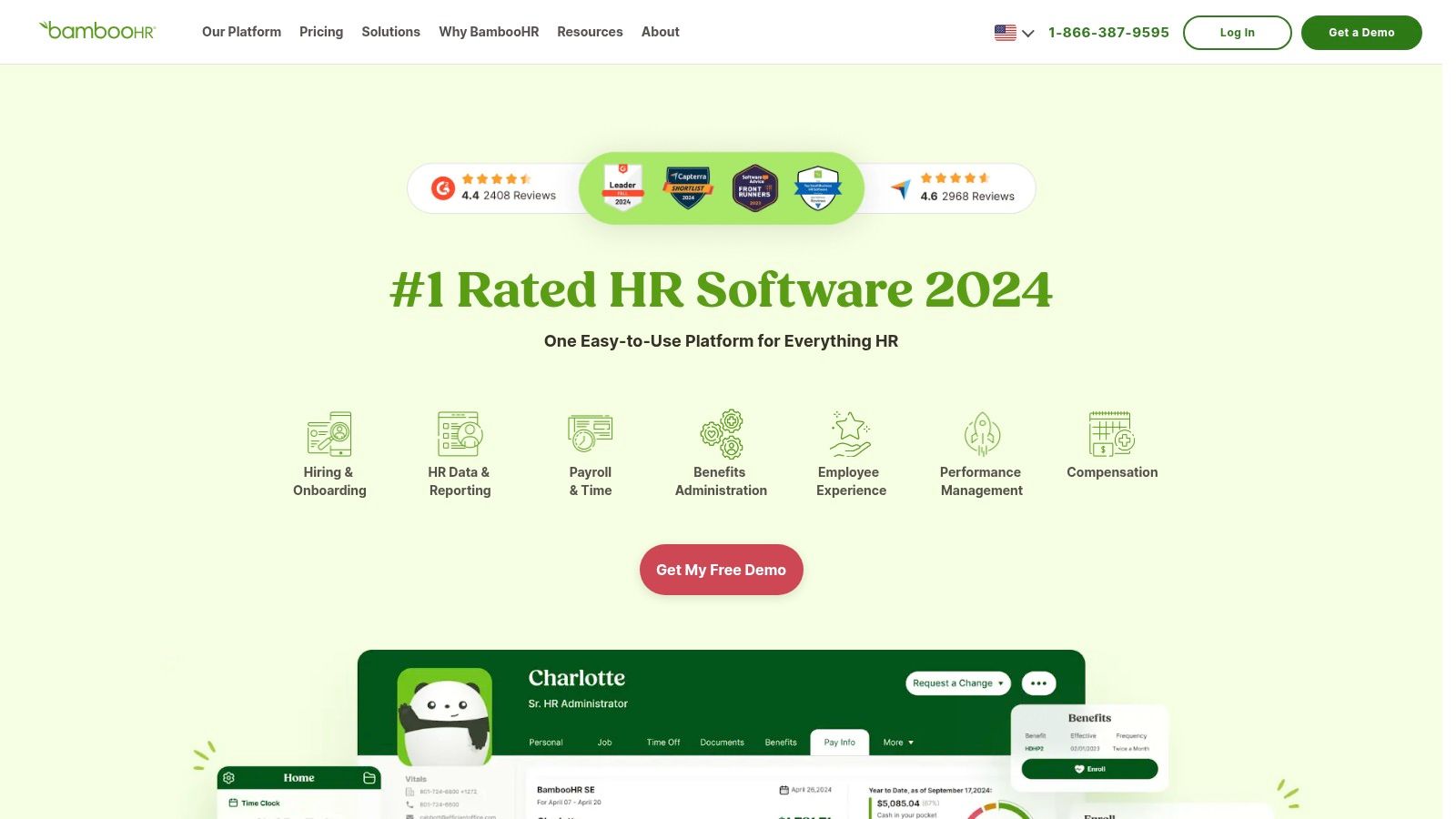
One of the core strengths of the BambooHR interview feedback form template is its focus on competency-based evaluations. The template allows you to define specific competencies required for the role and provides structured sections for interviewers to assess candidates against these criteria. This helps maintain a consistent evaluation framework across different interviewers and ensures that all candidates are assessed based on the same standards. Customizable rating scales (either 1-5 or 1-10) offer flexibility in how you quantify feedback, and dedicated comment fields allow interviewers to provide specific examples and context for their ratings. Pre-built questions tailored to various interview types (e.g., phone screen, technical interview) further streamline the process and ensure relevant information is gathered.
The seamless integration with the BambooHR ATS is a significant advantage for existing users. Interview feedback is directly linked to candidate profiles within the system, creating a centralized hub for all recruitment information. This eliminates the need for manual data entry and simplifies the overall candidate management process. Automated report generation and analytics features offer valuable insights into the effectiveness of your interview process and can help identify areas for improvement. For example, you could analyze feedback trends to pinpoint inconsistencies in interviewer evaluations or identify areas where your interview questions might need refinement.
While the full suite of features is tied to a BambooHR subscription, the investment is worthwhile for businesses seeking a comprehensive HR solution. BambooHR's pricing is tiered based on company size and features, so you can choose a plan that aligns with your specific needs and budget. It's worth noting that the free version of BambooHR may offer a more limited version of the feedback template with reduced customization options. For small businesses with limited budgets or basic recruitment needs, the full version's feature set might be overly complex. Alternatives like Google Forms or free templates might suffice in such cases. However, for scaling businesses already using BambooHR, the integrated interview feedback template is a powerful asset.
Implementing the BambooHR interview feedback template is straightforward, especially within the existing BambooHR ecosystem. The template can be customized to reflect your specific job requirements and company culture. Define the key competencies for the role, adjust the rating scales as needed, and tailor the pre-built questions to fit your interview process. Training interviewers on how to use the template effectively is essential to ensure consistent and accurate feedback. Emphasize the importance of providing specific examples and using the comment fields to add context to their ratings.
Compared to other interview feedback tools, BambooHR's offering stands out in its integration with a broader HR platform. While standalone solutions might offer similar feedback functionalities, the streamlined data flow and centralized candidate management within BambooHR provide a more efficient and comprehensive approach. This integration eliminates the need to juggle multiple platforms and ensures all relevant information is readily accessible. The professional design and clear structure of the template contribute to a positive user experience for both interviewers and HR professionals. The inclusion of legal compliance considerations further reinforces the template's value, providing guidelines to help mitigate potential legal risks during the hiring process.
In conclusion, the BambooHR interview feedback form template deserves its place on this list due to its structured approach, seamless integration with the BambooHR ATS, and robust reporting capabilities. It's a valuable tool for businesses seeking to standardize their interview process, reduce bias, and make data-driven hiring decisions. While the full feature set requires a BambooHR subscription, the benefits are significant for growing companies already leveraging the platform or those seeking a comprehensive HR solution. For smaller businesses, simpler alternatives might be more suitable.
3. Workable Interview Scorecard Template
Streamlining your hiring process and ensuring you select the best candidates requires a structured and objective approach. This is where an interview feedback form template becomes invaluable. Workable's Interview Scorecard Template offers a robust solution for businesses of all sizes, providing a centralized platform for evaluating candidates consistently and collaboratively. It's designed to move beyond gut feelings and subjective impressions, allowing you to make data-driven hiring decisions based on clearly defined criteria and quantifiable feedback. This makes it a particularly strong choice for freelancers, solopreneurs, and small businesses who may lack the resources of larger HR departments but still need a professional and efficient hiring process.
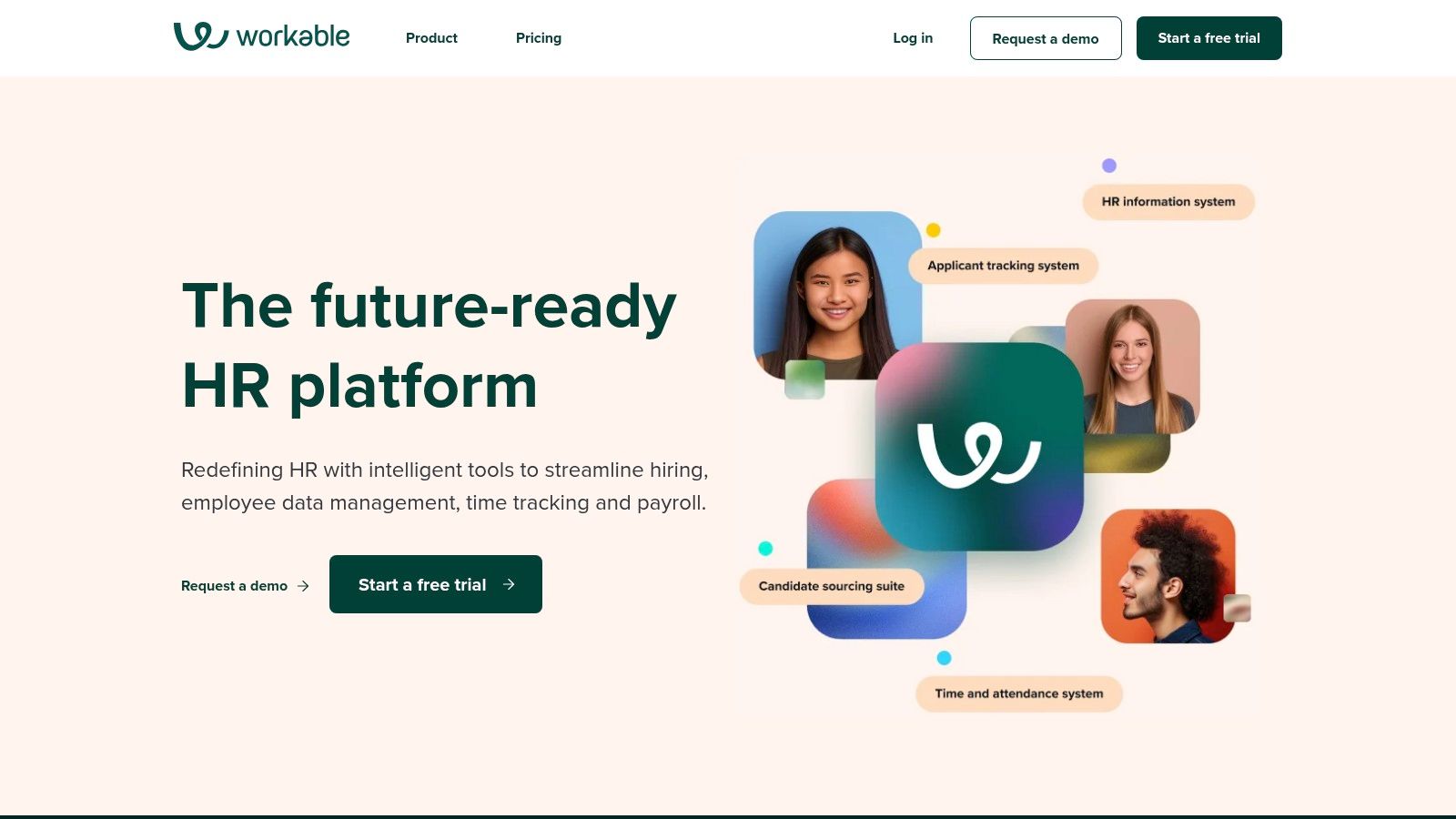
Workable's template stands out for its focus on customization and collaboration. Unlike generic feedback forms, Workable allows you to build scorecards tailored to specific roles. You can draw from role-specific question libraries or create your own, ensuring that each candidate is assessed against the precise skills and competencies required for the position. This level of customization makes the template adaptable across various industries and job functions, from marketing and sales to engineering and customer service. Imagine you're hiring a social media manager – you could create a scorecard that specifically assesses their knowledge of different platforms, content creation skills, and analytics experience. For a software developer role, you could focus on coding proficiency, problem-solving abilities, and experience with specific programming languages.
One of the key benefits of Workable's template is its weighted scoring system. You can assign different weights to individual questions or competencies, reflecting their relative importance to the role. This allows you to prioritize essential skills and ensure that your final hiring decision is based on a balanced assessment of the candidate's qualifications. For example, if communication skills are paramount for a client-facing role, you can assign a higher weight to questions related to communication, ensuring that candidates who excel in this area receive a higher overall score.
Collaboration is another area where Workable shines. The platform facilitates seamless collaboration between multiple interviewers, allowing each team member to submit their feedback independently and view a consolidated overview of the candidate's performance. This eliminates the potential for bias and promotes a more objective evaluation process. The mobile-friendly interface further enhances collaboration by enabling interviewers to provide feedback on the go, even during remote interviews. This is particularly valuable for distributed teams or companies with remote hiring processes.
While Workable offers a free trial, its advanced features, including robust reporting and analytics, require a paid subscription. Pricing details are available on their website and vary based on the features and number of active jobs you require. While there is a learning curve associated with setting up the template and configuring it to your specific needs, the platform provides ample resources and support documentation to guide new users. The initial setup time is an investment that pays off in the long run by streamlining your entire hiring process.
Compared to simpler interview feedback forms or spreadsheets, Workable provides a significantly more structured and data-driven approach. While free alternatives may suffice for very basic needs, Workable’s features, such as weighted scoring, collaborative feedback, and comprehensive reporting, make it a superior choice for businesses that are serious about optimizing their hiring process. For freelancers and solopreneurs, Workable offers a scalable solution that can grow with their business, providing the tools they need to make informed hiring decisions, even without a dedicated HR team.
Implementing Workable successfully requires some initial planning. Before diving in, clearly define the key competencies and requirements for the role you're hiring for. This will help you tailor the scorecard effectively and ensure you're assessing candidates against the most relevant criteria. Utilize Workable's question libraries to expedite the process, but don't hesitate to customize questions to reflect the specific nuances of your business and the role. Train your hiring team on how to use the platform effectively and encourage consistent use of the scorecard for every candidate. By leveraging Workable's powerful features and investing the time upfront to configure it properly, you can transform your hiring process, ensuring you consistently select the best talent for your team. Visit their website (https://www.workable.com) to explore their features and pricing plans in more detail.
4. Microsoft Forms Interview Feedback Template
Streamlining the interview feedback process is crucial for any organization, whether you're a solopreneur hiring your first employee or a seasoned HR professional managing a large team. A well-structured interview feedback form ensures consistent evaluation criteria, reduces bias, and enables data-driven hiring decisions. Microsoft Forms offers a robust and readily available solution, especially for businesses already invested in the Microsoft 365 ecosystem. This free, cloud-based interview feedback template provides a flexible platform to gather, analyze, and share feedback efficiently. Its customizable nature allows you to tailor the form to your specific needs, ensuring you collect the most relevant information for each role.
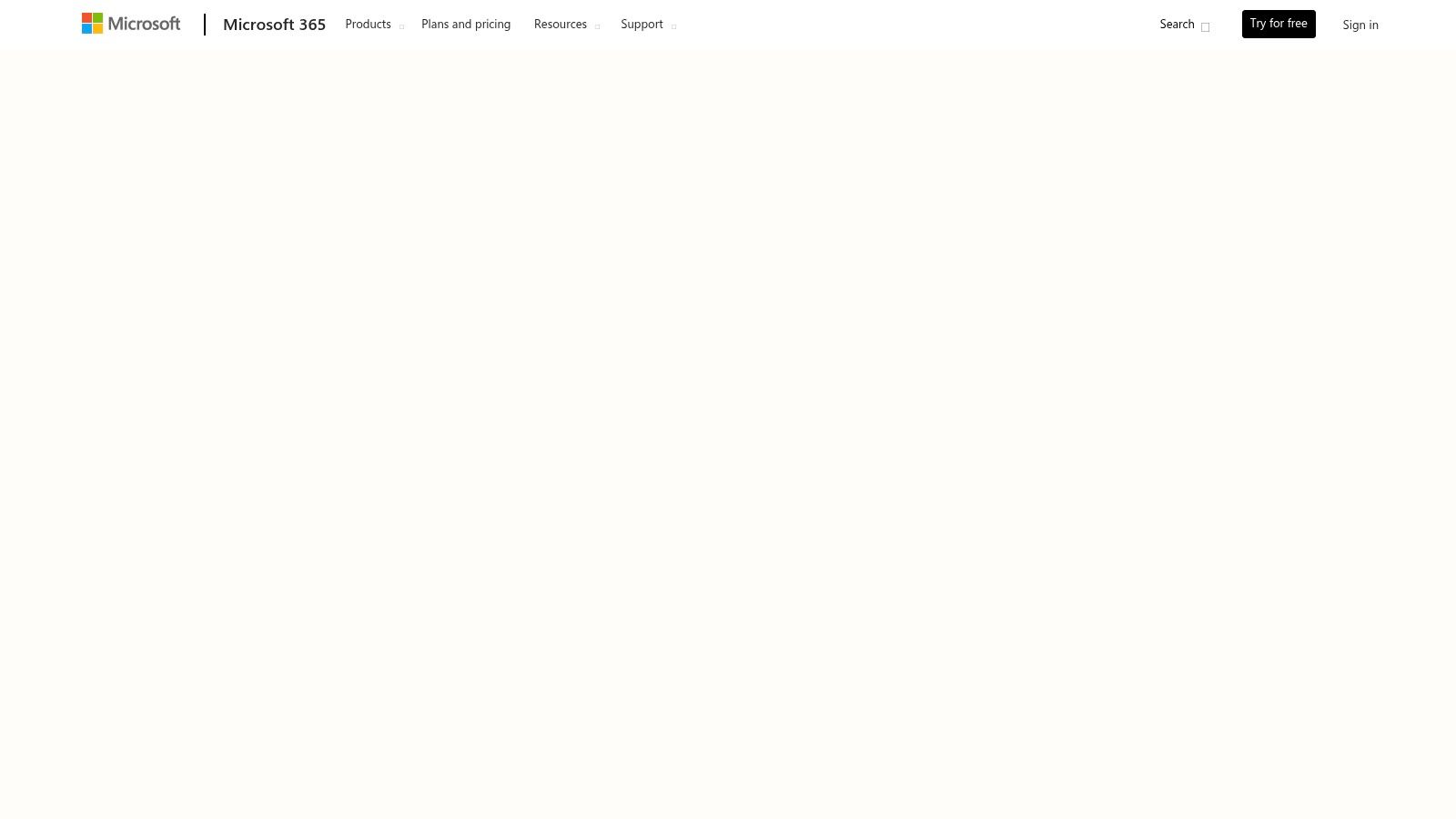
One of Microsoft Forms’ key strengths lies in its versatility. The platform supports a range of question types, from simple multiple-choice and rating scales to more nuanced open-ended responses. This allows you to capture both quantitative and qualitative data, providing a holistic view of each candidate. For instance, you can use rating scales to assess a candidate’s technical skills and open-ended questions to explore their problem-solving approach or cultural fit. This flexibility makes it adaptable for various interview stages, from initial screening calls to final-round interviews.
Real-time data collection and analysis further enhance the efficiency of the interview process. As soon as interviewers submit their feedback, the data is automatically aggregated and visualized within Microsoft Forms. This eliminates the need for manual collation and allows hiring managers to quickly identify top candidates or areas of concern. This real-time access to feedback is invaluable for fast-paced hiring environments where quick decisions are essential. The integration with the Microsoft 365 suite enhances collaboration, allowing multiple interviewers to access and review feedback simultaneously.
Microsoft Forms shines in its integration with the broader Microsoft ecosystem. Seamless connectivity with Excel allows for effortless data export and further analysis. You can easily generate reports, visualize trends, and share findings with stakeholders. Furthermore, the platform integrates with other Office tools like Teams and SharePoint, facilitating seamless communication and information sharing within the organization. This tight integration makes Microsoft Forms a particularly attractive option for organizations heavily reliant on the Microsoft 365 suite.
While Microsoft Forms offers a compelling free solution, it's important to be aware of its limitations. Compared to dedicated HR software, its reporting capabilities are relatively basic. It may lack advanced features like applicant tracking or automated interview scheduling. If your organization requires sophisticated HR functionalities, a specialized tool might be a better choice. However, for smaller businesses, freelancers, or teams with basic needs, the features offered by Microsoft Forms are often more than sufficient.
Setting up an interview feedback form in Microsoft Forms is straightforward. The intuitive interface makes it easy to add questions, customize branding, and share the form with interviewers. You can find pre-built templates or create one from scratch, tailoring the questions and format to match your specific requirements. For guidance on optimizing your form design, you can learn more about Microsoft Forms Interview Feedback Template. This resource provides valuable insights into creating effective and user-friendly forms.
In terms of pricing, Microsoft Forms is included with most Microsoft 365 subscriptions. This makes it a cost-effective solution for businesses already using the platform. The technical requirement is simply access to a Microsoft 365 account. From a solopreneur conducting interviews for a small project to an HR team managing recruitment for a larger organization, Microsoft Forms provides a readily accessible and customizable interview feedback template. Its seamless integration with the Microsoft ecosystem, real-time data analysis, and flexible question formats make it a valuable tool for streamlining the hiring process. While it may not have the advanced features of dedicated HR software, its ease of use and affordability make it a compelling option for many.
5. Google Forms Interview Evaluation Template
Streamlining the interview process is crucial for any organization, whether you're a solopreneur hiring your first employee or an established company expanding your team. An efficient interview feedback form template is essential for collecting consistent and structured feedback from interviewers, enabling data-driven hiring decisions. Google Forms offers a free and readily available solution for creating interview evaluation templates, making it an attractive option for businesses of all sizes. This free interview feedback form template allows for quick deployment and effortless sharing among hiring team members, facilitating collaborative evaluation. The template typically includes standard interview evaluation criteria, customizable rating systems, and dedicated comment sections for detailed feedback. It automatically collates responses into Google Sheets, simplifying analysis and comparison of candidates, ultimately helping you make informed hiring choices.
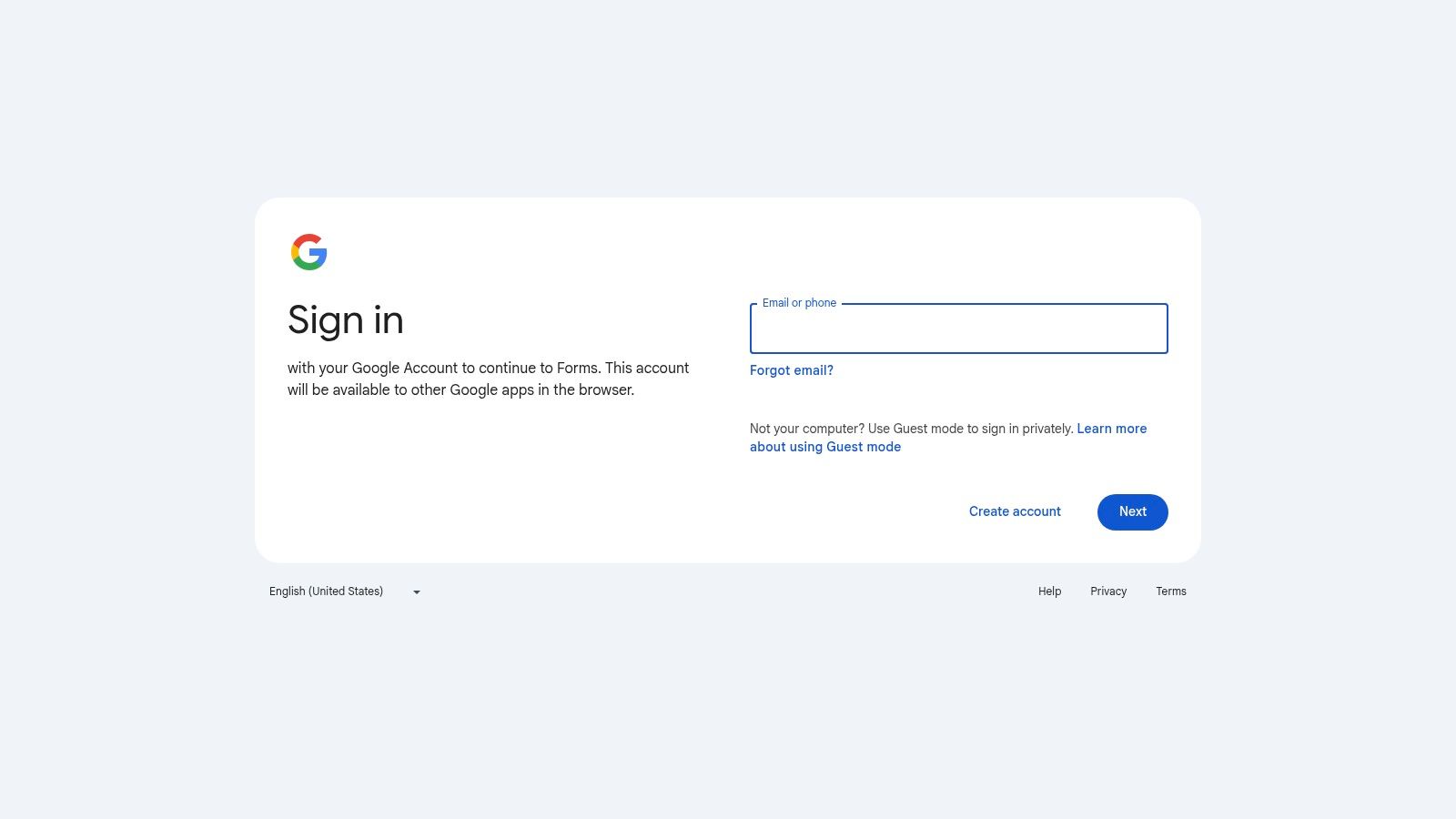
Google Forms distinguishes itself through its accessibility and seamless integration with the Google Workspace ecosystem. As a free tool, it eliminates budget barriers for startups, freelancers, and smaller organizations. The intuitive interface requires minimal technical expertise, allowing HR professionals, even those less tech-savvy, to quickly create and deploy interview feedback forms. Real-time collaboration features empower hiring teams to simultaneously review and evaluate candidates, fostering a shared understanding and expedited decision-making.
For HR professionals and recruiters, Google Forms presents a practical solution for managing the influx of applicant feedback. The automatic compilation of responses in Google Sheets significantly reduces manual data entry and organization, freeing up time for more strategic tasks. The ability to sort and filter responses based on different criteria (e.g., interviewer, role, score) further streamlines the candidate comparison process. Researchers and educators can also leverage Google Forms for gathering feedback on presentations, teaching methods, or research projects.
Implementation and Setup Tips:
- Start with a template: Google Forms offers pre-built templates, including ones specifically designed for feedback collection. Customize these templates to match your specific interview evaluation criteria.
- Clearly define rating scales: Use consistent rating scales (e.g., 1-5, Strongly Disagree to Strongly Agree) across all questions to ensure objectivity and facilitate comparison between candidates.
- Include open-ended questions: While structured ratings are valuable, open-ended questions allow interviewers to provide detailed qualitative feedback and capture nuances that might be missed in standardized ratings.
- Utilize branching logic: For a more dynamic form, explore branching logic. This feature allows you to direct interviewers to different sections of the form based on their responses, creating a tailored evaluation experience.
- Share with stakeholders: Leverage the easy sharing features of Google Forms to distribute the feedback form to all relevant interviewers. Control access permissions to ensure data security and confidentiality.
- Analyze data in Google Sheets: Once responses are collected, utilize the powerful features of Google Sheets to analyze the data. Create charts and graphs to visualize trends and compare candidates based on various criteria.
Pros:
- Completely free to use, eliminating budgetary constraints.
- Rapid setup and deployment, allowing for quick implementation.
- Excellent accessibility and sharing options, facilitating collaboration.
- Automatic data organization in Google Sheets, simplifying analysis.
- Mobile-responsive design, allowing interviewers to provide feedback on the go.
Cons:
- Limited advanced formatting options, restricting visual customization.
- Basic analytics compared to specialized HR software or dedicated applicant tracking systems.
- Lack of built-in candidate tracking features, requiring separate management of applicant information.
- Limited customization for complex evaluation needs, potentially requiring workarounds for highly specialized roles.
Comparison with Similar Tools: While Google Forms provides a free and accessible solution, dedicated applicant tracking systems (ATS) offer more comprehensive features for managing the entire recruitment lifecycle, including candidate tracking, automated communication, and advanced reporting. However, these systems often come with a substantial price tag. For organizations with limited budgets or simpler hiring needs, Google Forms strikes a good balance between functionality and cost-effectiveness.
Pricing and Technical Requirements: Google Forms is free to use with a Google account. It is accessible through any web browser and requires no specialized software installations.
Website: https://forms.google.com
Google Forms is a valuable tool for creating interview feedback form templates, particularly for those seeking a free, easily accessible, and collaborative solution. While it might lack the advanced features of paid tools, its simplicity, seamless integration with Google Workspace, and automatic data organization in Google Sheets make it a compelling option for individuals and organizations of all sizes. Its ease of use and collaborative features make it especially beneficial for freelancers, solopreneurs, and small teams seeking to streamline their hiring processes without significant financial investment. Using Google Forms for interview feedback helps ensure structured evaluations, enabling informed hiring decisions and ultimately contributing to the growth and success of your organization.
6. JotForm Interview Feedback Template
JotForm offers a robust and highly customizable interview feedback form template, ideal for organizations of all sizes, from solopreneurs to large enterprises. This powerful tool goes beyond basic feedback collection, providing advanced features that streamline the entire interview process and enhance decision-making. Whether you're hiring for a small startup or a multinational corporation, JotForm's interview feedback form template can be tailored to meet your specific requirements. It allows you to collect structured feedback, ensuring consistency across interviews, and provides valuable data insights to improve your hiring process over time. This template earns its spot on this list due to its impressive blend of customization options, security features, and integrations, making it a compelling choice for anyone looking to optimize their interview feedback collection.
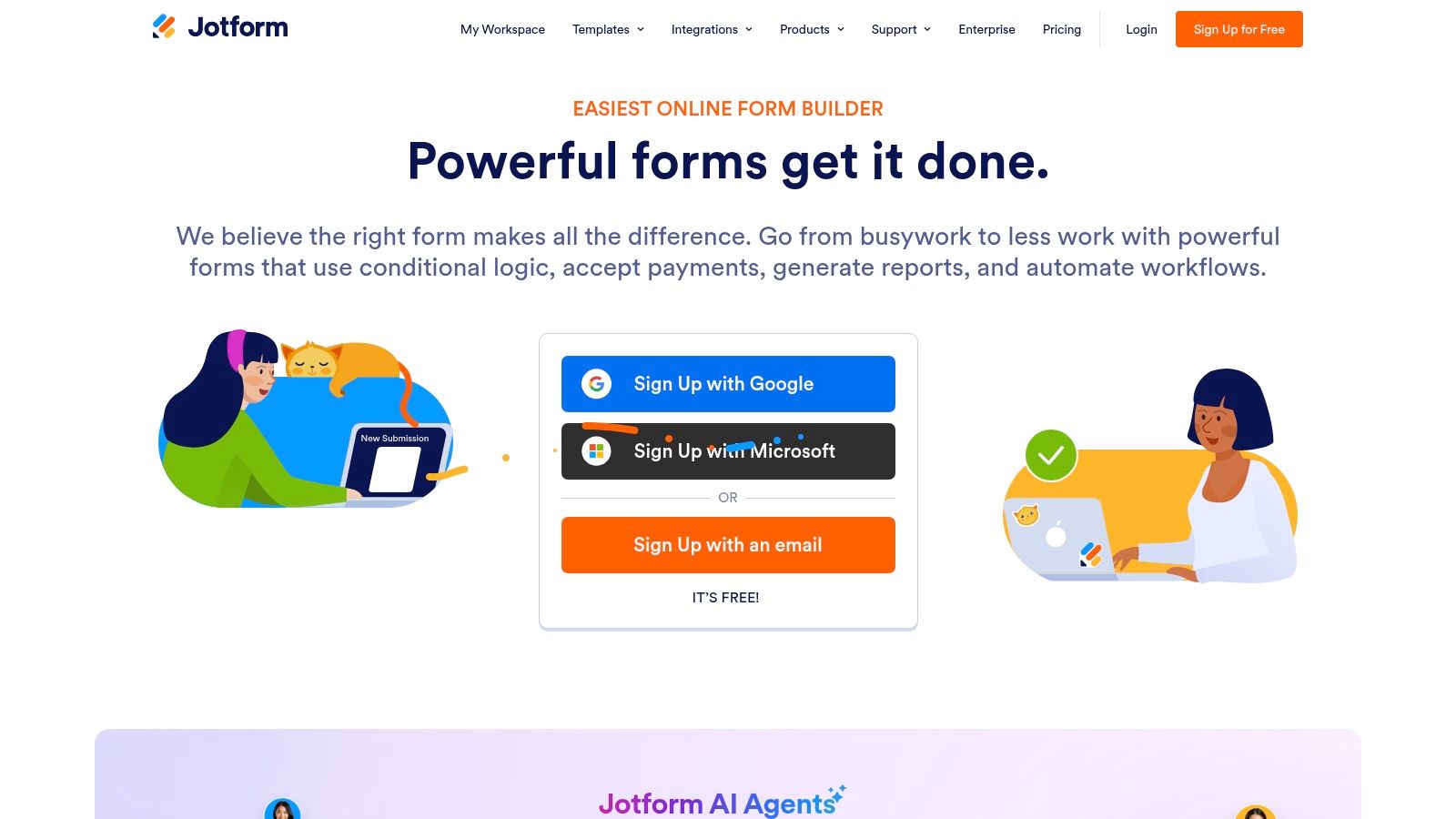
One of the key strengths of JotForm lies in its conditional logic and smart form fields. This allows you to create dynamic forms that adapt based on the interviewer's responses. For example, if an interviewer rates a candidate poorly on a specific skill, the form can dynamically present follow-up questions to gather more details about the areas needing improvement. This level of customization ensures you collect relevant and targeted feedback, painting a more comprehensive picture of each candidate. Furthermore, the platform offers professional templates with custom branding capabilities, allowing you to maintain a consistent brand image throughout the hiring process. You can easily incorporate your company logo, colors, and fonts to create a professional and polished look.
JotForm takes data security seriously, offering HIPAA compliance and advanced security features. This is particularly crucial for organizations dealing with sensitive personal information, such as healthcare providers and educational institutions. For HR and recruitment professionals, this robust security framework ensures candidate data is protected, fostering trust and compliance with data privacy regulations. Additionally, JotForm seamlessly integrates with over 100 third-party applications, including popular CRM systems, project management tools, and cloud storage platforms. This interoperability allows you to automate workflows and streamline your hiring process. Imagine automatically sending interview feedback to your HR management system or triggering a notification to the hiring manager upon completion of an interview feedback form – JotForm's integrations make these scenarios a reality.
The advanced reporting and analytics dashboard provided by JotForm offers valuable insights into the collected feedback data. You can visualize responses, identify trends, and generate reports to share with stakeholders. This data-driven approach empowers you to refine your interview process, identify areas for improvement, and ultimately make more informed hiring decisions. For example, you can track the average ratings given to candidates for specific skills, identify potential biases in the interview process, and even measure the effectiveness of different interview questions.
While JotForm provides a powerful and versatile solution, it's essential to consider its limitations. The free plan has limitations on the number of submissions, which might not be suitable for organizations with high-volume hiring needs. Furthermore, while the advanced features offer extensive customization options, they can also add complexity for users with simple feedback requirements. If your needs are basic, a simpler tool might be a better fit. Lastly, unlocking the full potential of JotForm, including HIPAA compliance and advanced features like conditional logic and integrations, requires a paid subscription. Pricing varies based on the chosen plan, so it's crucial to evaluate the features and costs to determine the best fit for your budget and requirements.
For implementing JotForm's interview feedback form template, start by selecting the pre-built template and customizing it to match your specific needs. Add or remove questions, tailor the rating scales, and incorporate your branding elements. Leverage the conditional logic feature to create dynamic forms that adapt to different scenarios. Once the form is finalized, share it with your interviewers via a direct link or embed it on your website. Explore the available integrations to connect JotForm with your existing tools and automate workflows. Finally, utilize the reporting and analytics dashboard to gain valuable insights from the collected feedback data.
Compared to other form builders like Google Forms or Typeform, JotForm offers a higher degree of customization and advanced features, making it ideal for complex interview processes and organizations with stringent security requirements. However, if your needs are simple and budget is a primary concern, a free tool like Google Forms might suffice. Ultimately, the best choice depends on your specific needs and resources. JotForm, however, presents a strong case as a comprehensive solution for interview feedback collection, particularly for those seeking advanced features, robust security, and seamless integrations.
7. Typeform Interview Assessment Template
Streamlining the interview feedback process is crucial for efficient hiring. A well-structured interview feedback form template ensures consistency, reduces bias, and helps hiring teams make informed decisions. The Typeform Interview Assessment Template stands out as a modern and engaging solution for gathering feedback, moving beyond traditional, often tedious, forms. It offers a conversational approach that can significantly improve the interviewer experience while maintaining professional evaluation standards. This makes it a valuable tool for HR professionals, recruiters, and anyone involved in the hiring process. Its user-friendly interface and interactive elements create a more enjoyable and efficient experience for both the interviewer and the candidate. This tool is especially beneficial for companies looking to modernize their recruitment processes and improve overall candidate experience.
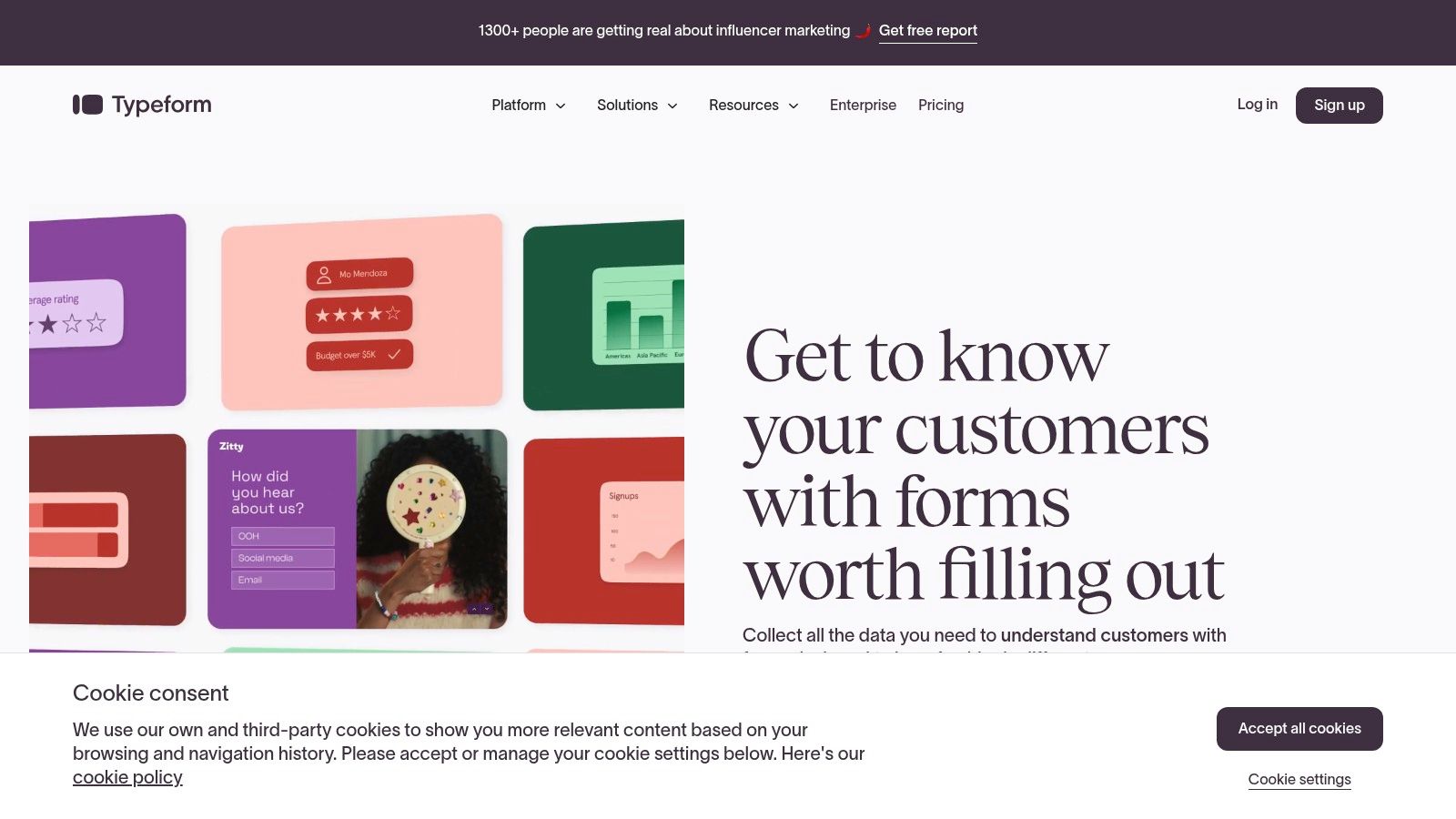
Typeform’s unique one-question-at-a-time format, combined with interactive elements and visually appealing design, sets it apart from traditional feedback forms. This conversational style helps interviewers provide more thoughtful and detailed feedback. Instead of being confronted with a daunting list of questions, interviewers can focus on one question at a time, leading to more accurate and comprehensive evaluations. The platform also boasts logic jumps, allowing the form to adapt based on previous responses. For instance, if an interviewer rates a candidate poorly on a specific skill, the form can dynamically adjust to delve deeper into the reasons behind the low rating. This dynamic approach not only saves time but also ensures that the most relevant information is collected.
The mobile-optimized responsive design is a significant advantage, especially in today’s mobile-first world. Interviewers can easily complete the feedback form on any device, anytime, anywhere. This flexibility increases completion rates and speeds up the overall feedback process. The real-time results and analytics dashboard provide valuable insights into candidate performance and can help identify trends in the hiring process. Hiring managers can quickly access summarized data, compare candidates, and make data-driven decisions. This feature is particularly useful for larger teams and organizations managing multiple candidates simultaneously.
While Typeform offers a free plan, it's limited to 100 responses per month. This might be sufficient for smaller businesses or those conducting a limited number of interviews. However, larger organizations or those with high-volume hiring needs will likely need to subscribe to a paid plan to access higher response limits and more advanced features. The conversational and visually appealing design, while generally a positive aspect, might be perceived as too informal for some highly structured or formal evaluation processes. Consider your company culture and the specific role being filled when deciding if Typeform's style is appropriate.
Looking for a free Typeform alternative? You might want to Learn more about Typeform Interview Assessment Template to explore other options. This resource can be particularly helpful for freelancers, solopreneurs, or smaller businesses operating on a tight budget.
Implementing Typeform is generally straightforward. The platform provides pre-built templates and a drag-and-drop interface, making it easy to customize forms to match specific interview requirements. Users can easily add, remove, or modify questions, incorporate branding elements, and adjust the logic flow. No specific technical skills are required to set up and use Typeform. Integrating Typeform with traditional HR systems, however, can be limited. This is a potential drawback for organizations heavily reliant on existing HR software and workflows. While Typeform offers some integration options, it might not be as seamless as with some other dedicated HR tools.
Compared to traditional paper-based forms or even basic online surveys, Typeform offers a significant upgrade in terms of engagement and user experience. The interactive elements and modern design contribute to higher completion rates and more detailed feedback. However, the cost of the premium subscription, which unlocks the full potential of the platform, should be considered when evaluating the overall value proposition. If budget is a significant constraint, exploring free alternatives might be a prudent approach. Ultimately, Typeform offers a compelling blend of user-friendliness, modern design, and powerful features, making it a strong contender in the realm of interview feedback form templates.
Interview Feedback Templates Comparison
| Product | Core Features/Characteristics | User Experience & Quality ★ | Value & Pricing 💰 | Target Audience 👥 | Unique Selling Points ✨ |
|---|---|---|---|---|---|
| 🏆 BuildForm | AI-powered optimization, unlimited conversational forms, integrations | ★★★★★ 4.98 rating | Generous free plan, flexible 💰 | Freelancers to enterprise teams | DeepOptimize real-time form adaptation, 99.9% uptime, no-code |
| BambooHR Interview Feedback Template | Structured competency evaluation, ATS integration | ★★★★☆ Professional & consistent | Subscription required 💰 | HR professionals, hiring managers | Standardized legal-compliant hiring criteria |
| Workable Interview Scorecard Template | Role-specific questions, weighted scoring, multi-interviewer collaboration | ★★★★☆ Data-driven & collaborative | Subscription required 💰 | Hiring teams, recruiters | Weighted scoring, detailed candidate comparison |
| Microsoft Forms Interview Feedback Template | Multiple question formats, Microsoft 365 integration | ★★★★☆ Easy and flexible | Free with MS 365 💰 | MS 365 users, general business teams | Seamless MS Office ecosystem integration |
| Google Forms Interview Evaluation Template | Simple UI, auto-response collection in Sheets | ★★★☆☆ Basic & user-friendly | Completely free 💰 | Small businesses, startups | Free, easy deployment, Google Workspace integrated |
| JotForm Interview Feedback Template | Conditional logic, HIPAA compliance, 100+ integrations | ★★★★☆ Highly customizable | Limited free, paid plans 💰 | Organizations with compliance needs | Advanced security, strong branding control |
| Typeform Interview Assessment Template | Conversational UI, interactive, logic jumps | ★★★★☆ Engaging & modern | Free limited, paid subscription💰 | Creative teams, user engagement focus | One-question-at-a-time format, high completion rates |
Optimizing Your Hiring Process for Success
Streamlining your recruitment process is crucial for any growing business, and leveraging the right tools can make all the difference. This article explored a variety of interview feedback form templates, from simple options like Google Forms and Microsoft Forms to more specialized tools like BambooHR, Workable, JotForm, and Typeform. Each offers unique features and benefits, catering to diverse needs and budgets. The key takeaway is that structured feedback, gathered consistently through tools like these, minimizes bias and promotes data-driven hiring decisions. Remember, choosing the right interview feedback form template depends on factors like team size, integration requirements, and specific evaluation criteria. Consider whether you need advanced analytics, collaborative features, or seamless integration with your existing Applicant Tracking System (ATS).
Implementing these tools effectively involves training your team on consistent usage and ensuring the chosen template aligns with your overall hiring strategy. By standardizing your feedback process with an interview feedback form template, you'll gain valuable insights into each candidate, enabling you to identify the best fit for your team and ultimately optimize your hiring process for long-term success.
Ready to take your interview process to the next level? BuildForm allows you to easily create custom, interactive interview feedback forms tailored to your exact needs. Explore the power of streamlined data collection and informed decision-making with BuildForm today. BuildForm


