
Top Workflow Automation Examples to Boost Efficiency
Unlocking Efficiency: The Power of Workflow Automation
Want to boost productivity and free up valuable time? This listicle provides seven practical workflow automation examples to streamline your operations. Whether you're a freelancer capturing leads, a marketing team boosting conversions, or an HR professional managing onboarding, these examples demonstrate how automation can transform your work. Explore real-world applications of workflow automation, from automated email marketing and customer support ticket routing to data entry and document approvals. Discover how these examples can inspire your own automation journey and improve efficiency.
1. Email Marketing Automation
Email marketing automation is a powerful workflow automation example that allows businesses to send targeted emails to their customers automatically based on predefined triggers and responses. This eliminates the need for manual intervention, freeing up valuable time and resources. The automation process hinges on specific customer behaviors, preferences, or demographic information, ensuring the right message reaches the right person at the right time. This enables companies to nurture leads, onboard new customers, re-engage dormant accounts, and maintain regular communication more efficiently.
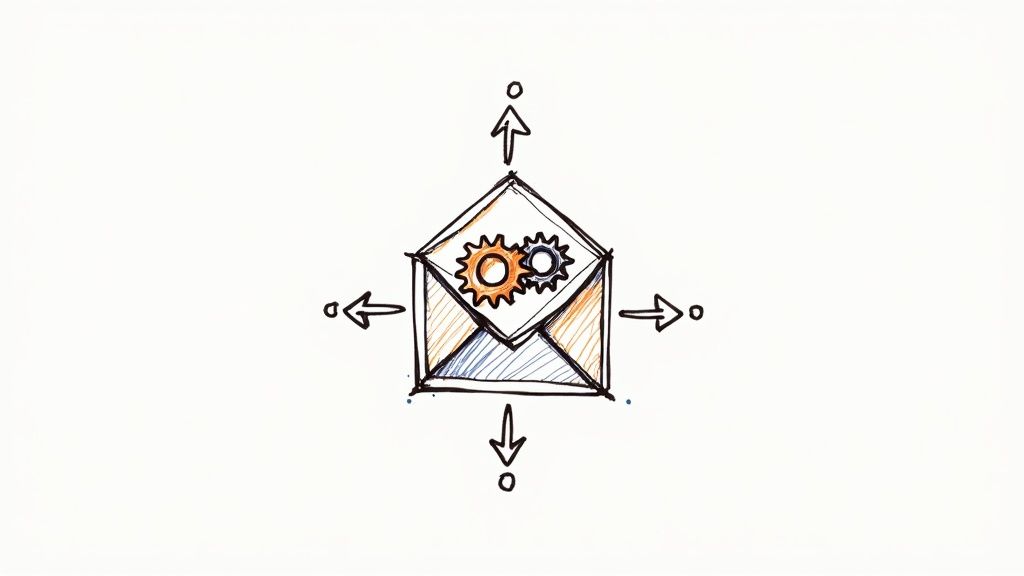
Imagine a potential customer signing up for a free trial on your website. With email marketing automation, a welcome email can be automatically sent, providing them with helpful resources and guiding them through the trial period. Similarly, if a customer abandons their shopping cart, a reminder email can be triggered, encouraging them to complete their purchase. This personalized and timely approach fosters stronger customer relationships and boosts conversions.
Email marketing automation software offers a range of powerful features, including behavior-triggered emails, drip campaigns and sequences, list segmentation capabilities, A/B testing functionality, analytics and reporting, and robust personalization options. These features allow businesses to create highly targeted and effective email campaigns that resonate with their audience.
Examples of Successful Implementation:
- HubSpot: Their automated nurture campaigns increased their qualified leads by 33%.
- Airbnb: Automated review request emails help maintain their robust review system.
- Amazon: Product recommendation emails, driven by purchase history and browsing behavior, drive 35% of their revenue.
- Grammarly: Their onboarding email sequence gradually introduces new features to users, improving user engagement and retention.
Pros:
- Increases engagement through timely, relevant communications.
- Saves significant time compared to manual email distribution.
- Improves conversion rates through targeted messaging.
- Provides valuable customer behavior insights.
- Scales easily as your customer base grows.
Cons:
- Initial setup can be complex and time-consuming.
- Requires regular monitoring and optimization.
- Poorly implemented automation can feel impersonal.
- Can be expensive for advanced platforms.
- Risk of emails being marked as spam.
Tips for Effective Email Marketing Automation:
- Start simple: Begin with basic automation flows before building complex sequences.
- Segment your audience: Create targeted lists based on demographics, behavior, and preferences for personalized communication.
- Test and optimize: Experiment with timing and frequency to identify optimal engagement patterns.
- Clear CTAs: Include compelling calls to action in every automated email to drive conversions.
- Maintain your list: Regularly clean your email list to improve deliverability and avoid spam filters.
When and Why to Use Email Marketing Automation:
Email marketing automation is invaluable for freelancers, solopreneurs, marketing and sales teams, event planners, HR professionals, researchers, and educators. Anyone who needs to communicate regularly with a large audience can benefit from its ability to streamline communication, personalize messaging, and track results. Specifically, use it for:
- Lead nurturing: Guide potential customers through the sales funnel with targeted content and offers.
- Onboarding: Welcome new customers and provide them with the information they need to get started.
- Re-engagement: Reconnect with dormant customers and encourage them to return.
- Event management: Automate registration confirmations, reminders, and follow-up communications.
- Surveys and feedback: Collect valuable data from your audience efficiently.
Popular Platforms: Mailchimp, HubSpot, ActiveCampaign, Salesforce Marketing Cloud, and Klaviyo are popular platforms offering a range of features and pricing plans to suit different needs.
Email marketing automation deserves its place on this list because it is a fundamental workflow automation example that offers significant benefits for businesses of all sizes. By automating repetitive email tasks, businesses can improve efficiency, boost engagement, and drive conversions, ultimately leading to greater success.
2. Customer Support Ticket Routing
Customer support ticket routing is a prime example of workflow automation that streamlines the handling of incoming support requests. This method intelligently assigns tickets to the most appropriate agent or department based on predefined rules, ensuring efficient problem resolution and a balanced workload. This automation is crucial for businesses looking to scale their customer service operations and improve overall customer satisfaction. It's a powerful workflow automation example that deserves a spot on this list because of its potential to dramatically improve efficiency and customer experience.
How it Works:
Automated ticket routing systems analyze various factors to determine the optimal destination for each ticket. These factors include:
- Ticket Content: Keywords, topics, and sentiment analysis help categorize the issue.
- Customer History: Past interactions, purchase history, and account details provide context.
- Agent Availability: Real-time status and workload are considered for even distribution.
- Specialized Skills: Agent expertise and certifications are matched to the ticket's requirements.
Features that Drive Efficiency:
- AI-powered Ticket Classification: Machine learning algorithms automatically categorize tickets based on content and context.
- Priority-Based Queue Management: Tickets are prioritized based on urgency and SLA requirements.
- Skill-Based Routing Algorithms: Ensures tickets are directed to agents with the right expertise.
- SLA Compliance Monitoring: Tracks ticket progress and alerts managers of potential breaches.
- Auto-responses for Common Issues: Provides instant answers to frequently asked questions.
- Workload Balancing: Distributes tickets evenly across available agents to prevent overload.
Success Stories:
Several companies have successfully implemented automated ticket routing to improve their customer support:
- Zappos: Decreased resolution time by 32% through intelligent routing.
- Spotify: Handles over 50,000 tickets monthly with a 96% satisfaction rate using their automated routing system.
- Slack: Routes technical questions to specialists, increasing resolution speed by 45%.
- Shopify: Uses a tier-based routing system that escalates complex issues automatically.
Pros:
- Reduces response time by up to 80%.
- Ensures tickets reach agents with relevant expertise.
- Prevents ticket backlog through even distribution.
- Increases first-contact resolution rates.
- Provides a consistent customer experience.
Cons:
- Complex rules can become difficult to maintain.
- May require frequent adjustments as team structures change.
- Can be expensive to implement in enterprise environments.
- Occasionally misclassifies complex issues.
Actionable Tips for Implementation:
- Start Simple: Begin with basic routing rules and gradually add complexity as needed.
- Regular Review: Continuously evaluate routing effectiveness with agent feedback.
- Clear Escalation Paths: Define clear procedures for escalating exceptional cases.
- Balance Workload and Expertise: Find the optimal balance between even distribution and skill matching.
- Override Options: Provide managers with override options during peak periods.
When and Why to Use Ticket Routing:
Automated ticket routing is particularly beneficial for:
- Growing Businesses: As support volume increases, manual routing becomes inefficient.
- Specialized Teams: When agents have specific areas of expertise, routing ensures efficient allocation.
- Improving Customer Satisfaction: Faster response times and expert assistance lead to happier customers.
- Boosting Agent Productivity: Reduces time spent on ticket triage and allows agents to focus on resolution.
Popular Platforms:
Several customer support platforms offer built-in automated routing capabilities, including:
- Zendesk
- Freshdesk
- ServiceNow
- Salesforce Service Cloud
- Intercom
By implementing customer support ticket routing, businesses can transform their support operations into a well-oiled machine, benefiting both customers and agents. This workflow automation example is particularly relevant for freelancers and solopreneurs scaling their businesses, marketing and sales teams managing leads, event planners handling registrations, HR professionals processing applications, and researchers collecting data – anyone dealing with a high volume of inquiries or requests.
3. HR Onboarding Process Automation
HR onboarding process automation is a prime example of workflow automation that streamlines the often tedious and time-consuming process of integrating new employees into an organization. It handles a wide range of tasks, from generating offer letters and collecting necessary documentation (like tax forms and I-9s) to setting up employee accounts, scheduling training sessions, and introducing company policies. This automation drastically reduces the administrative burden on HR departments, ensures a consistent experience for all new hires, and crucially, creates a positive first impression. This makes it a valuable workflow automation example, particularly for growing businesses and those with high employee turnover.
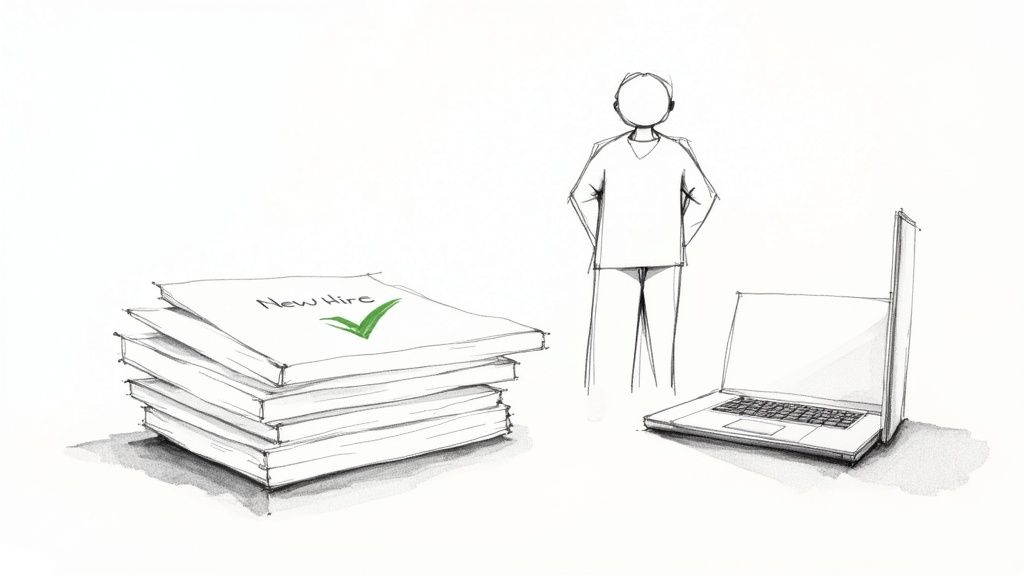
This automation typically leverages various features, including automated document generation and collection, electronic signature integration for faster contract processing, background check coordination, IT provisioning requests for setting up access to company systems, automated training schedule creation, progress tracking dashboards for monitoring onboarding status, and compliance verification to ensure adherence to regulations. These features all contribute to a significantly more efficient and effective onboarding experience for both the new hire and the HR team.
Companies like Google, IBM, LinkedIn, and Salesforce have successfully implemented HR onboarding automation, realizing substantial benefits. For instance, Google saw a 25% reduction in time-to-productivity, while IBM's system now processes over 45,000 new hires annually with 99.8% compliance. LinkedIn witnessed a 29% increase in new hire satisfaction scores, showcasing the positive impact of a smooth, automated onboarding process. Salesforce even uses an integrated system that connects HR, IT, and facilities for a completely seamless onboarding workflow.
Pros:
- Reduces onboarding time: Streamlining tasks can reduce onboarding time by up to 70%, allowing new hires to become productive faster.
- Consistency: Ensures a consistent onboarding experience for all new hires, regardless of department or location.
- Reduced errors: Automating data entry and other administrative tasks significantly decreases the likelihood of errors.
- Improved compliance: Helps maintain compliance with employment regulations and reduces legal risks.
- Positive first impressions: Creates a more organized and welcoming experience for new employees.
- Frees up HR: Allows HR professionals to focus on relationship-building and strategic initiatives rather than paperwork.
Cons:
- Initial setup: Implementing automation requires significant cross-departmental coordination and planning.
- Impersonal touch: Without careful planning, automated processes can feel impersonal. Strategic human touchpoints are crucial.
- Customization: May require substantial customization for complex organizational structures.
- Maintenance: Requires regular updates to maintain compliance with changing regulations.
Tips for Successful Implementation:
- Map the journey: Map the entire onboarding journey before automating any part of it.
- Human touchpoints: Include strategic human touchpoints, such as welcome lunches and one-on-one meetings, throughout the automated process.
- Role-specific paths: Create role-specific onboarding paths to tailor the experience to individual needs.
- Gather feedback: Regularly gather feedback from recent hires to identify areas for improvement.
- Compliance updates: Build in regular compliance updates to your automation workflow.
Learn more about HR Onboarding Process Automation (Note: This article seems unrelated and a more relevant link about HR onboarding would improve this resource).
Popular HR onboarding automation platforms include Workday, BambooHR, ServiceNow HR, Rippling, and Gusto. These platforms offer a range of features and integrations to help organizations automate their onboarding workflows. This example deserves its place on this list because HR onboarding is a critical process that can greatly benefit from automation, impacting both the employee experience and the efficiency of the HR department. This is especially relevant for our target audience of HR and recruitment professionals seeking ways to improve their processes.
4. Invoice Processing Automation
Invoice processing automation is a prime example of workflow automation that streamlines the often tedious and error-prone accounts payable process. It leverages AI and rule-based systems to automate the entire lifecycle of an invoice, from data extraction and validation to payment initiation. This technology eliminates the need for manual data entry, freeing up valuable time and resources for more strategic tasks. The process begins with OCR (Optical Character Recognition) technology "reading" the invoice and extracting key data points like invoice number, date, total amount, and line item details. This information is then validated against predefined rules and matched with corresponding purchase orders. The system automatically routes invoices for approval based on pre-configured workflows and integrates with accounting systems to initiate payments. This end-to-end automation significantly reduces processing costs, accelerates payment cycles, and improves accuracy while offering greater visibility into accounts payable.

The infographic above visually represents the key benefits of invoice processing automation. The bar chart clearly demonstrates the significant reduction in processing costs (60-80%), the dramatic acceleration of approval cycles (from weeks to days or hours), and the substantial improvement in accuracy. The visualized data underscores the powerful impact automation can have on a company's bottom line and operational efficiency.
This approach is particularly valuable for businesses dealing with a high volume of invoices, as it dramatically reduces manual effort and minimizes the risk of errors. Features like automatic data extraction and validation, PO matching and exception handling, approval workflow routing, and integration with accounting systems ensure a seamless and efficient process. Additionally, the creation of an audit trail enhances transparency and compliance.
Pros:
- Reduces processing costs by 60-80%
- Accelerates approval cycles from weeks to days or hours
- Minimizes human error in data entry
- Improves vendor relationships through prompt payments
- Enables early payment discounts capture
- Provides real-time visibility into cash flow
Cons:
- OCR technology may struggle with non-standard invoice formats
- Initial implementation can be costly
- Resistance from staff accustomed to manual processes
- Requires exception handling procedures for complex cases
Examples of Successful Implementation:
- Unilever implemented invoice automation that processes 1M+ invoices annually with 96% touchless processing.
- Siemens reduced invoice processing costs by 75% through automation.
- Coca-Cola automated AP workflow reduced invoice processing time from 10 days to 2 days.
- Shell's global invoice automation handles 45 different currencies and complex tax requirements.
Tips for Implementation:
- Start with standardizing invoice requirements from vendors.
- Implement a phased approach beginning with high-volume vendors.
- Create clear exception handling procedures.
- Train AP staff on value-added activities beyond data entry.
- Regularly audit system accuracy and optimization opportunities.
Popularized By: SAP Concur, Oracle NetSuite, Basware, Tipalti, AvidXchange
Invoice processing automation deserves a prominent place in any workflow automation examples list due to its transformative impact on a critical business function. This automation not only streamlines operations and cuts costs but also strengthens vendor relationships and improves financial visibility. Whether you are a freelancer dealing with a handful of invoices or a large corporation processing thousands, invoice processing automation offers a compelling solution to enhance efficiency and accuracy within your accounts payable department. This is especially valuable for the target audience of freelancers, marketing teams, and other professionals who often handle numerous invoices and need a streamlined system for managing payments.
5. Social Media Content Scheduling
Social media content scheduling is a prime example of workflow automation that empowers businesses, particularly freelancers, solopreneurs, and marketing teams, to efficiently manage their social presence. This automation method streamlines the process of planning, creating, approving, and publishing content across multiple platforms like Facebook, Instagram, Twitter, LinkedIn, and more. By pre-defining posting schedules, businesses can maintain a consistent online presence and maximize engagement without the constant need for manual intervention. This is a powerful workflow automation example because it addresses the time-consuming nature of social media management, freeing up valuable resources for other critical tasks.
How it Works:
Social media scheduling tools function as centralized hubs where users can draft posts, upload visuals, and schedule their release across various social media accounts. These tools often include features like visual content calendars for planning, approval workflows for team collaboration, hashtag suggestions for enhanced discoverability, and "best time to post" recommendations based on audience activity. This eliminates the need to log into each individual platform multiple times a day, drastically reducing the daily maintenance time involved in social media management.
Features and Benefits:
- Multi-platform Publishing: Manage multiple social media accounts from a single dashboard.
- Visual Content Calendar: Plan and visualize your content strategy weeks or months in advance.
- Approval Workflows: Implement review processes for content before publishing, ensuring quality and consistency.
- Content Recycling: Repurpose and reschedule high-performing evergreen content.
- Hashtag Suggestions: Optimize reach and discoverability with relevant hashtag recommendations.
- Best Time to Post Recommendations: Schedule posts for optimal engagement times based on audience analytics.
- Performance Analytics: Track key metrics across platforms to refine your social media strategy.
Pros:
- Ensures Consistent Posting Frequency: Maintain a regular presence without constant manual effort.
- Optimal Posting Times: Reach your audience when they are most active, regardless of your availability.
- Time Savings: Reduce daily maintenance time by 60-80%, freeing up time for other strategic activities.
- Improved Content Planning: Develop and execute coordinated social media campaigns with ease.
- Comprehensive Analytics: Gain valuable insights into content performance across all platforms.
Cons:
- Risk of Tone-Deaf Posting: Scheduled posts may be insensitive during unexpected events if not monitored closely.
- Reduced Spontaneity: Over-reliance on scheduling can hinder real-time engagement and responsiveness.
- Algorithm Changes: Platform algorithm updates can impact the reach of scheduled content.
- Potential for Disconnection: Automated posting can sometimes create a disconnect from genuine community engagement.
Examples of Successful Implementation:
- Buffer helped Huckberry increase their Instagram following by 294% through consistent, scheduled content.
- Hootsuite enabled Accor Hotels to maintain a 24/7 social presence across 30 brands with limited staff.
- Sprout Social helped Zipcar reduce social media management time by 65% while increasing engagement.
- Later's visual planning tools helped Anthropologie maintain a consistent aesthetic across all posts.
Actionable Tips:
- Reserve Time for Real-Time Engagement: Don't automate everything. Keep some time slots open for responding to comments and engaging with your audience in real-time.
- Tailor Content to Each Platform: Avoid cross-posting identical content. Utilize platform-specific features and adapt your message accordingly.
- Schedule Review Time: Dedicate time to review and respond to comments on automated posts to maintain community engagement.
- Batch Content Creation: Create content in batches aligned with marketing campaigns for efficiency.
- Analyze and Optimize: Regularly review performance analytics to optimize posting schedules and content strategy.
Popularized By: Buffer, Hootsuite, Sprout Social, Later, ContentCal (now Adobe Workfront)
This workflow automation example deserves its place on the list because it addresses a crucial aspect of modern business operations: effective social media management. By automating this time-consuming process, businesses can significantly improve efficiency, enhance brand consistency, and free up valuable time to focus on strategic growth and other core business activities. For freelancers and solopreneurs, in particular, this type of automation is essential for scaling their marketing efforts and achieving a consistent online presence without being constantly tethered to their social media accounts. For larger marketing teams, it enables better coordination, improved content quality, and data-driven decision-making based on comprehensive performance analytics.
6. Document Approval Workflows
Document approval workflows are a prime example of how workflow automation can streamline operations and boost efficiency. This automation creates structured, repeatable paths for documents as they navigate the stages of creation, review, editing, approval, and finalization. Instead of relying on manual routing, emails, and paper-based processes, automated systems manage the entire document lifecycle, ensuring clarity, accountability, and speed. These systems track document versions, notify relevant stakeholders when their action is required, enforce compliance requirements, and maintain a comprehensive audit trail, offering valuable insights into the process.
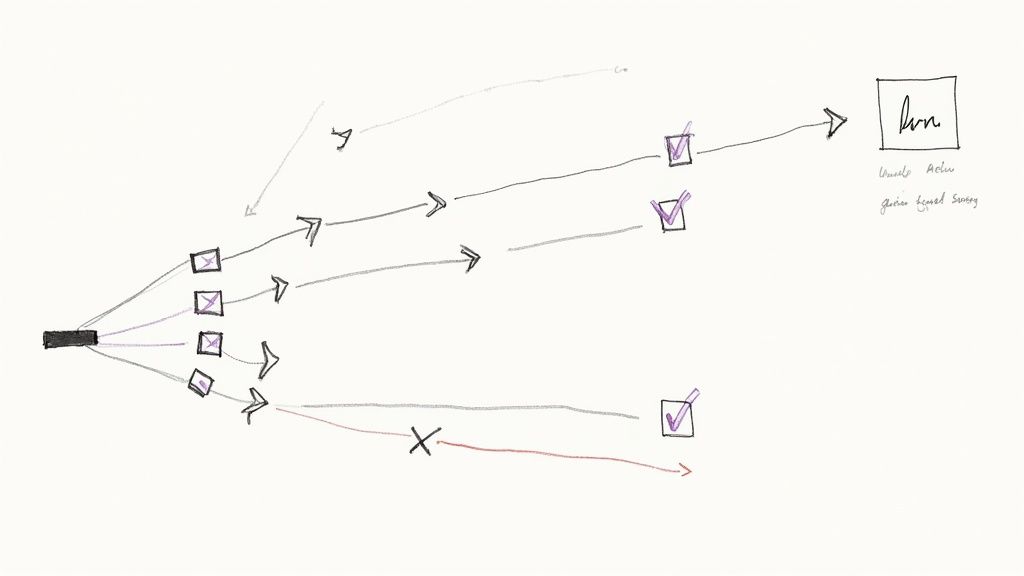
This type of workflow automation is particularly relevant in today's fast-paced business environment where multiple individuals often contribute to a single document. Features like sequential and parallel approval routing allow for flexible configurations based on the document's needs. Role-based permission settings ensure that only authorized individuals can access and modify documents at each stage. Electronic signature integration simplifies the final approval step, eliminating the need for printing, signing, and scanning. Version control and comparison features track changes and prevent confusion, while comment and feedback collection streamlines communication between stakeholders. Deadline enforcement and reminders keep the process moving forward, and mobile approval capabilities allow approvers to contribute from anywhere, further accelerating the process.
Why Document Approval Workflows Deserve a Spot on the List:
Document approval is a ubiquitous process across nearly all industries. From contracts and proposals to technical specifications and marketing materials, countless documents require review and approval before finalization. Automating this process offers substantial benefits, making it a valuable workflow automation example. Specifically, it reduces approval time, eliminates document misplacement or version confusion, enhances accountability through clear ownership at each stage, and strengthens regulatory compliance with proper approvals. Furthermore, it provides transparency into bottlenecks in the approval process, enabling continuous improvement.
Examples of Successful Implementation:
Several organizations have leveraged document approval workflow automation to achieve significant improvements:
- Pfizer: Implemented document approval automation that reduced compliance review time from weeks to days, accelerating drug development and time to market.
- Boeing: Uses an engineering document workflow that manages over 10,000 technical documents monthly, ensuring accuracy and compliance in complex projects.
- Deloitte: Employs a client deliverable approval system that guarantees partner review before delivery, maintaining quality control and client satisfaction.
- Morgan Stanley: Automated its compliance documentation system, resulting in an 87% reduction in audit findings and demonstrating the power of automation in regulated industries.
Pros and Cons:
While document approval automation offers numerous benefits, it's essential to consider the potential drawbacks:
Pros:
- Reduces document approval time by up to 70%
- Eliminates document misplacement or version confusion
- Creates accountability through clear ownership at each stage
- Ensures regulatory compliance with proper approvals
- Provides transparency into bottlenecks in the approval process
Cons:
- Can create approval fatigue when overused for minor documents
- May add unnecessary complexity for simple approval needs
- Sometimes creates delays when approvers are unavailable and alternates aren't defined
- Can be difficult to implement in organizations with complex hierarchies
Actionable Tips for Implementation:
- Map out existing approval processes: Before automating, analyze and optimize your current workflows to eliminate unnecessary steps.
- Configure automatic escalations: Set up automated reminders and escalations for time-sensitive documents to prevent delays.
- Define alternate approvers: Designate alternate approvers for each role to ensure continuity when primary approvers are unavailable.
- Start with high-volume document types: Focus on automating the approval process for the most frequently used document types to maximize impact.
- Build in conditional logic: Implement conditional routing based on document type or content to create dynamic and efficient workflows.
Popularized By: DocuSign, Adobe Sign, Microsoft Power Automate, Kissflow, ProcessMaker
When to Use This Approach:
Document approval workflow automation is ideal for organizations that handle a large volume of documents, require multiple approvals, or need to ensure compliance with regulations. This approach is particularly beneficial for freelancers, solopreneurs, marketing and sales teams, event planners, HR professionals, researchers, and educators who often manage documents requiring collaborative review and approval. It streamlines processes, reduces errors, and frees up valuable time, allowing teams to focus on more strategic tasks.
7. Data Entry and Transfer Automation
Data entry and transfer automation is a powerful workflow automation example that streamlines the often tedious and error-prone process of manually handling data. This automation method works by capturing information from various sources, validating it against predefined business rules, transforming it into the necessary formats, and seamlessly transferring it between different systems. This eliminates the need for manual data entry, freeing up valuable time and resources. This type of automation deserves its place on this list because it addresses a fundamental challenge faced by businesses of all sizes – managing data efficiently and accurately.
This automation is particularly valuable for freelancers, solopreneurs, marketing teams, event planners, HR professionals, and researchers who often deal with large volumes of data from diverse sources like web forms, spreadsheets, databases, and even scanned documents. For instance, imagine a freelancer using a web form to collect client information. Learn more about Data Entry and Transfer Automation to understand the power of streamlined data capture at the source. With data entry and transfer automation, that information can be automatically populated into their CRM, project management software, and invoicing system, eliminating manual entry and ensuring consistency across platforms.
How it Works:
The process typically involves the following steps:
- Data Capture: Information is automatically collected from various sources, including databases, spreadsheets, web forms, APIs, and even scanned documents via Optical Character Recognition (OCR).
- Data Validation: Automated rules ensure the captured data meets predefined criteria for accuracy and completeness. This might include checking for valid email addresses, phone numbers, or required fields.
- Data Transformation: The data is converted into the required format for the target system. This might involve changing date formats, standardizing text, or combining data from multiple fields.
- Data Transfer: The validated and transformed data is automatically transferred to the designated system, whether it's a CRM, database, or other application.
- Error Handling: Robust automation workflows include mechanisms to detect and handle errors, such as missing data or format inconsistencies. Notifications can be sent to relevant personnel for manual intervention if necessary.
Features that Enable Data Entry and Transfer Automation:
- Optical Character Recognition (OCR): Extracts data from scanned documents and images.
- Web Form Data Capture: Automatically captures data submitted through online forms.
- API Connections: Facilitates seamless data transfer between different software systems.
- Data Validation and Cleansing Rules: Ensures data accuracy and consistency.
- Format Transformation Capabilities: Adapts data to the specific requirements of each system.
- Error Detection and Handling: Identifies and manages data discrepancies.
- Scheduled Data Synchronization: Automates regular data updates between systems.
Pros:
- Reduces data entry costs by 80-90%: Significant cost savings due to reduced manual labor.
- Virtually eliminates human error in data transcription: Increased accuracy and reliability of data.
- Accelerates data processing from hours to minutes: Improved efficiency and faster turnaround times.
- Ensures consistent data formats across systems: Enhanced data integrity and interoperability.
- Allows staff to focus on analysis rather than data entry: Empowers employees to focus on higher-value tasks.
- Creates real-time data availability: Enables timely decision-making based on up-to-date information.
Cons:
- Initial setup requires a thorough understanding of data structures: Careful planning and implementation are crucial.
- May require significant customization for legacy systems: Integration with older systems can be complex.
- Data quality issues can be amplified if not properly handled: Robust error handling is essential.
- Changes to source systems can break automation workflows: Regular maintenance and updates are necessary.
Successful Implementations:
- Mayo Clinic: Automated patient data transfer, reducing transcription errors by 99%.
- Tesla: Automated production data collection system synchronizing across 12 different manufacturing systems.
- American Express: Automated data entry processing 4M+ receipts monthly for corporate card clients.
- Walmart: Automated inventory system updating across online and in-store platforms.
Tips for Implementation:
- Start with a data audit: Identify high-volume, repetitive data flows.
- Build robust error handling and notification systems: Prevent data loss and ensure timely intervention.
- Create data validation rules that catch exceptions early: Improve data quality and prevent downstream issues.
- Implement logging systems for troubleshooting: Facilitate efficient debugging and maintenance.
- Plan for regular maintenance as connected systems evolve: Ensure long-term stability and effectiveness.
Popular Automation Platforms:
- UiPath
- Automation Anywhere
- Microsoft Power Automate
- Zapier
- Make (formerly Integromat)
By automating data entry and transfer, businesses can achieve significant improvements in efficiency, accuracy, and cost savings, making it a valuable workflow automation example for any organization looking to optimize its data management processes.
7 Workflow Automation Examples Compared
| Automation Type | Implementation Complexity 🔄 | Resource Requirements ⚡ | Expected Outcomes 📊 | Ideal Use Cases 💡 | Key Advantages ⭐ |
|---|---|---|---|---|---|
| Email Marketing Automation | Medium to High – Initial setup complex and time-consuming | Moderate to High – Platform costs and maintenance | Increased engagement and conversion; scalable lead nurturing | Marketing, lead nurturing, customer retention | Timely personalized communication; valuable customer insights; scalable |
| Customer Support Ticket Routing | Medium – Complex rules, requires ongoing tuning | Moderate to High – AI and integration costs | Reduced response times; improved first-contact resolution | Customer support, issue resolution | Faster response; better expertise matching; balanced workloads |
| HR Onboarding Process Automation | High – Cross-departmental coordination required | High – Customization and compliance updates | Faster, consistent onboarding; improved compliance | HR departments, employee onboarding | Significant time reduction; compliance assurance; better employee experience |
| Invoice Processing Automation | Medium to High – OCR setup and exception handling | Moderate to High – AI and accounting system integration | Cost and cycle time reduction; error minimization | Accounts payable, finance teams | Large cost savings; quicker approvals; improved cash flow visibility |
| Social Media Content Scheduling | Low to Medium – Mostly configuration and planning | Low to Moderate – Scheduling tools and analytics | Consistent posting; better engagement timing | Marketing, social media teams | Time savings; planned campaigns; multi-platform analytics |
| Document Approval Workflows | Medium – Process mapping and permission setup | Moderate – Workflow software | Reduced approval time; compliance and accountability | Legal, compliance, project management | Eliminates version confusion; enforces compliance; transparency |
| Data Entry and Transfer Automation | High – Requires deep data structure knowledge and integration | High – RPA, APIs, ETL tools | Cost reduction; error elimination; faster data availability | Operations, IT, data management | Major error reduction; accelerated processing; real-time data consistency |
Embrace the Future of Work: Start Automating Today
From streamlining email marketing campaigns and optimizing customer support responses to automating HR onboarding and invoice processing, the workflow automation examples explored in this article demonstrate the power of automation across various business functions. Key takeaways include the significant gains in efficiency, reduced operational costs, and improved employee satisfaction that can be achieved by strategically implementing these automation strategies. Whether you’re a freelancer seeking efficient lead capture tools, a marketing team aiming to boost conversions, or an event planner managing registrations, understanding and implementing these concepts is crucial for scaling your operations and staying competitive. Even seemingly small automations, like scheduling social media content or automating data entry, can free up valuable time and resources, allowing you to focus on higher-value tasks. Want to take your efficiency to the next level? Implementing robust document workflow automation can significantly reduce manual tasks, minimize errors, and free up valuable time for more strategic initiatives. Document Workflow Automation for Seamless Business Growth from Superdocu.
Mastering workflow automation isn't just about keeping up with the times; it's about empowering your business to thrive. By embracing these strategies, you're not only optimizing individual processes but also transforming your entire operational landscape, setting the stage for sustained growth and success.
Ready to streamline your workflows and unlock your business's full potential? BuildForm empowers you to create custom automated workflows, from simple data collection to complex integrations, without any coding. Explore the possibilities and build your first automated workflow today with BuildForm.


